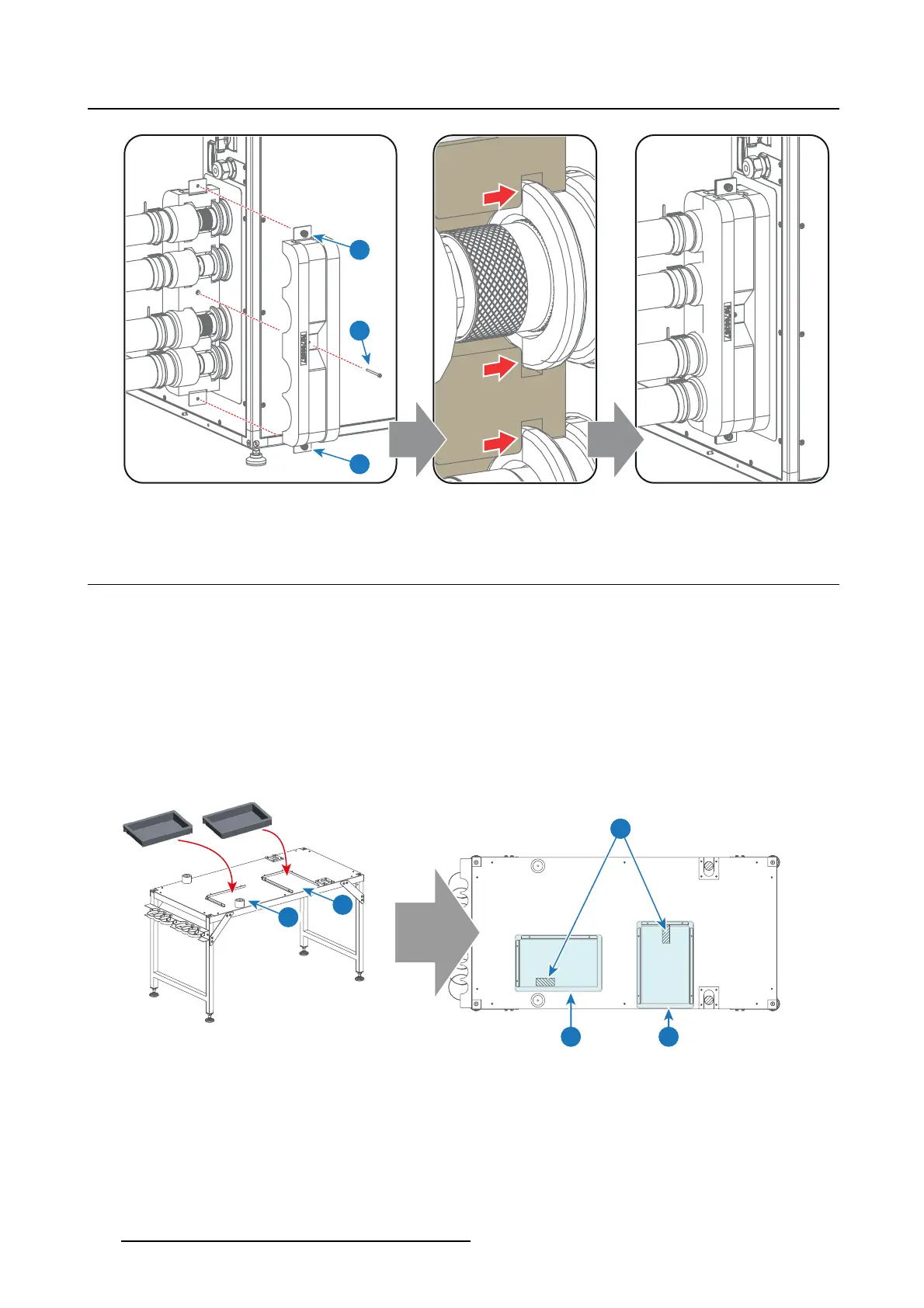1. DP4K-L series accessory kit
10
10
11
Image 1-15
1.9 Installing th e p lastic catch bas in
On or two plastic catch basin?
Depending on the projector type one or two plastic catch basin has to be installed.
Where to position the plastic c atch basin(s)?
1. For each projector model place a plastic catch basin at the bottom rear of the projector. See illustration
reference 1.
2. Is this a DP4K-45L or DP4K-60L series projector?
If yes, place second plastic catch basin at the bottom front of the projector. See illustration reference 2.
Note: Reference 3 in the illustration shows the exit location of the projector drain tubes.
3
2
1
1 2
Image 1-16
12 R5905882 DP4K-L ACCESSORY KIT 06/09/2017
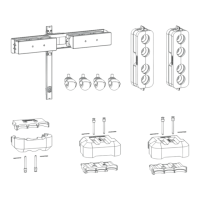