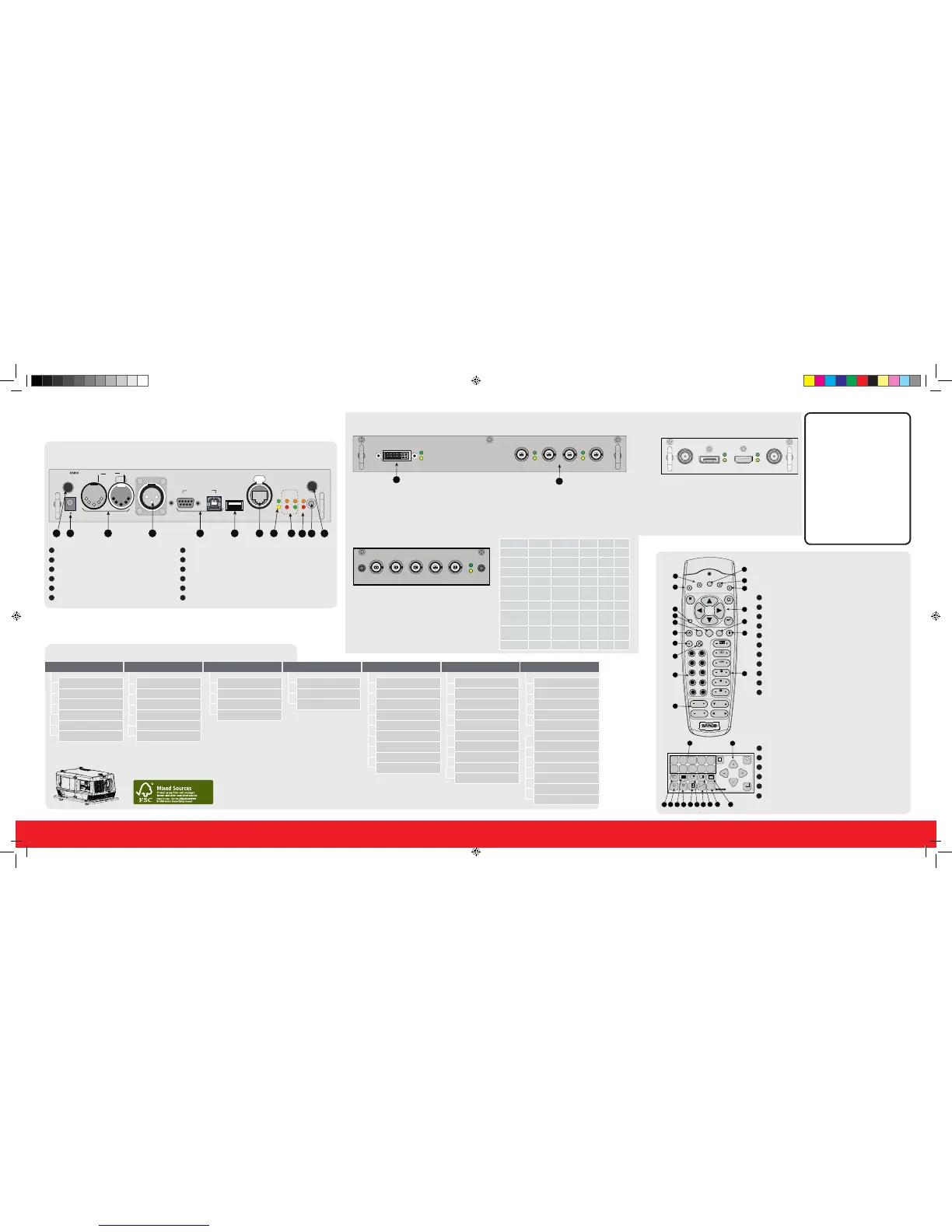WIFI antenna for wireless IP (optional)
12V 1A output
DMX interface input - output
XLR input for wired projector control
RS232 for serial communication
USB backup custom settings
10/100 base-T for external control over IP and Art-Net
Ethernet status lights
Projector Status lights
WIFI status lights
IR receive sensor
GSM antenna input (optional)
Printed on FSC certified paper (www.fsc.org)
R5905175 Rev. 01
1
2
3
4
5
6
7
8
9
10
11
12
Using the remote control or local
keypad
Connections
• Dual Link DVI-I HDCP input accepts:
RGB HV/YUV HV
Single DVI
Dual link DVI
• 3G/DUAL HDSDI input accepts:
3G : standard SMPTE 425M
HDSDI : standard SMPTE 292M
Dual link : standard SMPTE 372M
SDI : standard SMPTE 259M
BARCO
R/PR G/Y/VIDEO
B/P
B
H/S
V/C
R
5-CABLE INPUT
SEL
SYNC
R9864010
Input R/P
R
G/Y/Video B/P
B
H/S V/C
R
RGBHV R G B H V
RGBS R G B S -
RGSB R
G
S
B - -
RGBCV R G B CV -
Composite
Video
- Video - - -
S-Video - Y - - C
Component
Video-S
P
R
/R-Y Y P
B
/B-Y S -
Component
Video-SOY
P
R
/R-Y YS P
B
/B-Y - -
YUV-CV R-Y Y B-Y CV -
Optional input
Standard inputs
IMPORTANT:
• Remove the lens before trans-
porting the projector.
• To save lamp lifetime, first
switch the projector to standby
mode and wait until the after
cooling is finished to switch off
the main power.
• Ensure that the projector is oper-
ating with clean filters.
• Do not block the ventilation in
and outlets
• Laser light can cause severe
damage to the DMD. This damage
is not covered by warranty.
• 5 Cable Input accepts:
RGB HV/YUV HV
Composite video
S-Video
Pattern to display test patterns
RGB to toggle colors
Address to enter projector address
Lens to open lens adjustments menu
Pause to switch to pause
Standby to switch to standby
Fn to toggle the display to the preview image
Auto image to activate the auto image adjustment
Digit keys Direct input selection or numeric entries
Lens keys to direct lens adjustment
Settings
Phase: to adjust phase (analog signals only)
Sharpness: to increase edge detail
Tint: to adjust tint (NTSC only)
Color: to adjust color saturation
Brightness: to adjust the low lights
Contrast: to adjust the high lights
Freeze to freeze the current image
Text to activate or deactivate the OSD
Navigation and Menu keys
Window to select the active window
PiP to activate selected Picture in Picture
Info to activate help information on a menu item
1
3
4
5
6
2
7
8
9
10
11
12
13
14
15
16
17
