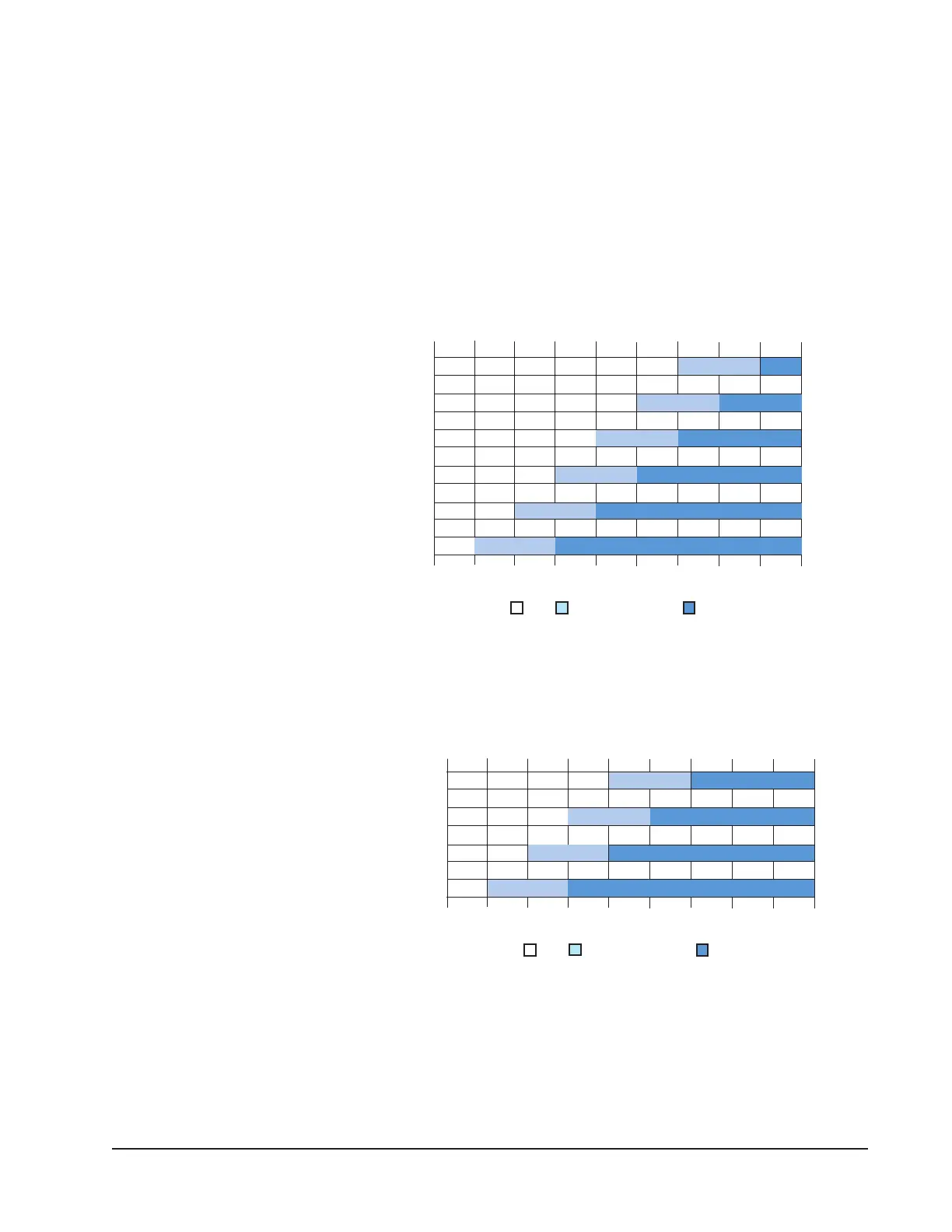Manual 2100-746D
Page 27 of 59
FIGURE 10
Cooling with Six Single Stage Units (w/Economizers) Using Twinning/Pairs Option
The Advantages of Twinning: Pairs
Using the same number of units as shown in Figure 9
(six units w/economizers) and selecting the Pairs option
in Twinning, the number of stages can be reduced to
six by engaging two units per stage (see Figure 10).
This reduces the temperature range in the building by
50% as well (5°F).
FIGURE 11
Cooling with Six Single Stage Units (w/Economizers) Using Twinning/Triples Option
By pairing units, the temperature spread to bring on all resources goes from 11°F down to 5°F.
78.0 80.0 82.0
74.0 76.0
Stage 1
75.0
77.0 79.0 81.0 83.0
Stage 2
Stage 3
Stage 4
Stage 5
Stage 6
Cooling
Cooling Deadband
Off
Defaults
Setpoint: 77°F
Interstage Differential: 1°F
Off Differential: 2°F
The Advantages of Twinning: Triples
Using the same number of units and selecting the
Triples option in Twinning, the number of stages can be
reduced to four and the space temperature narrowed
even more, from singles (77°F to 88°F, 11°F total)
to pairs (77°F to 82°F to, 5°F total) to triples (77°F
to 83°F, 3°F total) as shown in Figure 11. Be sure to
consider the total number of stages and choose the
best option for the application.
78.0 80.0 82.0
74.0 76.0
Stage 1
75.0
77.0 79.0 81.0 83.0
Stage 2
Stage 3
Stage 4
Cooling
Cooling Deadband
Off
Defaults
Setpoint: 77°F
Interstage Differential: 1°F
Off Differential: 2°F