Welcome to your nook
™
Power Button
Press once and release to turn your nook on or to
put it to sleep. Press and hold for about 7 seconds to
completely power o your nook.
Reading Screen
This is where you read your eBooks, newspapers,
magazines, PDF documents and more. You can also
shop Barnes & Noble’s eBookstore for great new titles.
Page Turn Buttons
Turn forward one page or back one page.
Home Button
Press any time to go to your nook’s Home screen and
see the daily, my library, shop, reading now and settings.
Color Touchscreen
The lower segment of your nook is a Color Touchscreen.
Both items above are included in the package along with your
new nook.
Use your fingers to turn pages, enter text, navigate
through the daily and my library, shop B&N’s eBookstore,
review what you are reading now or change your
preferences in the settings area.



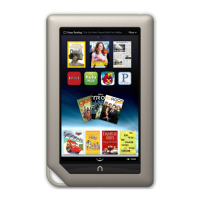
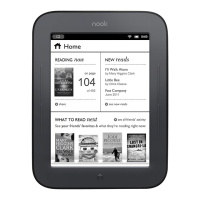


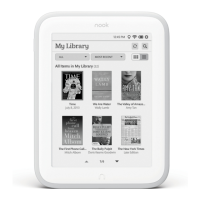
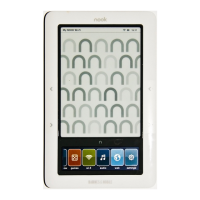
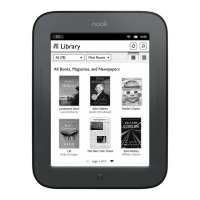
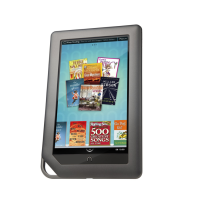

