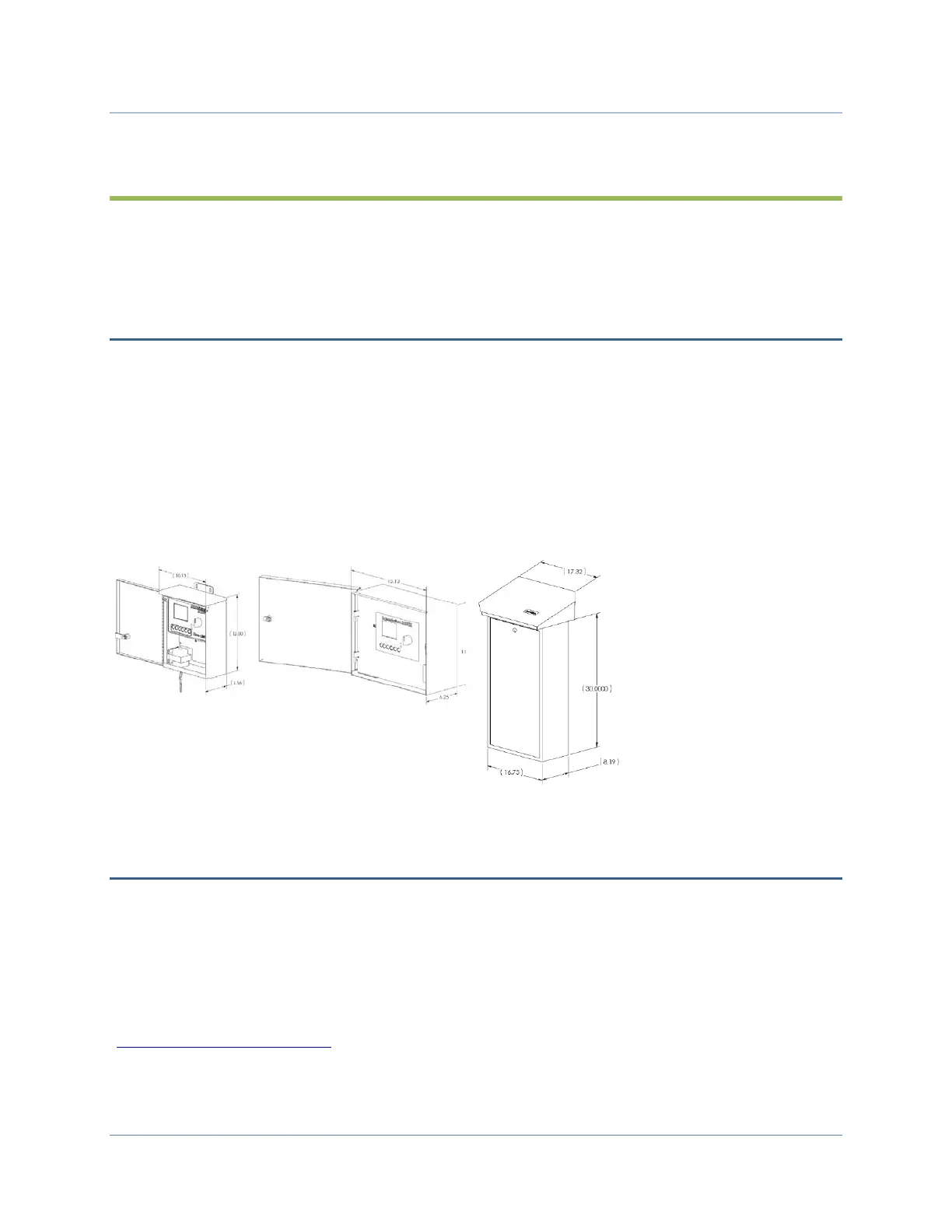BaseStation 3200 Advanced Irrigation Controller Manual
Page 11
2 – SYSTEM COMPONENTS
This section covers the components, devices, and communication options that are available for the BaseStation
3200 irrigation controller. Review this information to learn about how many devices are supported and how to
install your enclosure.
Cabinet Options
Your BaseStation 3200 will be installed in one of the following cabinets:
All cabinets are constructed from 16 gauge steel.
• C-series – Powder-coated indoor/outdoor wall mount cabinet
• X-series – Powder-coated (X) or stainless steel (XS) indoor/outdoor large wall mount cabinet
• P-series – Stainless steel pedestal cabinet
All cabinet dimensions are in inches (in).
Remote Communications Options
The BaseStation 3200 is compatible with a number of remote communications options to enable remote access
and central control using Baseline’s BaseManager system or BaseManager Web service.
BaseManager
BaseManager is central control software that is used to manage and control numerous BaseStation 3200
controllers. The software runs on a standard Microsoft Windows based computer and communicates with the
3200 controllers over a variety of connection options. More information is available on the Baseline web site
(http://www.baselinesystems.com
).