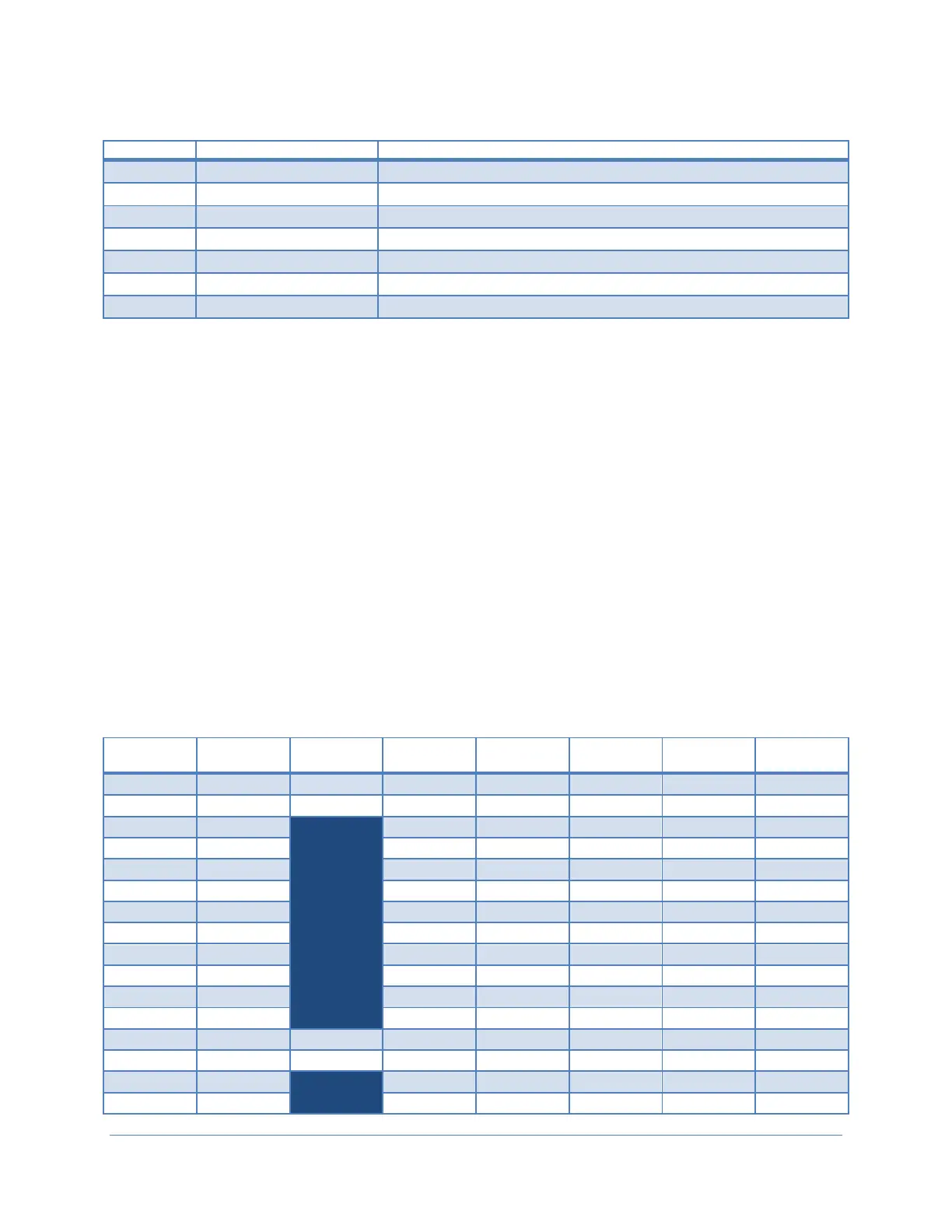BaseStation 3200 Advanced Irrigation Controller Manual
Page 89
Additional Information for Existing Programs
Programming Information for the BaseStation 3200 Controller
1. Use the table below to plan connections and programming before physically programming the controller.
2. Determine which zone within each hydrozone will be the “primary” zone. If you are using a biSensor, the
primary zone is the zone where the sensor is located. You will set up the watering strategy for the scheduling
group based on the readings from that sensor. In the BaseStation 3200 controller, you will designate this zone
as the primary zone. Refer to Assigning a Primary Zone on page 44 of the BaseStation 3200 Advanced
Irrigation Controller Manual.
3. Determine how the irrigation zones for each hydrozone will be put into a scheduling group. Link the other
zones in the scheduling group to the primary zone so they will be watered more or less relative to it. In the
BaseStation 3200 controller, you will link the zones in the scheduling group to the primary zone. Refer to
Linking Zones (Creating a Scheduling Group) on page 45 of the BaseStation 3200 Advanced Irrigation
Controller Manual.
Note: When you are connecting biSensors, wire them across the valve wires that are on terminals A-1, A-2, B-1
or B-2 because only these terminals support biSensors that are wired across valve connections. You can only
connect one biSensor per terminal. If you have more than four biSensors, you will need to run two-wire for
the additional biSensor connections.
