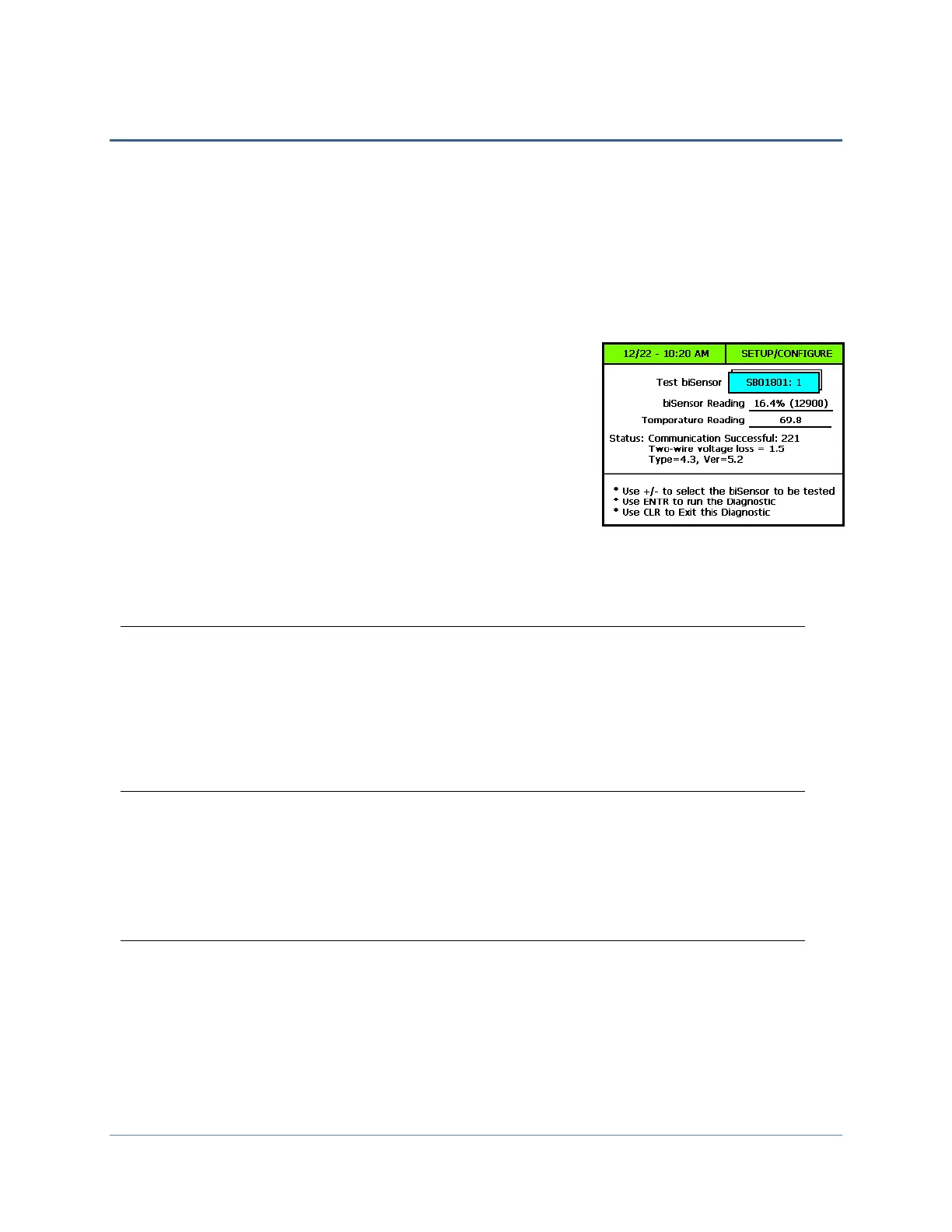BaseStation 3200 Advanced Irrigation Controller Manual
Page 83
Testing Soil Moisture Sensors (biSensors)
When you test a soil moisture sensor (biSensor), the controller verifies the communication between the controller
and the biSensor and returns the following readings:
• The current soil moisture percentage value
• The raw reading from the biSensor (in parenthesis)
• The soil temperature from the sensor in degrees Fahrenheit
• The two-wire voltage loss (a measure of the wire length and quality between the controller and the biSensor)
Note: Voltage drops greater than 5 volts should be repaired.
1. Turn the dial to the Self-Test position.
2. Press the NEXT or PREV button to select Test biSensor, and then press
the ENTR button.
3. Use the + or – button to select the biSensor number.
4. Press the ENTR button to test the biSensor. This test will return the
current moisture, soil temperature, and two-wire voltage drop.
5. When you have finished viewing the test results, return the dial to the
Auto Run position.
Refer to the following table for possible self-test statuses along with causes and suggestions for resolving the
issues.
• Two-wire connection to the biSensor is broken – repair the wire and connections
to the biSensor.
• Two-wire voltage loss is too high – check other devices in same vicinity for high
two-wire voltage loss – repair high resistance connections between the controller
and devices.
• The biSensor is damaged – remove the biSensor and connect it directly to the
controller to test its ability to communicate.
The biSensor detection blade is damaged – if the soil temperature reading is valid,
replace the biSensor.
If the following conditions occur in the area where the biSensor is buried, you might get unusual or inaccurate
readings from the biSensor. Review these conditions along with causes and suggestions for resolving the issues.
dry with low
biSensor
moisture
reading
Not enough zone water time – increase water time to apply at least ½ inch of
water
• biSensor not being watered by its primary zone – change the assignment or move
the biSensor to the correct location
• Program start times are too infrequent – increase the program start time
frequency
•
biSensor limit is too low – raise limit or run a biSensor calibration cycle (refer to