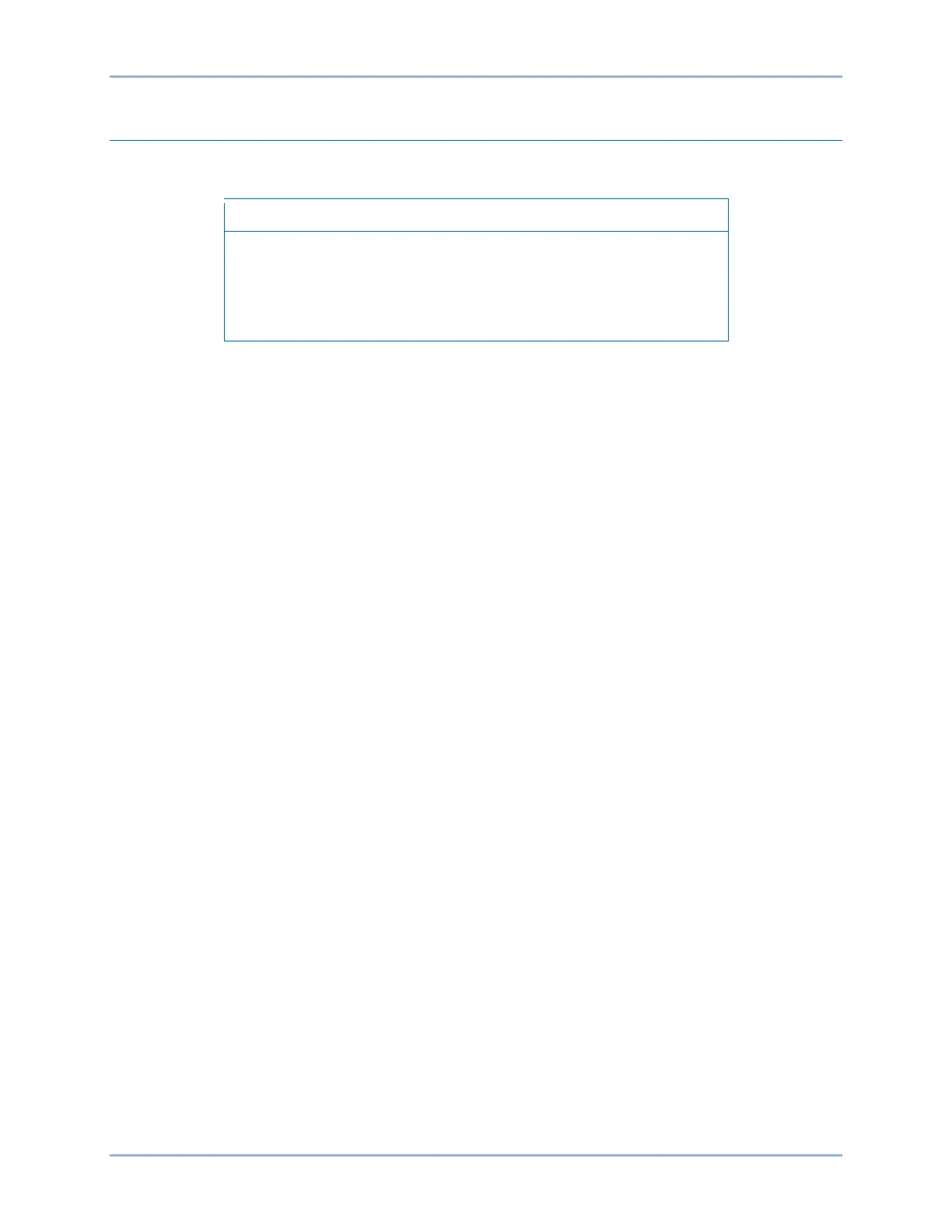22 9287500995 Rev B
Connections
BE2000E connections are dependent on the application. Incorrect wiring may damage the unit.
Be sure that the BE2000E is hard-wired to earth ground with no
smaller than 12 AWG copper wire attached to the ground terminal on
the rear of the unit case. When the unit is configured in a system with
other devices, it is recommended to use a separate lead to the ground
bus from each device.
BE2000E Terminations
BE2000E units have two types of interface terminals (Figure 6). One type is quarter-inch, quick-connect
terminals and the other is a nine-pin DB9 connector. All terminals are located on the rear of the unit. The
quarter-inch, quick-connect terminal labels are located on the rear of the case. Wires performing common
functions, such as voltage sensing leads, should be grouped together. The nine-pin DB-9 type connector
is used for temporary interface with both IBM compatible PCs and hand-held computers.
Figure 6 shows the terminal connections located on the rear panel of the BE2000E. Except as noted
above, connections should be made with minimum wire size of 14 AWG.
Installation BE2000E
