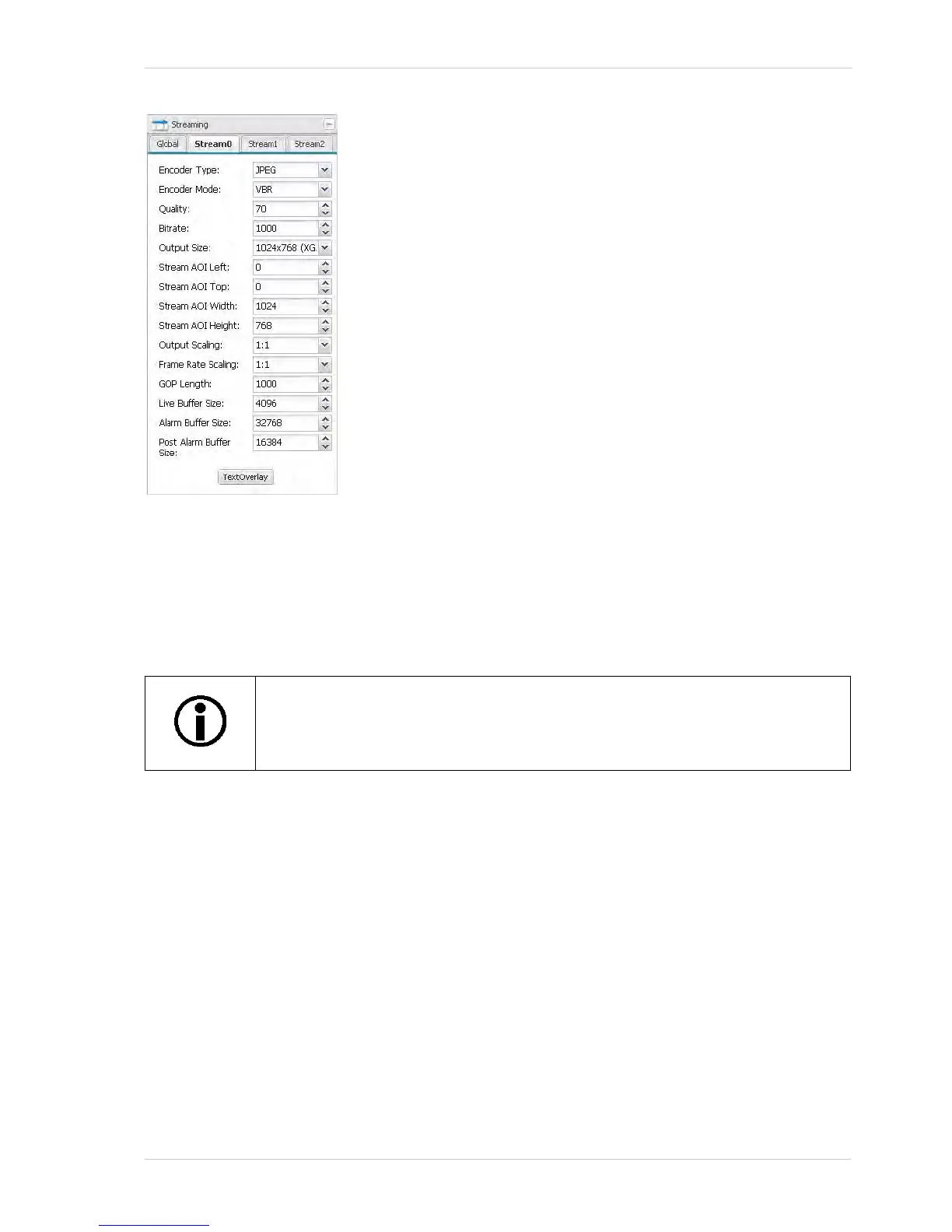Configuring the Camera
Basler IP Camera 25
Encoder Type - Sets the encoder type for the stream controlled by
the currently selected tab.
Off = The video stream is disabled and no images will be
streamed. This setting is only available on the Stream 1 and
Stream 2 tabs. Stream 0 is always enabled, and the off setting is
not available for this stream.
JPEG = The camera will use motion JPEG (MJPEG) encoding
for the images streamed. The motion JPEG format uses
standard JPEG still images to create the video stream. The
stream of still images is displayed and updated at a rate that
shows constantly updated motion. Although MJPEG encoding
does compress the images to some degree and although this
compression is usually described as "lossy", MJPEG encoding
results in high quality image transmission. However, high
bandwidth is required to transmit the images.
MPEG4 = The camera will use MPEG4 encoding for the images
streamed. This setting is only available on the Stream 0 tab;
stream 1 and stream 2 can not be MPEG4 encoded. MPEG4
encoding uses more effective compression techniques than
MJPEG encoding. This significantly lowers the bandwidth
required to transmit the images.
H.264 = The camera will use H.264 encoding for the images
streamed. This setting is only available on the Stream 0 tab;
stream 1 and stream 2 can not be MPEG4 encoded. H.264
encoding uses more advanced compression techniques. This
yields a more significant lowering in the bandwidth required to
transmit the images.
Encoder Mode - Sets the encoder mode for the stream controlled by the currently selected tab.
VBR = The encoder will operate in Variable Bit Rate mode. The encoder attempts to maintain
constant image quality by adjusting the output bit rate as necessary. The quality level will be
determined by the setting of the Quality parameter.
CBR = The encoder will operate in Constant Bit Rate mode. The encoder attempts to maintain
a constant output bit rate by adjusting image quality as necessary. The bit rate will be
determined by the setting of the Bitrate parameter.
(Using the CBR setting for the Encoder Mode can help you conserve bandwidth. When CBR is
selected, you can set the Bitrate parameter to a low value and this will cause the camera to use
less bandwidth. This is especially useful if you are operating a system with multiple cameras.)
Stream 1 must be enabled (i.e., set to JPEG) before you can enable stream 2.
If you enable both stream 1 and stream 2 and you later disable stream1, stream 2
will automatically be disabled.
