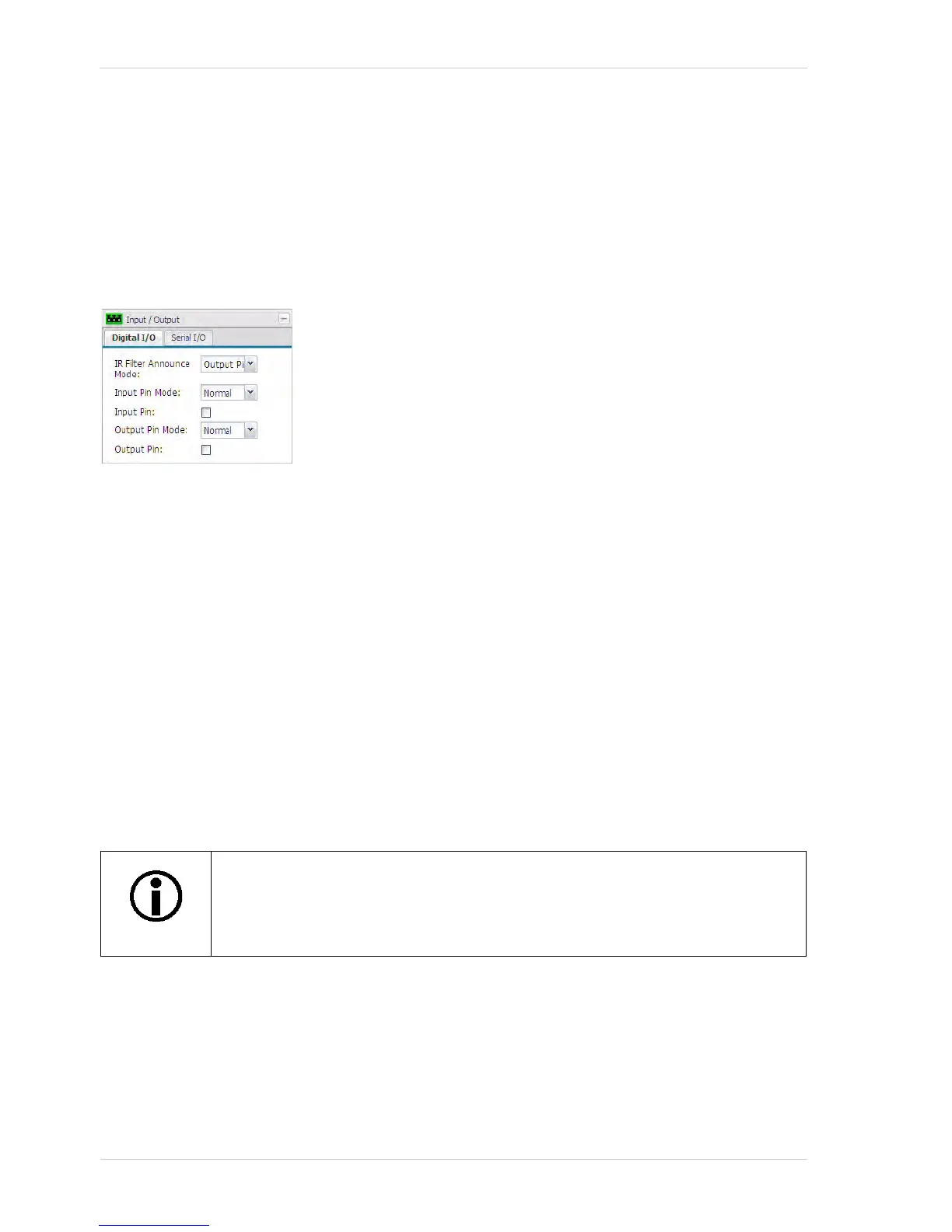Configuring the Camera
40 Basler IP Camera
3.8 Input / Output Parameters
The parameters in the Input/Output group are used to work with the camera’s digital input and
output pins and to configure the camera’s RS-232 serial port.
3.8.1 Digital I/O Tab
IR Filter Announce Mode - Sets the mode for the camera’s IR-cut
filter announce feature. (This setting is only available on day/night
cameras.)
Off = The announce feature is off.
Output Pin 0 = The camera will announce the position of the
IR-cut filter by setting the state of output pin 0.
See Section 5 on page 63 for details about the IR-cut filter and the
announce mode feature.
Input Pin Mode - Sets whether the active/inactive state of the input pin will operate normally or
be inverted.
Normal = The input pin will operate normally.
Inverted = The operation of the input pin will be inverted.
See Table 3 on page 58 for details about normal and inverted input pin operation.
Input Pin - Indicates the state of the camera’s digital input pin. If the box is unchecked, the input
is inactive. If the box is checked, the input is active.
Output Pin Mode - sets whether the active/inactive state of the output pin will operate normally or
be inverted.
Normal = The output pin will operate normally.
Inverted = The operation of the output pin will be inverted.
See Table 3 on page 58 for details about normal and inverted output pin operation.
Output Pin - Indicates the state of the camera’s digital output pin. If the box is unchecked, the
output is inactive. If the box is checked, the output is active.
You can also use the box to set the state of the output. Check the box to make the output active,
and uncheck the box to make the output inactive.
If the output pin has been set to the inverted mode and you restart the camera or
you power it off and back on, output will be in the normal mode during the camera
bootup process and will return to the inverted mode once the bootup process is
complete.
