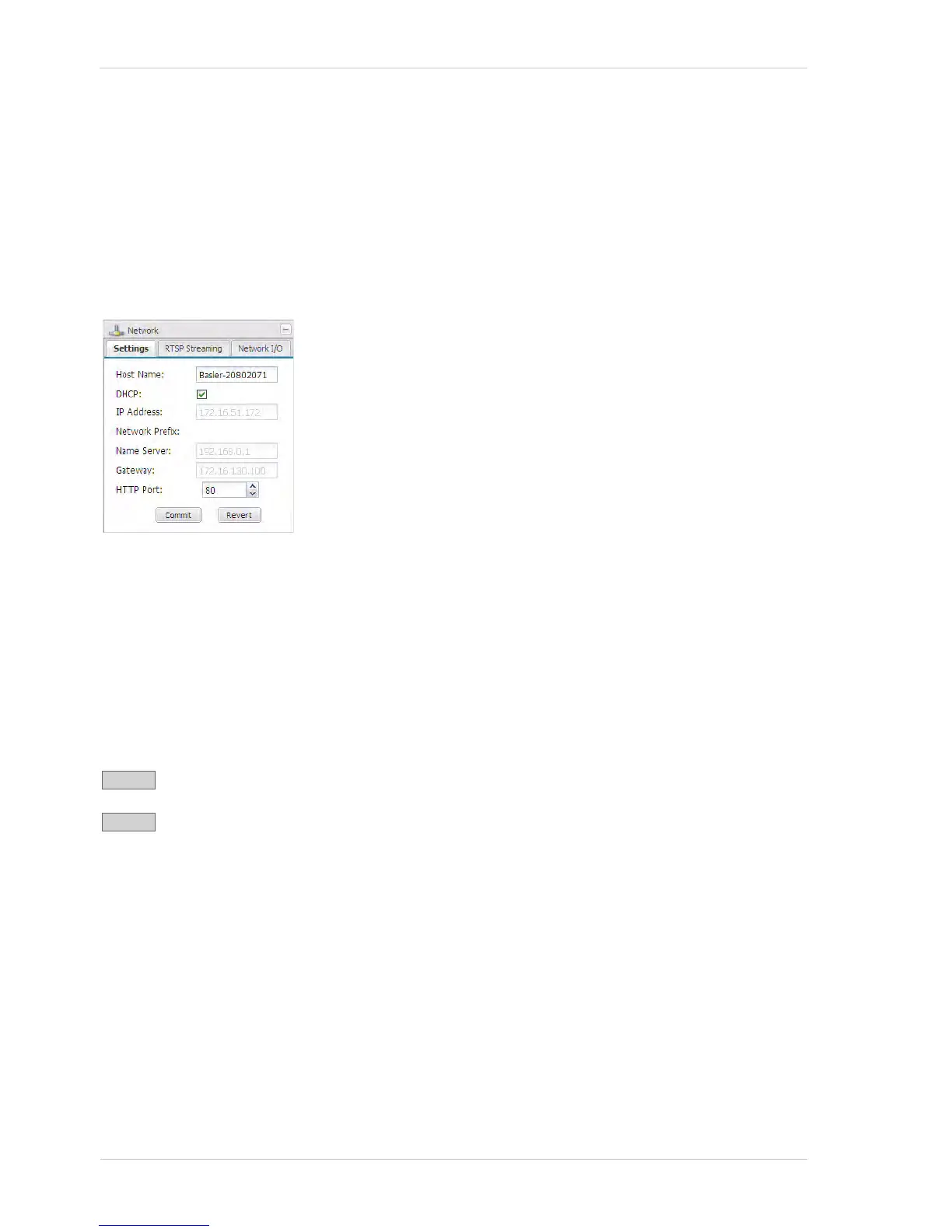Configuring the Camera
38 Basler IP Camera
3.7 Network Parameters
The parameters in the Network group are used to set the camera’s IP configuration.
3.7.1 Settings Tab
Host Name - Assigns a host name to the camera. Only letters, digits,
and dashes are allowed. No spaces or periods are allowed. (If DHCP
addressing is enabled, the host name may be overwritten by the
DHCP server.)
DHCP - Check the DHCP box to enable camera IP addressing via a
DHCP server. Note that if this box is checked, the other parameters
on the tab will be grayed out.
IP Address - Assigns an IP address to the camera that will be used
if DHCP addressing is disabled.
Network Prefix - If DHCP is disabled, specifies the number of bits which represent the netmask
for your network. For example: 16 = 255.255.0.0 or 24 = 255.255.255.0
Name Server - Sets the name server that the camera will use if DHCP is disabled.
Gateway - Sets the network gateway that the camera will use if DHCP is disabled.
HTTP Port - Sets the HTTP port on which the web interface will listen.
Click the Commit button save any changes you have made to the network settings.
Click the Revert button to cancel any changes you have made to the network settings.
The settings will revert to what they were the last time that the Commit button was
clicked.
