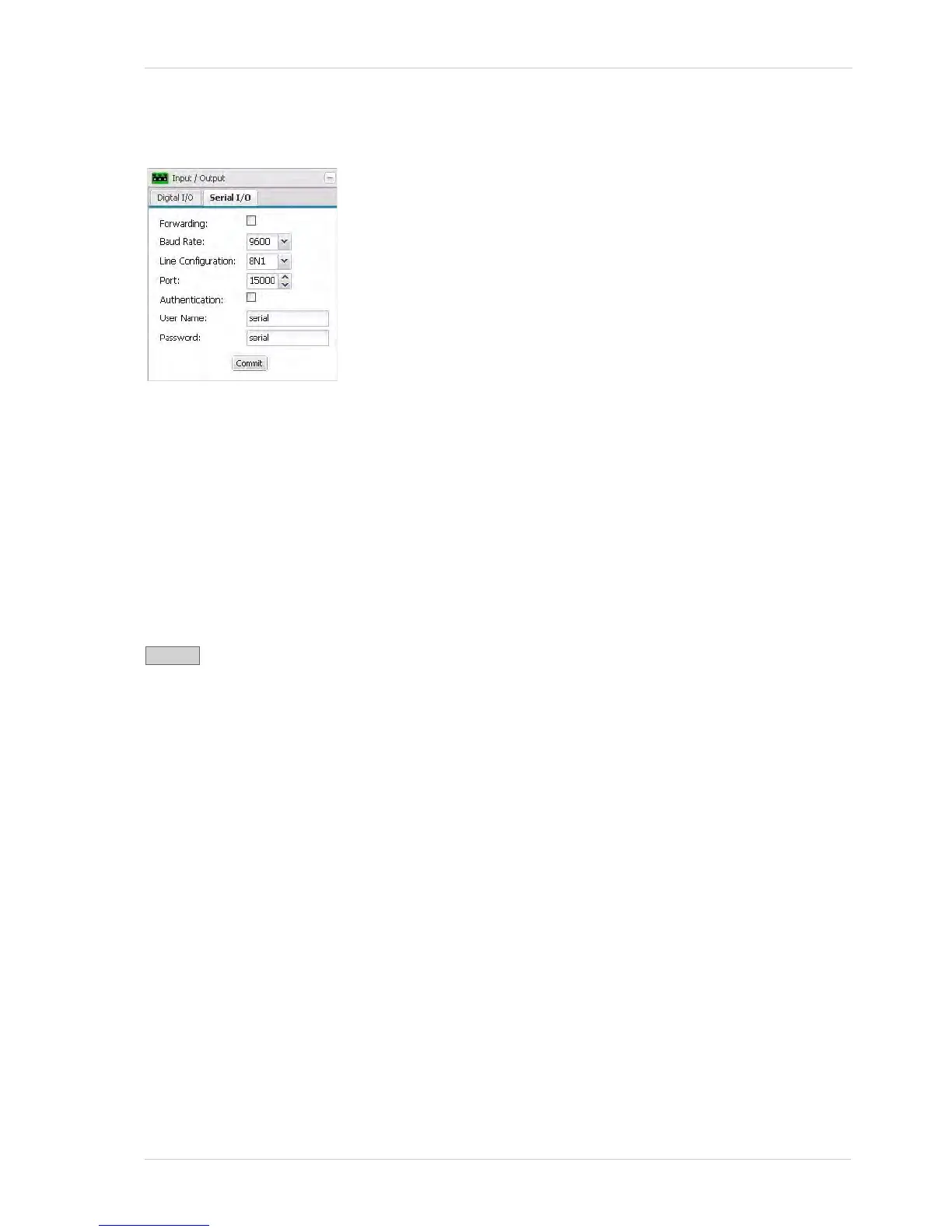Configuring the Camera
Basler IP Camera 41
3.8.2 Serial I/O Tab
Forwarding - Check the Forwarding box to enable serial port
forwarding. When forwarding is enabled, serial commands issued via
TCP/IP over the designated port (see the Port parameter below) will
be forwarded to the serial port.
Baud Rate - Sets the baud rate for the serial port (in bits per second).
Line Configuration - Sets the line configuration for the serial port
in Data Bits, Parity, Stop Bit format. For example, 8N1 means 8 data
bits, no parity, 1 stop bit.
Port - Sets the port to listen to for incoming TCP/IP traffic. If forwarding is enabled, all traffic will be
forwarded to the serial port.
Authentication - If the Authentication box is checked, then a login will be required to access the
serial port.
User Name - Sets the user name for access to the serial port. Up to 15 numbers and/or letters
(upper or lower case) can be used.
Password - Sets the password to access to the serial port. Up to 29 characters can be used. All
standard keyboard characters are valid.
Click the Commit button save any changes you have made to the settings.
