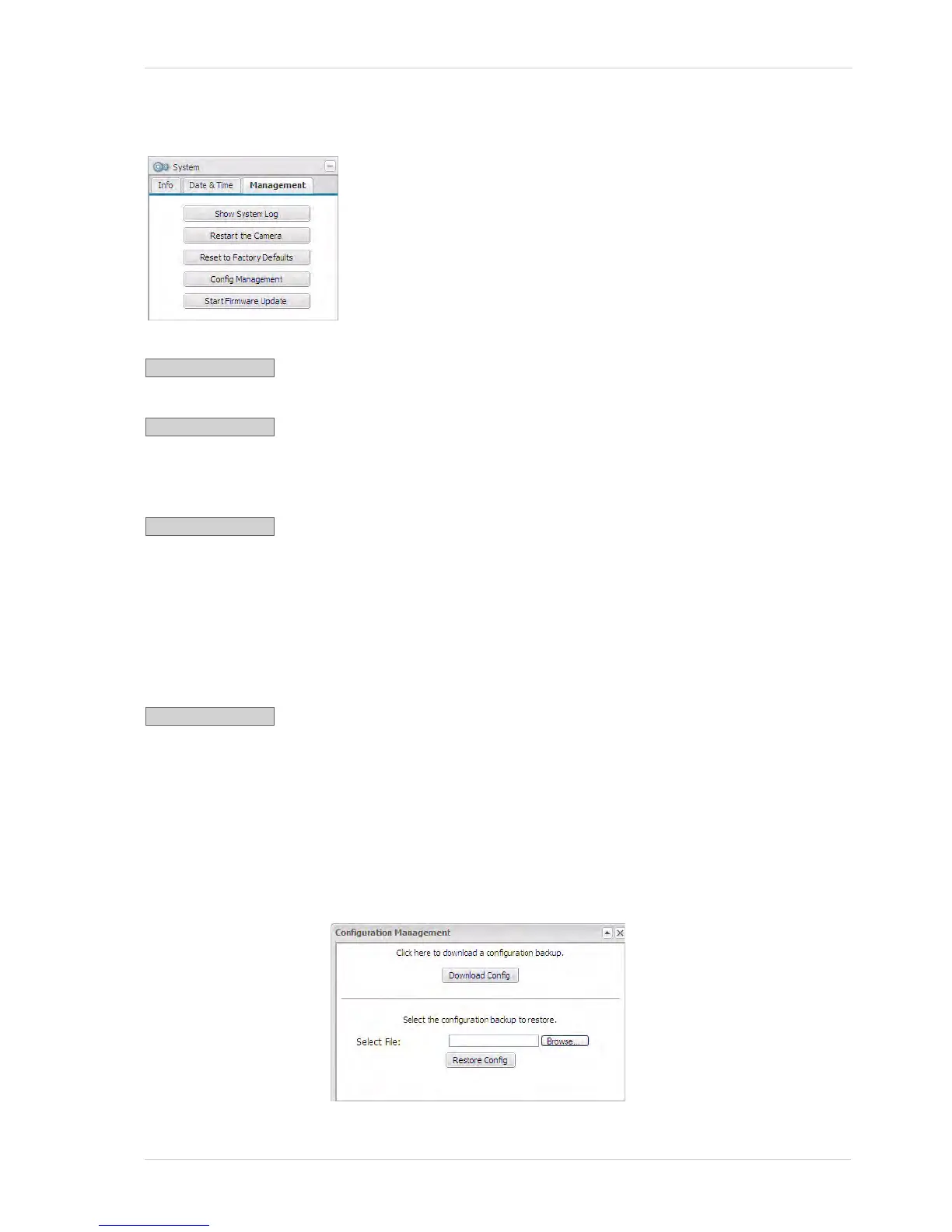Configuring the Camera
Basler IP Camera 51
3.10.3 Management Tab
Click the Show System Log button to display a log of system messages.
Click the Restart the Camera button to reboot the camera. When the reboot
is complete, the web client will reopen in your browser. Restarting your
camera will not change any parameter settings
Click the Reset to Factory Defaults button to reset the camera to factory
defaults. Before using this button, be absolutely sure that this is what you
want to do.
Depending on how your network is configured, you may not be able to
access the camera via your web browser after you do the reset. If this is
the case, use the BIP Finder software to connect to the camera as described
in the Camera Installation Guide.
Use the Config Management button to save the camera’s current parameter
settings to a file on your PC or to upload a saved configuration file from your
PC to the camera.
To save the current parameter settings to a configuration file on your PC:
1. Click the Config Management button.
2. A Configuration Management dialog box will open as shown below. Click
the Download Config button in the dialog box.
