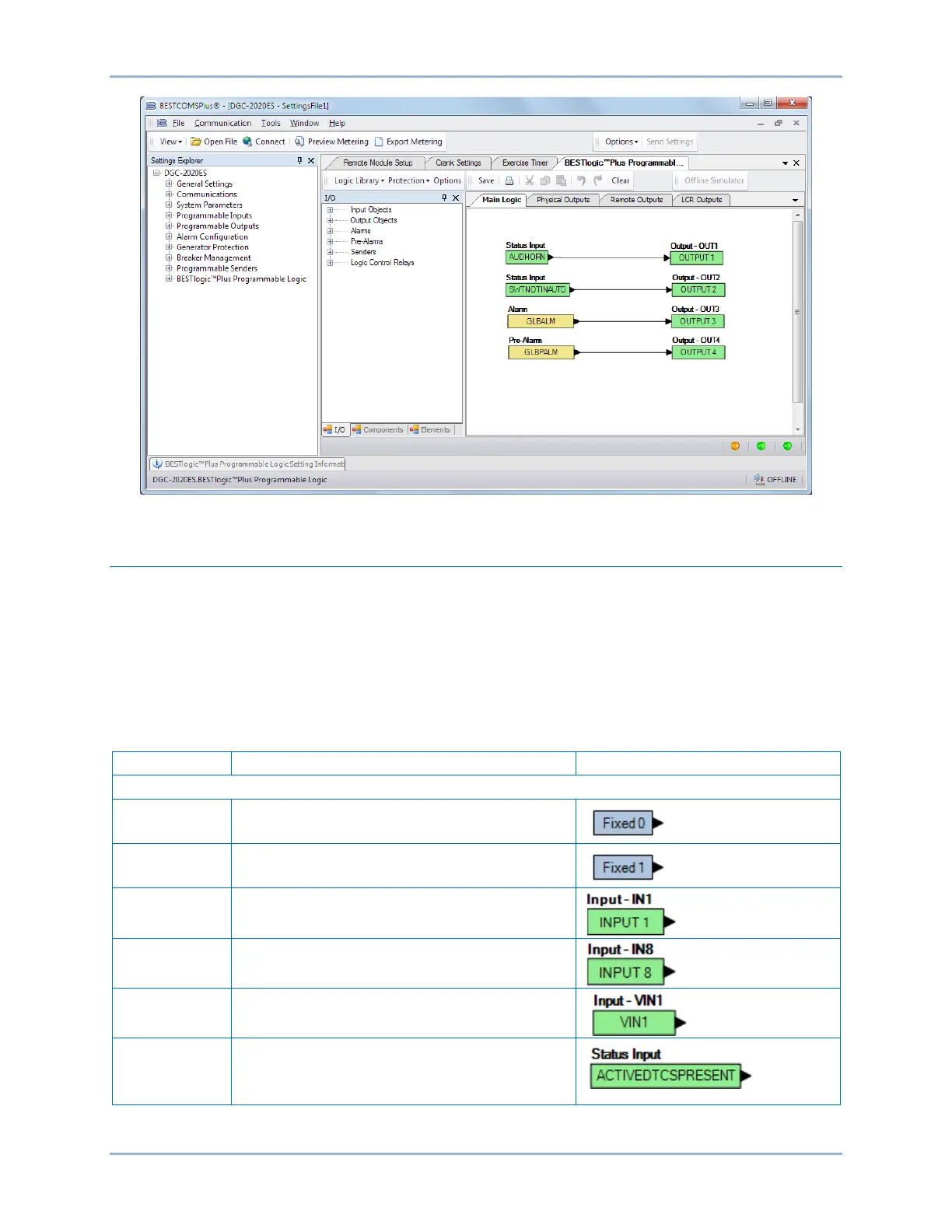13-2 9469200995
BESTlogic™Plus DGC-2020ES
Figure 13-1. Settings Explorer, BESTlogicPlus Programmable Logic Screen
BESTlogic™Plus Composition
There are three main groups of objects used for programming BESTlogicPlus. These groups are I/O,
Components, and Elements. For details on how these objects are used to program BESTlogicPlus, see
the paragraphs on Programming BESTlogicPlus, later in this chapter.
I/O
This group contains Input Objects, Output Objects, Alarms, Pre-Alarms, Senders, and Logic Control
Relays. Table 13-1 lists the names and descriptions of the objects in the I/O group.
Table 13-1. I/O Group, Names and Descriptions
IN1 – IN7
True when Physical Input x is active.
IN8 – IN17
True when Remote Input x is active. (Available when
an optional CEM-2020 is connected.)
VIN1 – VIN4
True when Virtual Input x is active.
Status Input
Active DTC’s
Present
True when Diagnostic Trouble Codes are present.
