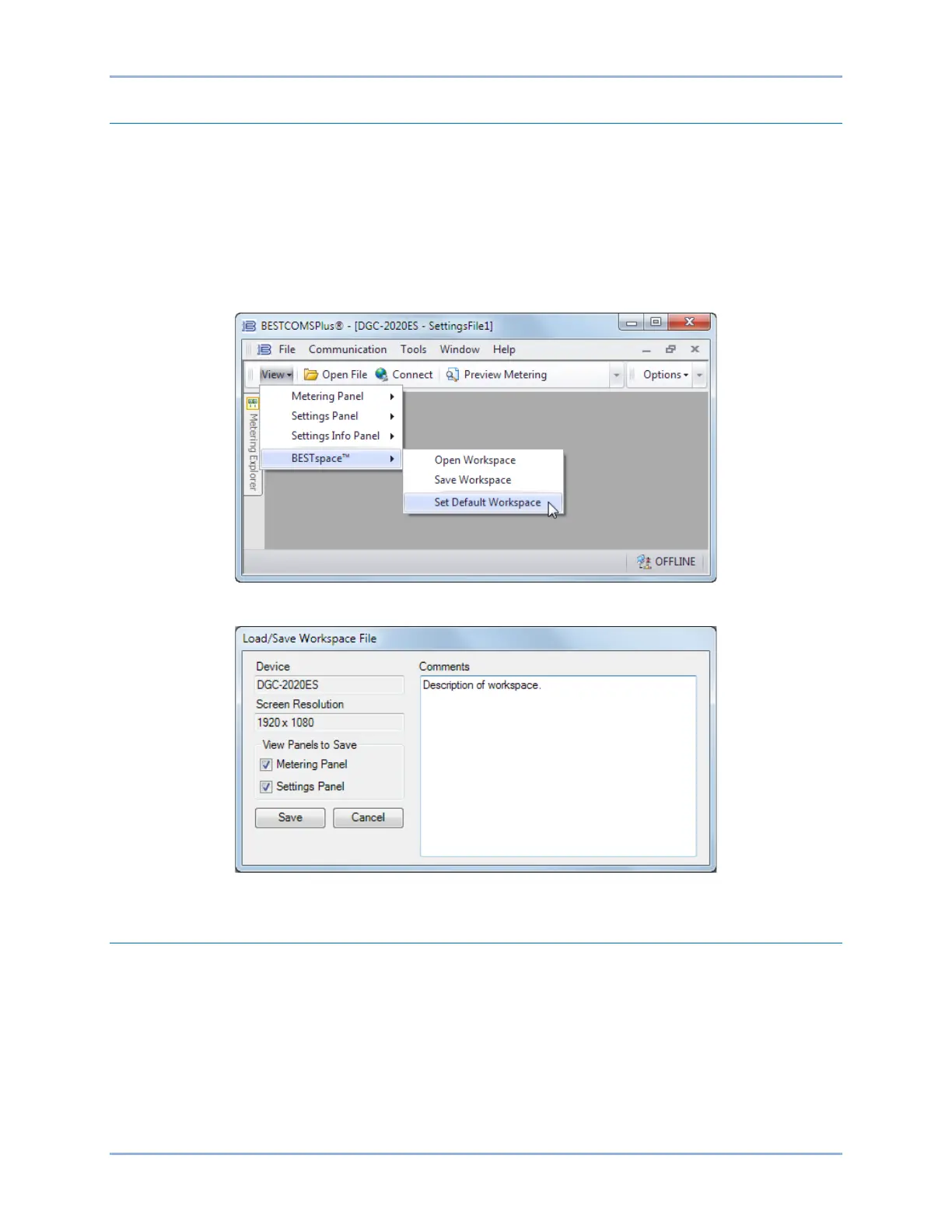3-10 9469200995
BESTCOMSPlus® DGC-2020ES
BESTspace™
BESTspace provides the ability to manage customized workspaces. A workspace consists of the position
and size of all open screens within BESTCOMSPlus. Pre-saved workspaces can be quickly loaded to fit
the specific task at hand. Any number of different workspaces can be saved including a default
workspace which loads when the DGC-2020ES plug-in is started. The Metering Explorer screens and the
Settings Explorer screens can be saved independently into the workspace file. A Comments box is
provided for writing a description or leaving notes for each saved workspace. To access BESTspace, click
View (on the lower menu bar) and hover over BESTspace. Figure 3-10 illustrates the BESTspace options
found under the View pull-down menu. Figure 3-11 illustrates the options included in the Load/Save
Workspace File screen.
Figure 3-10. View Menu, BESTspace™ Options
Figure 3-11. View Menu, BESTspace™, Save Workspace Screen
Settings File Management
A settings file contains all DGC-2020ES settings, including logic. A settings file assumes a file extension
of “∗.bstx”. It is possible to save the logic only as a separate logic library file on the BESTlogicPlus
Programmable Logic screen. This function is helpful when similar logic is required for several devices. A
logic library file assumes a file extension of “∗.bslx”. It is important to note that settings and logic can be
uploaded to the device together or separately, but are always downloaded together. For more information
on logic files, refer to the BESTlogicPlus chapter.