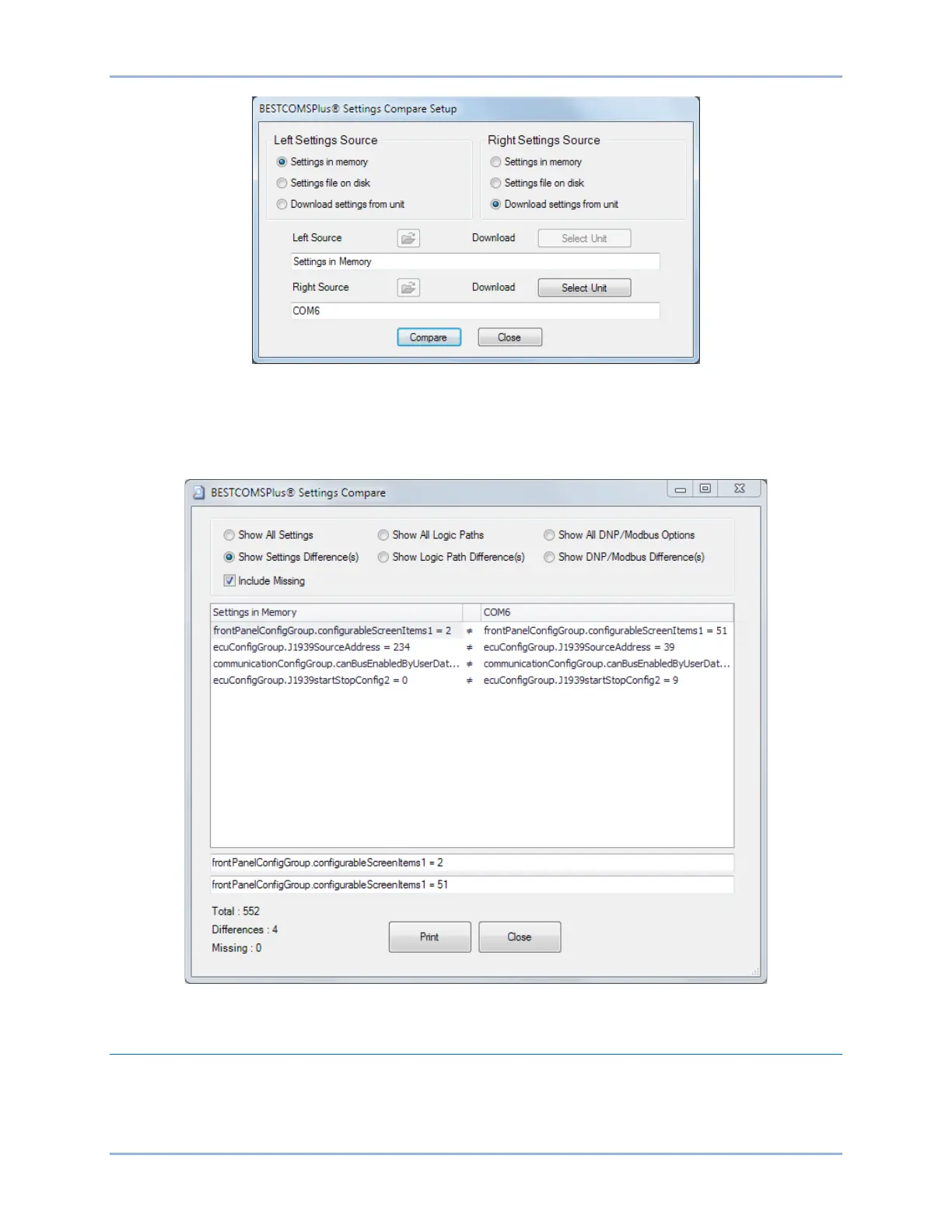3-12 9469200995
BESTCOMSPlus® DGC-2020ES
Figure 3-12. Tools, Compare Settings Files Screen
A dialog box appears, displaying the results of the comparison. The BESTCOMSPlus Settings Compare
dialog box (Figure 3-13) is displayed where you can view all settings (Show All Settings), view only the
differences (Show Settings Differences), view all logic (Show All Logic Paths), or view only logic
differences (Show Logic Path Differences). Select Close when finished.
Figure 3-13. Settings Comparison Results Screen
Firmware Updates
Future enhancements to the DGC-2020ES functionality will make a firmware update desirable. Because
default settings are loaded when DGC-2020ES firmware is updated, your settings should be saved in a
file prior to upgrading firmware.