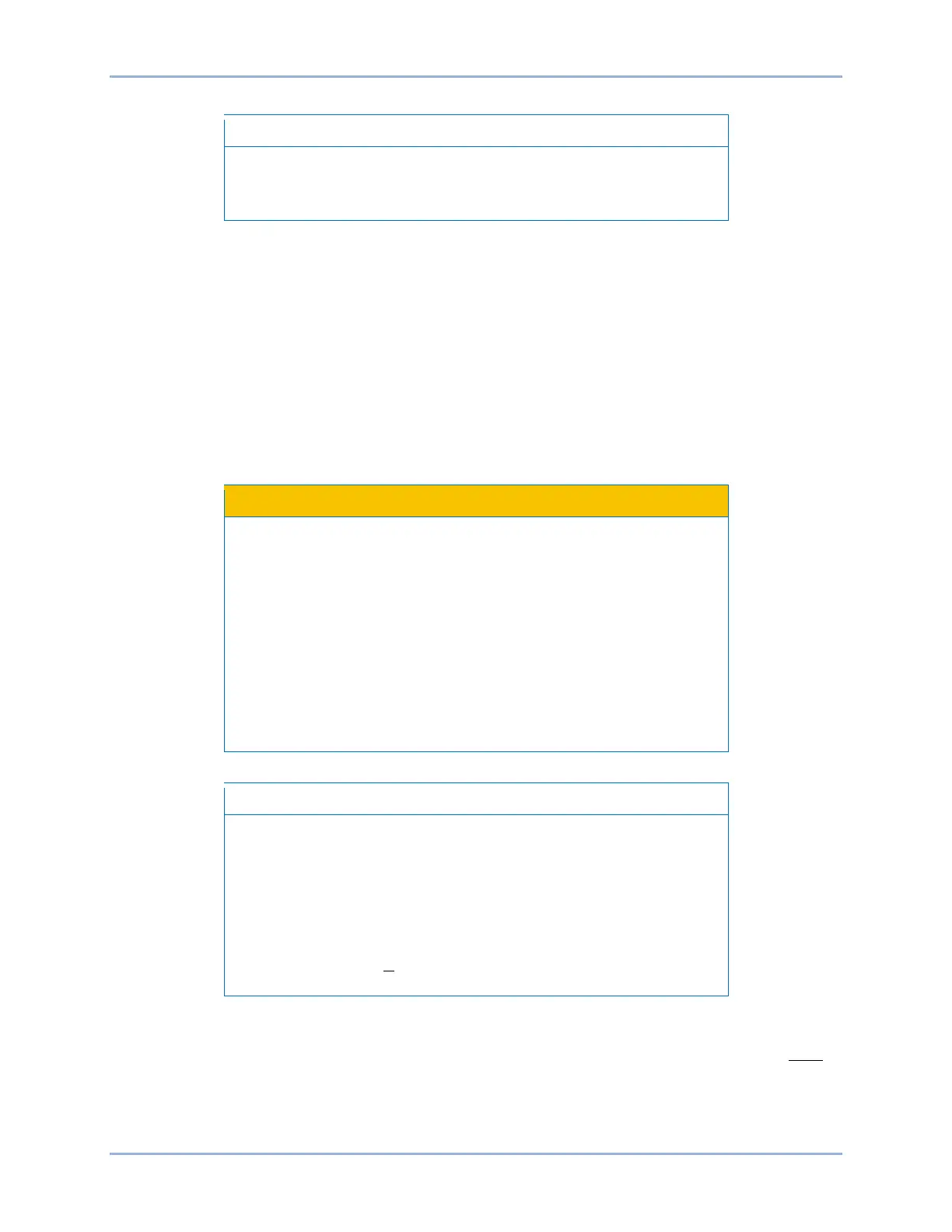9469200995 3-13
DGC-2020ES BESTCOMSPlus®
The latest version of BESTCOMSPlus software should be downloaded
from the Basler Electric website and installed before performing a
firmware upgrade.
A device package contains firmware and a language module. Embedded firmware is the operating
program that controls the actions of the DGC-2020ES. The DGC-2020ES stores firmware in nonvolatile
flash memory that can be reprogrammed through the communication ports. It is not necessary to replace
EPROM chips when updating the firmware with a newer version.
The language of the front panel LCD can be changed by uploading a different language module into the
DGC-2020ES. The DGC-2020ES stores the language module in nonvolatile flash memory; the language
module contains all language translations for the DGC-2020ES. The language module can be
reprogrammed through the communications port. In general, any time a firmware upgrade is made to the
DGC-2020ES, the language module should be uploaded as well.
The DGC-2020ES can be used in conjunction with the Contact Expansion Module (CEM-2020) which
expands the DGC-2020ES capabilities. When upgrading the firmware in any component of this system,
the firmware in ALL of the components of the system should be upgraded to ensure compatibility of
communications between the components.
The order in which the components are upgraded is critical. Assuming
a system of a DGC-2020ES and expansion module is in a state where
the DGC-2020ES is communicating with the system expansion
module, the expansion module must be upgraded before the
DGC-2020ES. This is necessary because the DGC-2020ES must be
able to communicate with the expansion module before the DGC-
2020ES can send firmware to it. If the DGC-2020ES were upgraded
first, and the new firmware included a change to the expansion
module communication protocol, it is possible that the expansion
module could no longer communicate with the upgraded DGC-
2020ES. Without communications between the DGC-2020ES and the
expansion module, upgrading the expansion module is not possible.
If power is lost or communication is interrupted during file transfer to
the DGC-2020ES, it will cease to operate and will not recover
automatically. If this occurs or if the front panel HMI becomes blank
and all LEDs are flashing at a two-second rate, the DGC-2020ES will
not have valid firmware installed and the firmware must be uploaded
again. To accomplish this, cycle power to the DGC-2020ES and
activate the DGC-2020ES plugin in BESTCOMSPlus. Select Upload
Device Files from the Communication pull-down menu and proceed
normally.
Upgrading Firmware in Expansion Modules
The following procedure is used to upgrade firmware in the DGC-2020ES expansion module. This must
be completed before upgrading firmware in the DGC-2020ES. If no expansion module is present, proceed
to Upgrading Firmware in the DGC-2020ES.