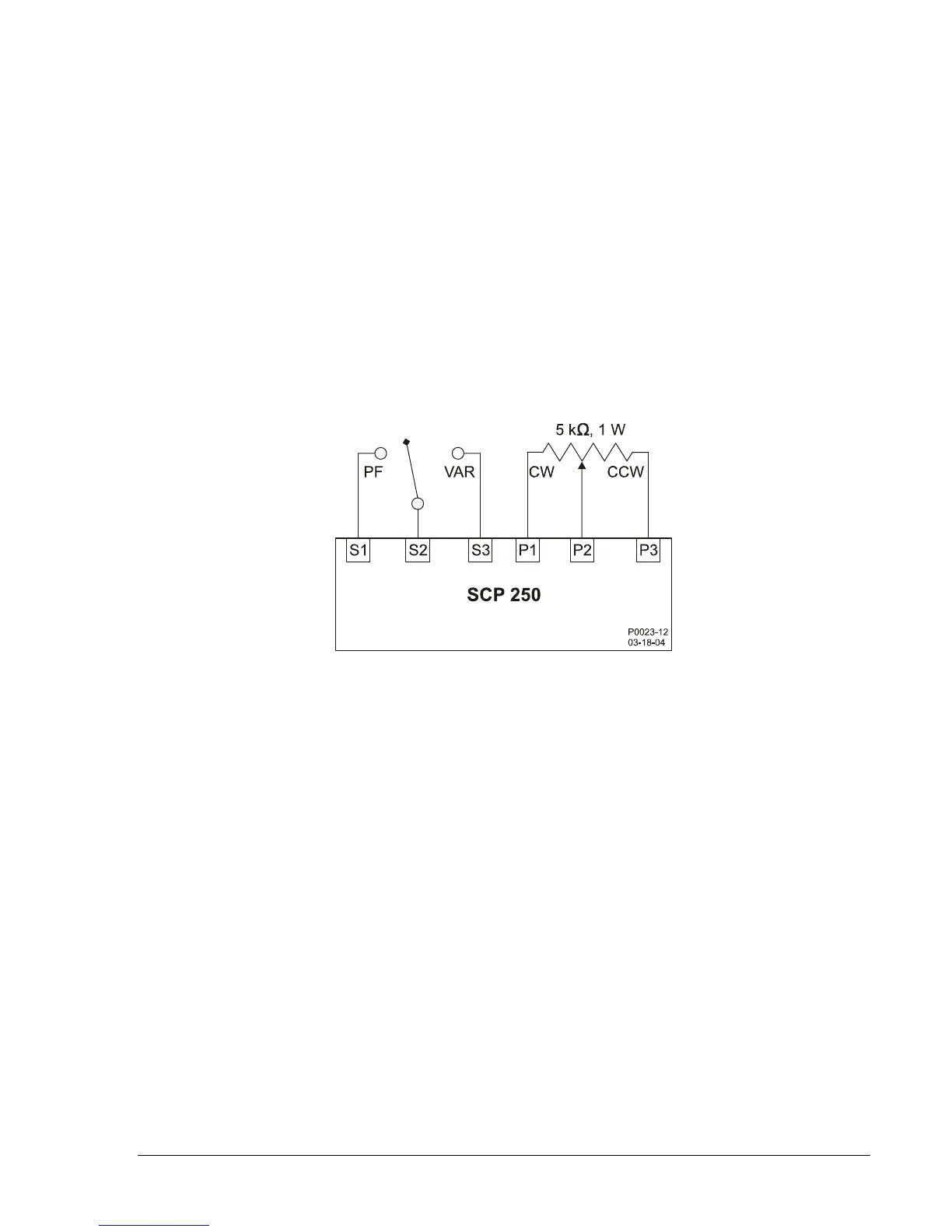Remote Control of the SCP 250
If desired, the Var/Power Factor Adjust control and Mode switch can be relocated away from the SCP
250. To relocate the potentiometer and switch, perform the following steps. If only one of the controls is to
be relocated, perform only the instructions pertaining to the control to be removed.
If user-supplied controls will be used, the controls installed on the SCP 250 chassis may be left in place.
However, the controls must be disconnected from the SCP 250 by unsoldering and removing the control
leads or taping the lead ends.
1. Gain access to the potentiometer and switch connections by removing the five screws that secure the
circuit board to the chassis.
2. Disconnect the potentiometer and/or switch leads from the SCP 250 terminals.
3. Remove the potentiometer and/or switch from the chassis.
4. Secure the circuit board to the chassis with the five screws removed in step 1.
5. Unsolder and remove the leads from the potentiometer and/or switch.
6. Mount the potentiometer and/or switch in the desired location.
7. Connect wires from the potentiometer and/or switch to the SCP 250 terminals. Figure 4-17 illustrates
the potentiometer and switch connections to the SCP 250.
Figure 4-17. Potentiometer and Switch Connections
911000099Y Rev T SCP 250 Installation 4-19
