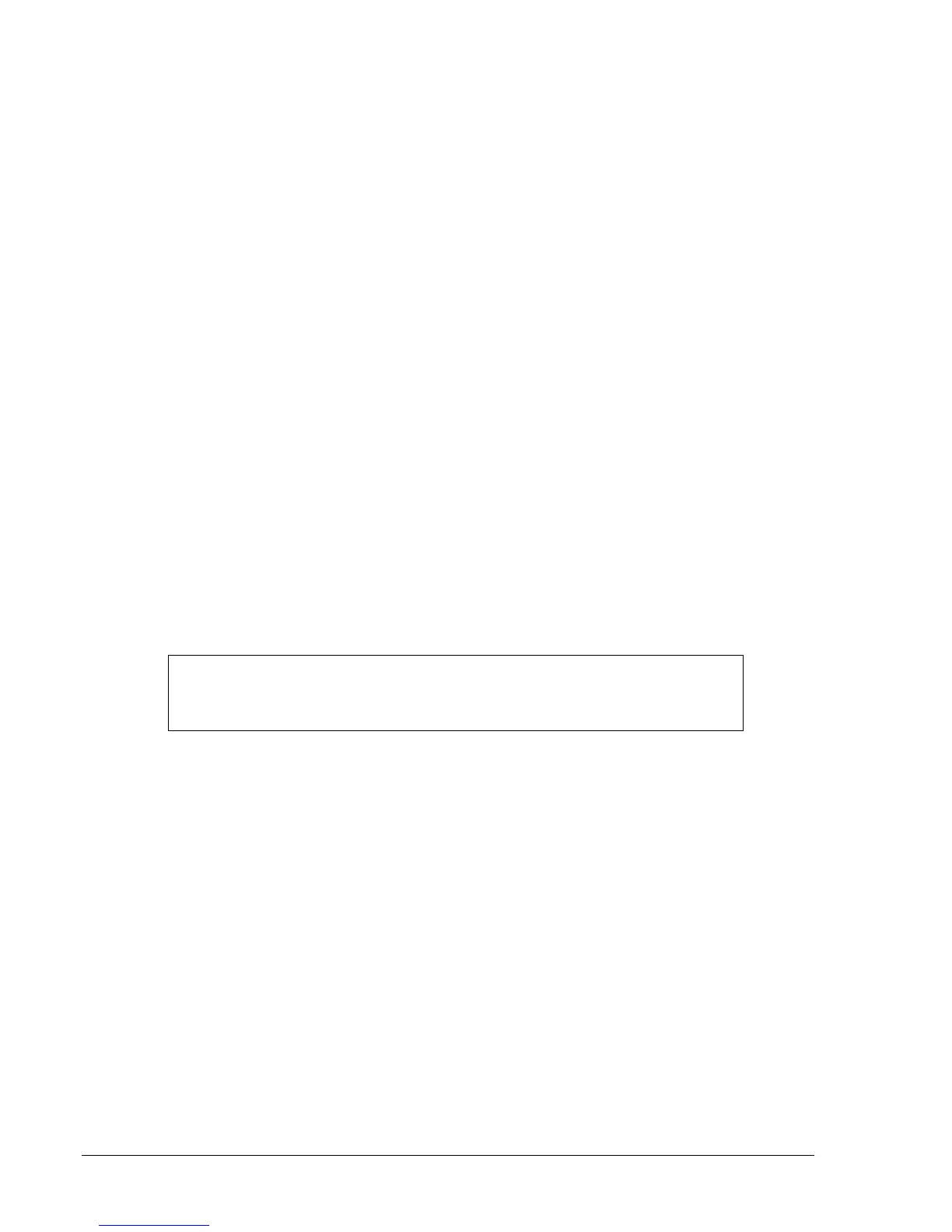8. Vary the Var/Power Factor Adjust control from one end of its range to the other. The generator
voltage will vary between 10% above nominal to 10% below nominal. When the Output Limit control
is turned clockwise, the variation of generator voltage is extended.
9. Set the Output Limit control for the variation that corresponds to about 5% more than the worst-case
fluctuation of bus voltage. If the Output Limit control is set for too narrow a band, the SCP 250 may
not provide control if bus voltage variation exceeds the percentage established by the Output Limit
control.
10. Position the Var/Power Factor Adjust control at the 0 var position.
11. Connect a jumper across terminals J and K. (If the SCP 250 is connected according to the
interconnection diagrams in Section 4, these terminals should already be shorted by the breaker’s
52b auxiliary contacts.)
12. Parallel the generator with the bus using conventional procedures. The SCP 250 J to K connection
should now be open (52b contact open). If the SCP 250 is operating properly and system
interconnection is correct, there should be zero var flow.
13. Rotate the Var/Power Factor Adjust control clockwise. Vars should gradually increase but should be
less than rated.
14. Slowly rotate the Var/Power Factor Adjust control clockwise until the generator is delivering rated
kvars, as determined using system instrumentation. Control of var flow (absorb/generate) is now
obtained directly using the Var/Power Factor Adjust control.
Preliminary Adjustments for Power Factor Control
1. Rotate the Output Limit control fully counterclockwise.
2. Place the Mode switch in the VAR position.
3. Adjust the Balance control to the midrange position.
4. Connect a jumper across terminals J and K.
5. Start the generator and set its voltage at nominal with the voltage regulator’s voltage adjust control.
6. Remove the jumper from terminals J and K.
NOTE
With the 52 breaker open, voltage drift may be observed. This drift will disappear
when the breaker is closed in step 12.
7. Vary the Var/Power Factor Adjust control from one end of its range to the other. The generator
voltage will vary between 10% above nominal to 10% below nominal. When the Output Limit control
is turned clockwise, the variation of generator voltage is extended.
8. Set the Output Limit control for the variation that corresponds to about 5% more than the worst-case
fluctuation of bus voltage. If the Output Limit control is set for too narrow a band, the SCP 250 may
not provide control if bus voltage variation exceeds the percentage established by the Output Limit
control.
9. Place the Mode switch in the Power Factor position.
10. Position the Var/Power Factor Adjust control at the 1.0 power factor position.
11. Connect a jumper across terminals J and K. (If the SCP 250 is connected according to the
interconnection diagrams in Section 4, these terminals should already be shorted by the breaker’s
52b auxiliary contacts.)
12. Parallel the generator with the bus using conventional procedures. The SCP 250 J to K connection
should now be open (52b contact open).
13. Adjust the Var/Power Factor Adjust control to the desired power factor.
14. Vary kW loading from no load to maximum load. At maximum load, compare the power factor as
indicated on the system power factor meter with the desired power factor set in step 13. If they are
not identical, adjust the Var/Power Factor Adjust control until the power factor meter displays the
desired power factor. Decrease the kW load to a minimum value. The desired power factor should be
5-2 SCP 250Operation 911000099Y Rev T
