Update Guide 08. Juni 2016 Seite 9 von 12
Figure 15: Sytem setting
Press button next „select language
Figure 16 - change language
The list of all imported language appears -> delete the selected language by pressing “delete”
Figure 17 - delete language
After pressing delete the Ecostar is making a reset, this can take several seconds.
Step3: Plug in the USB stick
Plug in the USB stick at the USB port at the backside of the Ecostar6000
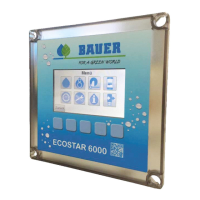
