Update Guide 08. Juni 2016 Seite 8 von 12
Step6: Check the software version
Check if the correct version is installed. This information is available at “Menu” -> “Service / Info” ->
“Info”.
Figure 13 - installed SW version
Installing new languages
If there is a big system update available for the Ecostar6000 it is also necessary to install or to update
the language files. For this the newest versions are available to download at the Bauer homepage.
Step1: Preparing the USB stick
Download the actual version from the homepage e.g. “LanguageVX.XX.zip”. Unpack this file and copy
the two files on an empty USB stick:
Figure 14- language files
Step2: Delete the old language files
It is important to delete the old installed language files. At “Menu” -> “base setting” -> press button
where the actual selected language is shown e.g. “Deutsch”
The shown software version could be higher.
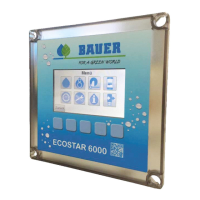
