Update Guide 08. Juni 2016 Seite 1 von 12
Contents
Attention ................................................................................................................................................. 1
Software Update ..................................................................................................................................... 2
Possibility 1 .......................................................................................................................................... 2
Step1: Preparing the USB stick ........................................................................................................ 2
Step2: Disconnect the power supply ............................................................................................... 3
Step3: Plug in the USB stick ............................................................................................................. 3
Step 4: Plug in the power supply ..................................................................................................... 4
Step 5: Remove USB stick / power reset ......................................................................................... 4
Step6: Check the software version .................................................................................................. 4
Attention ................................................................................................................................................. 5
Possibility 2 .......................................................................................................................................... 5
Step1: Preparing the USB stick ........................................................................................................ 5
Step2: Plug in the USB stick ............................................................................................................. 6
Step3: Backup Menu ....................................................................................................................... 6
Step 5: Remove USB stick / power reset ......................................................................................... 7
Step6: Check the software version .................................................................................................. 8
Installing new languages ......................................................................................................................... 8
Step1: Preparing the USB stick ............................................................................................................ 8
Step2: Delete the old language files .................................................................................................... 8
Step3: Plug in the USB stick ................................................................................................................. 9
Step4: Import the new language files ............................................................................................... 10
Step5: Select the language ................................................................................................................ 11
List of figures ......................................................................................................................................... 12
Attention
It is important to update the software version or to import, to delete or to
change a language only while the irrigation is not active.
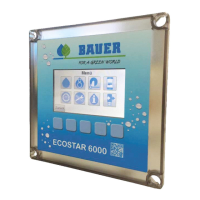
