Update Guide 08. Juni 2016 Seite 7 von 12
Figure 10 – Backup page 2
Press „restart“, a special update melody comes up and the controller starts to update the software.
During the update the display is black but at the back there should flushing three led’s.
Figure 11 - LED's flushing
The update is ready when the homescreen is shown on the display.
Figure 12 - homescreen
Step 5: Remove USB stick / power reset
Remove the USB stick and plug off and on the power supply to make a reset.
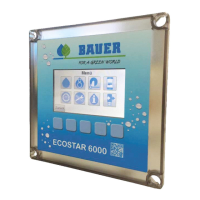
