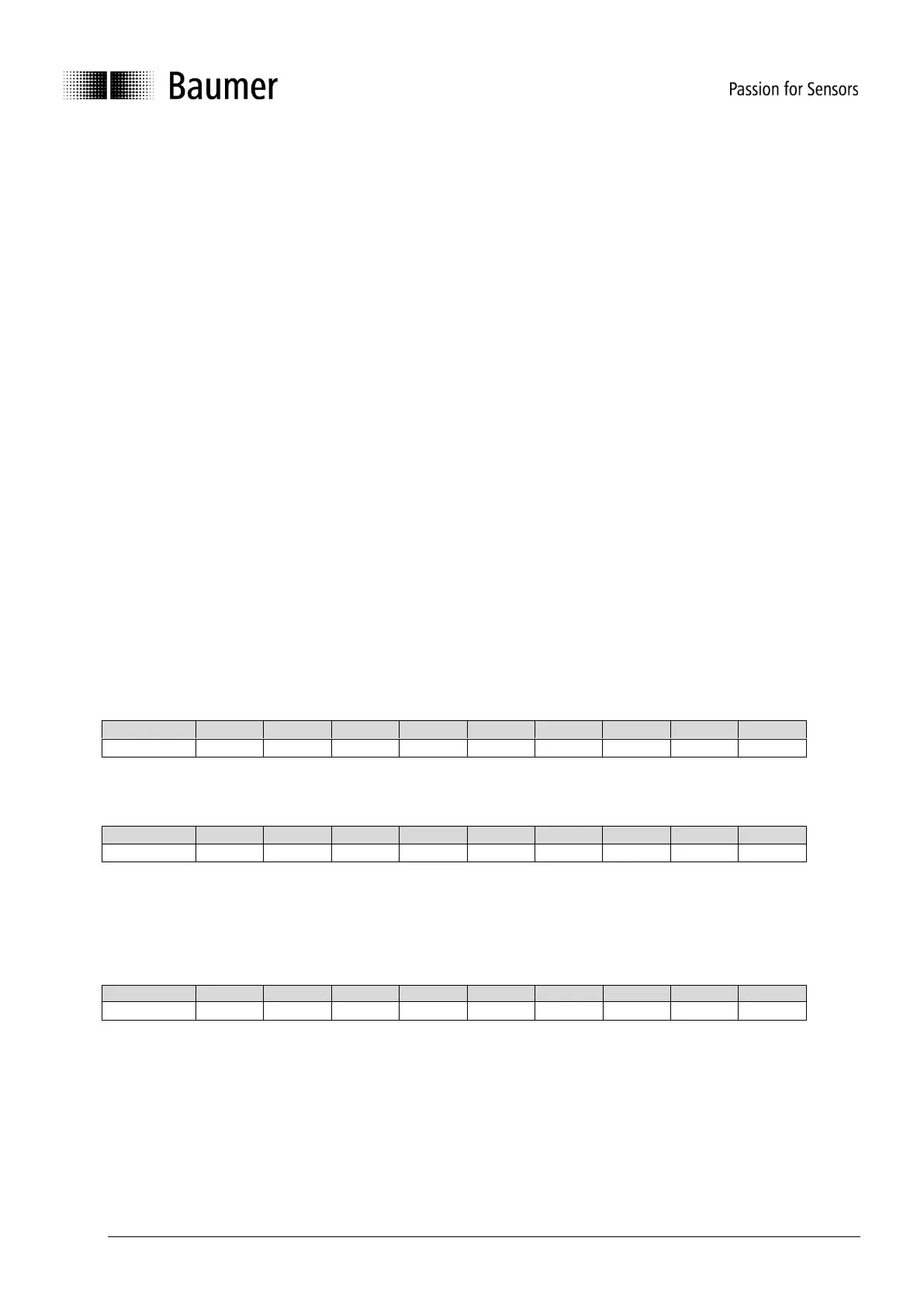Baumer_GCA3-5-8-12-20_CANopen_MA_EN_Rev10.docx 8/23 Baumer – Sensor Systems s.r.l.
03.12.2019 Chiari (Bs), Italy
5 SDO service
5.1 General
The device supports 1 SDO server (Expedited read/write, segmented read)
5.2 Save/load parameters
The device supports saving parameters to a non-volatile memory.
5.2.1 Save
Writing “save” to 0x1010-x saves the corresponding objects to the non-volatile memory. After a reset or power-on, the
parameters are loaded from the non-volatile memory. The SDO request to 1010h-x is answered after saving.
5.2.2 Load
Writing “load” to 1011h-x restores the corresponding objects. The parameters are restored after a reset or power-on.
5.2.3 Safe non-volatile operation
To ensure safe non-volatile operation, the time between access object 1010h-x or 1011h-x and a reset or power-on has
to be at least 600 ms.
5.2.4 Side effect
Save/Load operations interrupt the updating of position.
5.3 Examples writing parameters
5.3.1 How to save data
See paragraph 5.2.1 respectively send SDO message
Note: values below 1 or above 127 are not accepted and the existing setting remains valid. After setting the new entries
a SAVE command (see par. “How to save data”) followed by a turnoff and on.
5.3.3 How to change the baud rate
Send the SDO message
Note: Values above 7 are not accepted and the existing setting remains valid. After setting the new entries
a SAVE command (see par. “How to save data”) followed by a turnoff and on.