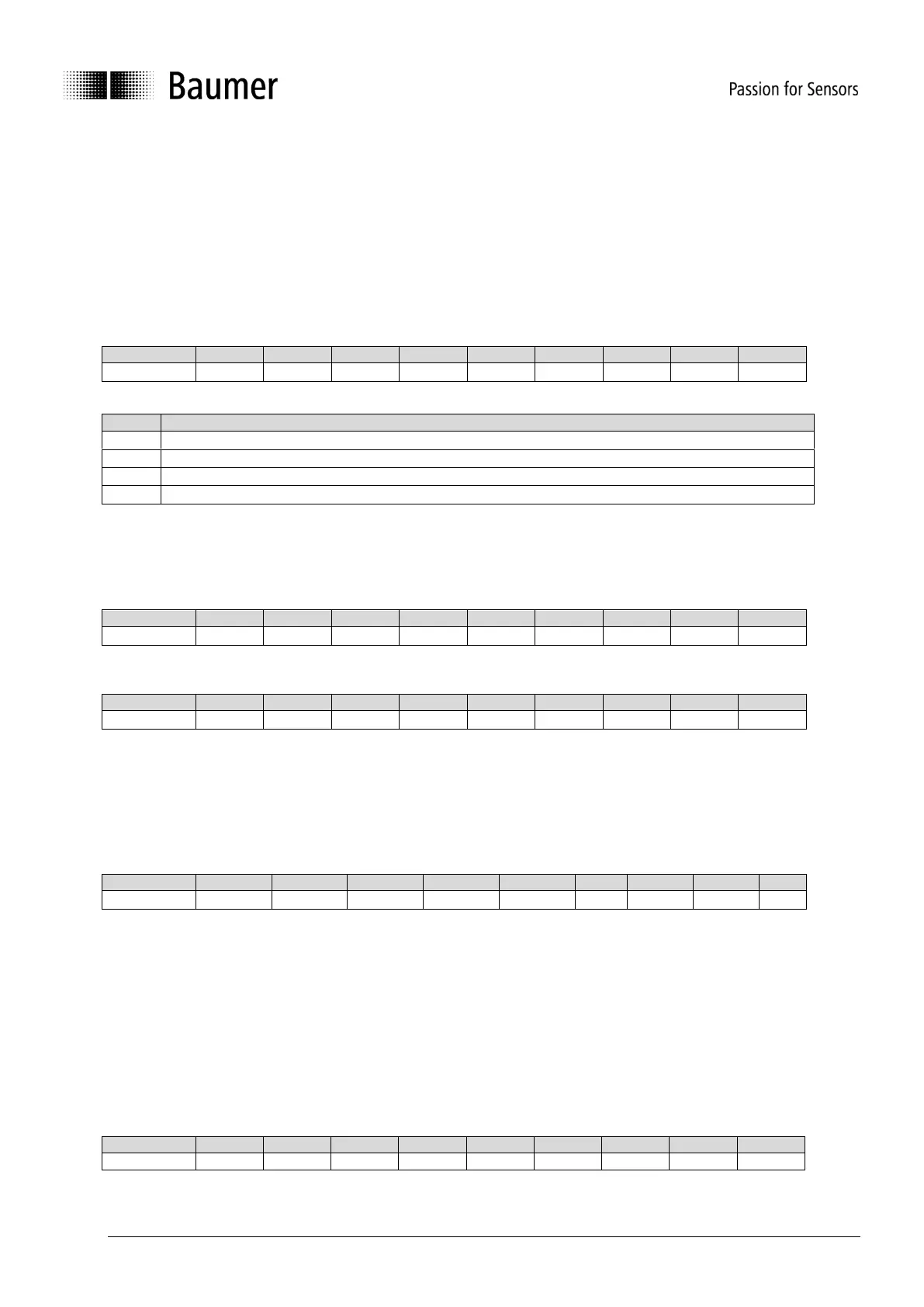Baumer_GCA3-5-8-12-20_CANopen_MA_EN_Rev10.docx 9/23 Baumer – Sensor Systems s.r.l.
03.12.2019 Chiari (Bs), Italy
5.3.4 How to change the length direction
There are 2 ways for changing direction.
In case of GCA (C50) there are 2 channels for a single node and they have opposite directions by default. For the other
cases, GCA (C60/C80) the following procedure can be applicable to the single measure.
5.3.4.1 First method
Note: In case of GCA (C50) it reverse both channels simultaneously
send the SDO message.
where PAR is the parameter setting as follow
Positive direction (length increase pulling the cable), length expressed in 0.1mm unit
Negative direction (length decrease pulling the cable), length expressed in 0.1mm unit
Positive direction (length increase pulling the cable), resolution depends on object 0x6005
Negative direction (length decrease pulling the cable), resolution depends on object 0x6005
5.3.4.2 Second method
Note: In case of GCA (C50) it reverse both channels simultaneously
send the SDO message for channel 1
send the SDO message for channel 2
1
where DIR is the direction: 0 = positive (0 to FS), 1 = negative (0 to –FS)
if it’s necessary to have the negative direction (FS to 0), the object 2119.0 must be setted to 0.
Note: if at least one of the two channels has the positive direction, the object 6000 specifies a positive direction.
5.3.5 How to change the length resolution
Set the parameters as explained in previous paragraph, then send the SDO message
where R0...R3 represents the unit of measure of the output length, expressed in nm (nanometer).
For example, to obtain a resolution of 1mm:
R0 = 0x40, R1 = 0x42, R2 = 0x0F, R3 = 0x00
It means R = 0x000F4240 (1000000 decimal) = 1000000nm = 1mm.
i.e: if it’s necessary to have the measure expressed in 10 mm, the value to write must be 10000000nm, to obtain instead
a resolution of 0.1mm, the value to write will be 100000nm
Note: it’s necessary to be sure that in the object 6000h the value present is 4 or 5.
5.3.6 How to set the length zero
Send the SDO message to set the zero of channel 1