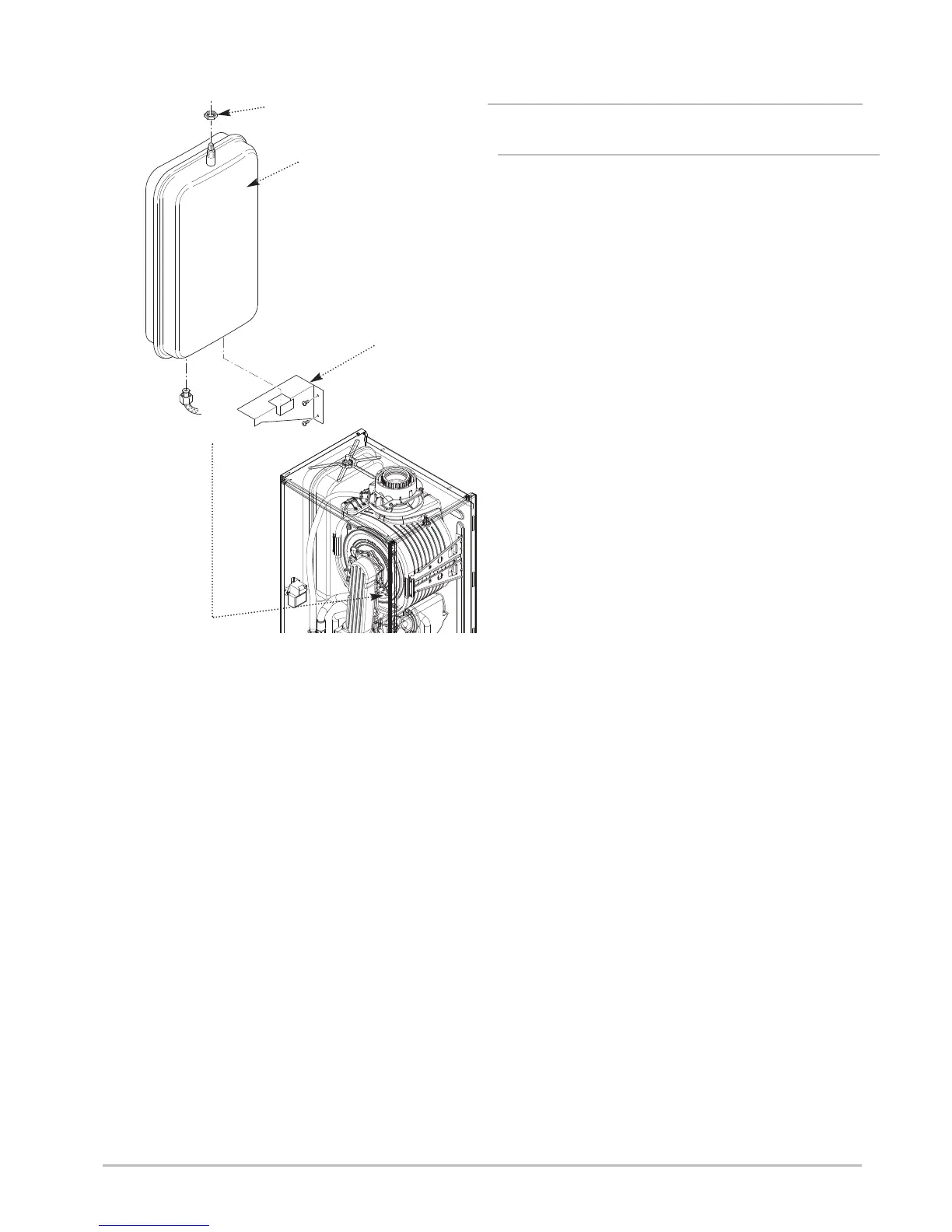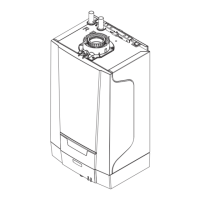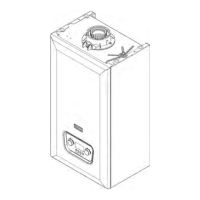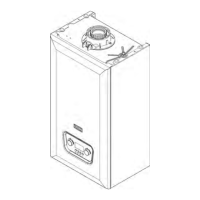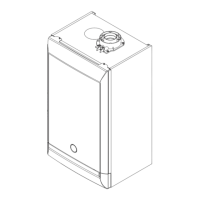7219708 - 01 (04/15) EcoBlue System 73
32 Model Supplement 14
14.1 32 Model Supplement - cont.
Expansion Vessel
Lock Nut
Support Bracket
Changing Components - Expansion Vessel
1. Close the flow and return isolation taps and drain the boiler
primary circuit.
2. Undo the nut on the pipe connection at the bottom of the
vessel, and slacken the nut on the hydraulic inlet assembly.
3. Remove the screws securing the support bracket, and
withdraw the bracket.
4. Whilst supporting the vessel undo and remove the locknut
securing the vessel spigot to the boiler top panel.
5. Manoeuvre the vessel out of the boiler.
6. Reassemble in reverse order.
