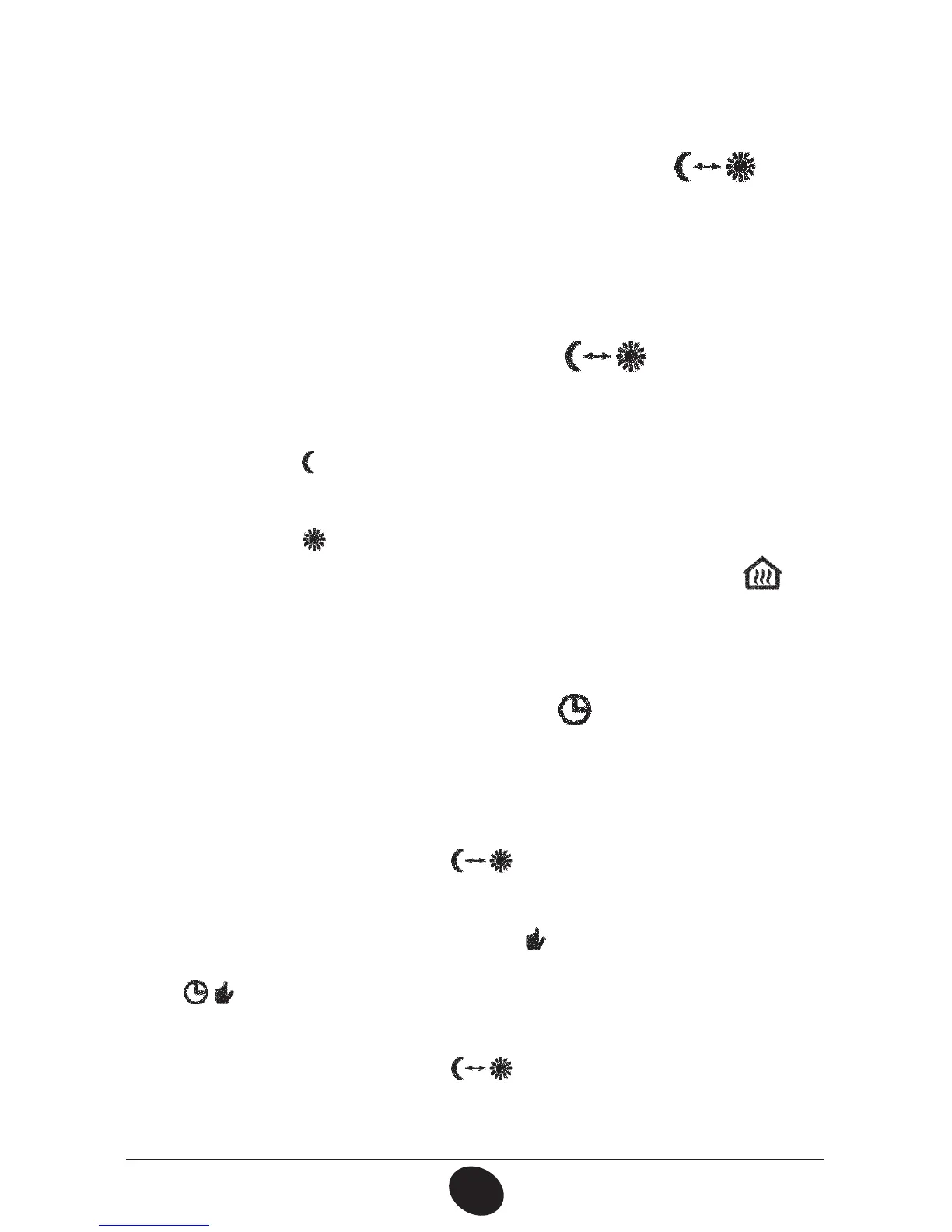36
71.09161.01
en
2. SPECIAL FUNCTIONS
2.1 ECONOMY - COMFORT FUNCTION
This function enables the user to set two different room temperature
setpoints:
&DPOPNZ$PNGPSU.
For more simplicity it’s better to set the COMFORT value temperature higher
than the ECONOMY value temperature.
To set the required room temperature, press the
button:
rUIFi&$0/.” writing shows the operating in reduced room temperature
NPEF
display shows
TZNCPM
rUIFi$0.'3” writing shows the operating in nominal room temperature
NPEF
display shows
TZNCPM
To temporary change the setting room temperature value, press +/-
buttons or see section 2.3.
This function could operates in automatic or in manual mode:
"650."5*$01&3"5*0/EJTQMBZFETZNCPM
)
The setting room temperature depends on the time slot (section 1.6). Inside
the time slot the room temperature is the COMFORT value, outside the time
slot the room temperature is the ECONM value.
To temporary change the room temperature value (from COMFORT to
ECONOMY or vice versa) press the
button. This changes has effect
until the next time change over.
."/6"-01&3"5*0/EJTQMBZFETZNCPM)
Press
button to set the gas boiler in manual operation mode
To temporary change the room temperature value (from COMFORT to
ECONOMY or vice versa) press the
button. This change has effect
until the next button pressure.
