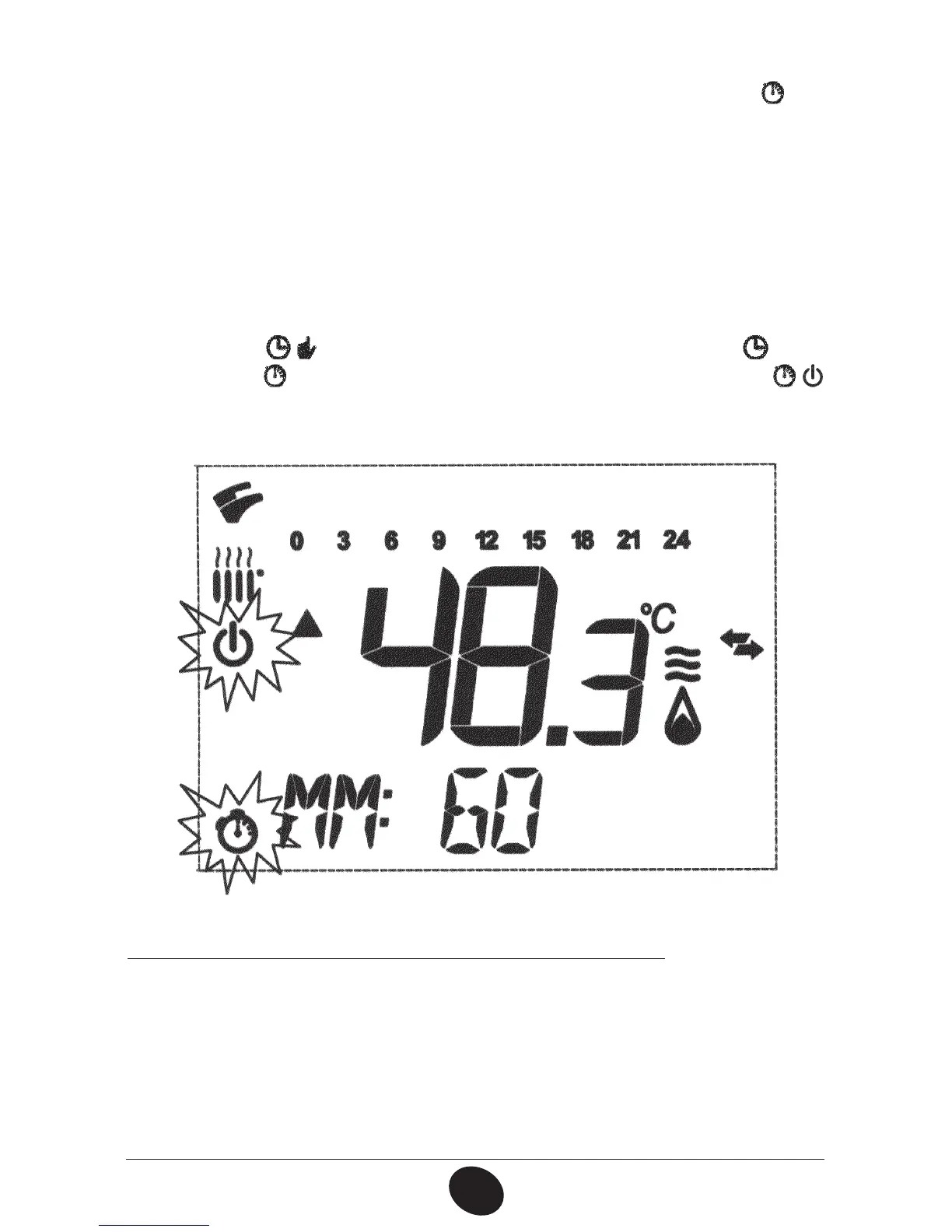38
71.09161.01
en
2.4 PROGRAMMABLE SWITCHING TIME FUNCTION (BUTTON )
)0-*%":130(3".GVODUJPO
It is possible to temporary shut off the timing program (section 1.6) for a cer-
tain period of time. During this period of time a minimum room temperature
value is guaranteed (default value 5°C). To modify this temperature value see
section 2.3 under the entry “/0'34”.
To enable the function proceed as follows:
rQSFTTUIF
button to set the function to “"650” (symbol
rQSFTTUIF
button, the display shows the writing .. and the
symbols ashing.
0610_0201
In this example the function has a period of 60 minutes.
