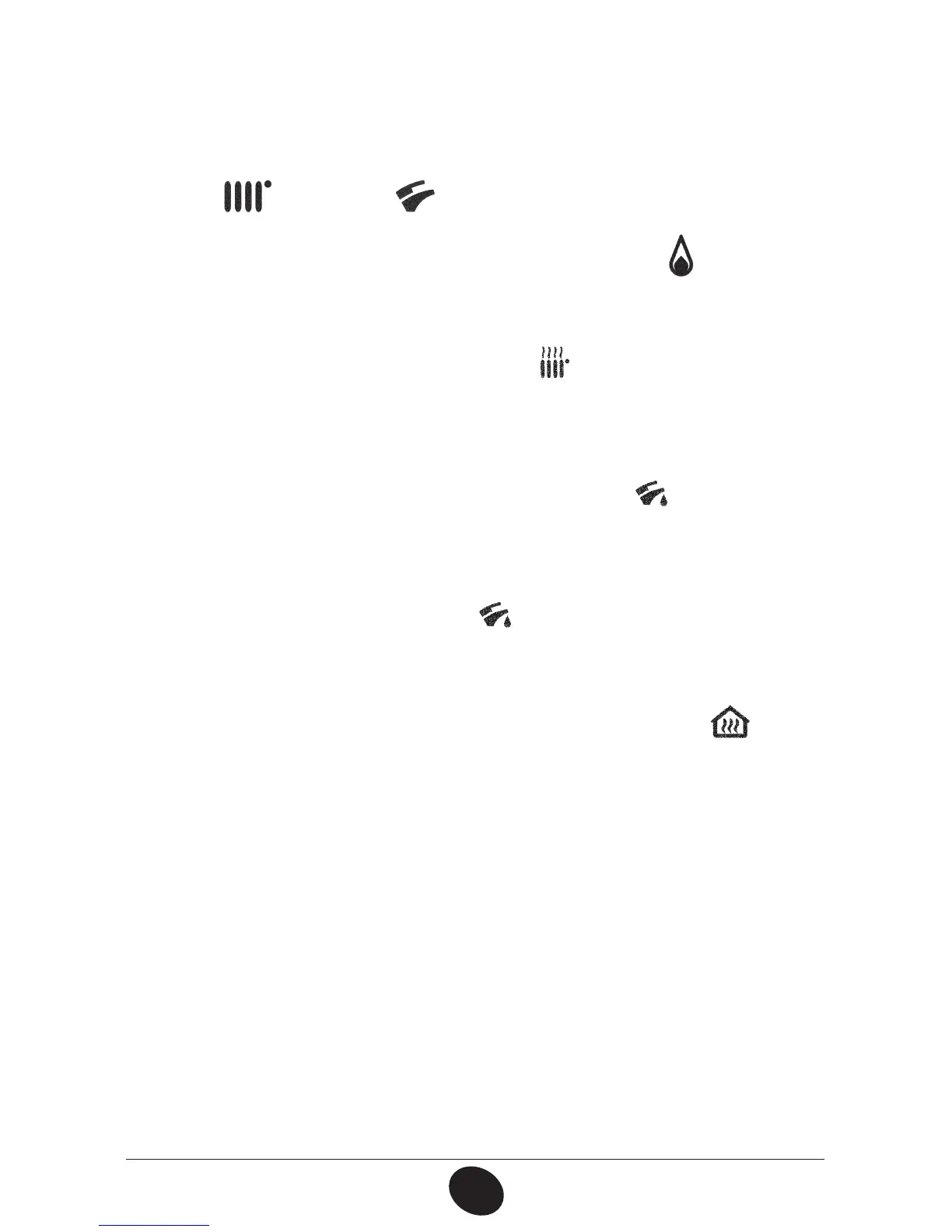29
71.09161.01
en
The room (
) and D.H.W. ( UFNQFSBUVSFBEKVTUNFOUBSFDBSSJFEPVUCZ
pressing the relative +/- buttons (gure 1).
When the burner is lighted the display shows the symbol (
) as described
in section 1.1.
$&/53"-)&"5*/($)
During a CH mode, the display shows a CH (
) symbol and the room tem-
perature value (°C).
During a temperature regulation, the display shows “".#”.
%0.&45*$)058"5&3%)8
During a D.H.W. request, the display shows a D.H.W. (
) symbol and the
room temperature value (°C).
During a temperature regulation, the display shows “)841”.
NOTE: if an external water tank is connected to the gas boiler, during a domestic
hot water request, the display shows a (
) symbol and the room temperature
value (°C).
3FNPUFDPOUSPMJOTUBMMFEPOUIFCPJMFSGSPOUQBOFM
If the remote control is installed on the boiler front panel, the +/- buttons
regulate the Central Heating ow temperature. The display shows the room
temperature.
1.4 ROOM AND DOMESTIC HOT WATER (D.H.W.)
TEMPERATURE ADJUSTMENT