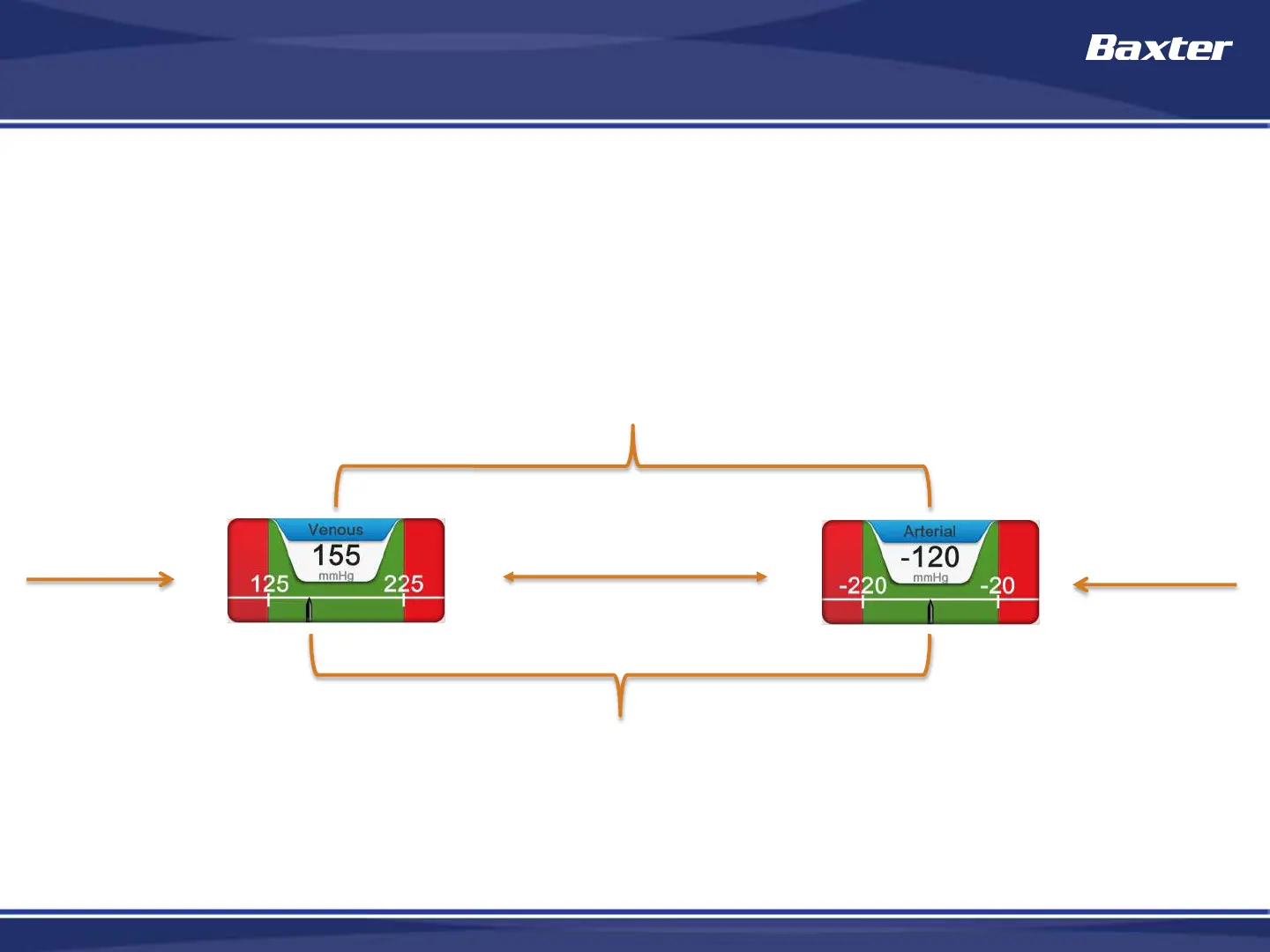The Operator’s panel – arterial and venous pressure areas
The arterial and venous pressure areas show the current pressure as a numerical
value and graphically as the grey pointer. The values in white text are the alarm
limits, beyond these points, alarms will be generated. When the pressure areas
are flashing, pressing them will centralize the alarm limits around the current
value.
Pressing each area, when they are not flashing, opens the settings boxes where
the alarm limits can be adjusted.
4/29/20
14
Actual value
Actual value
Alarm limitsAlarm limit
Alarm limit
