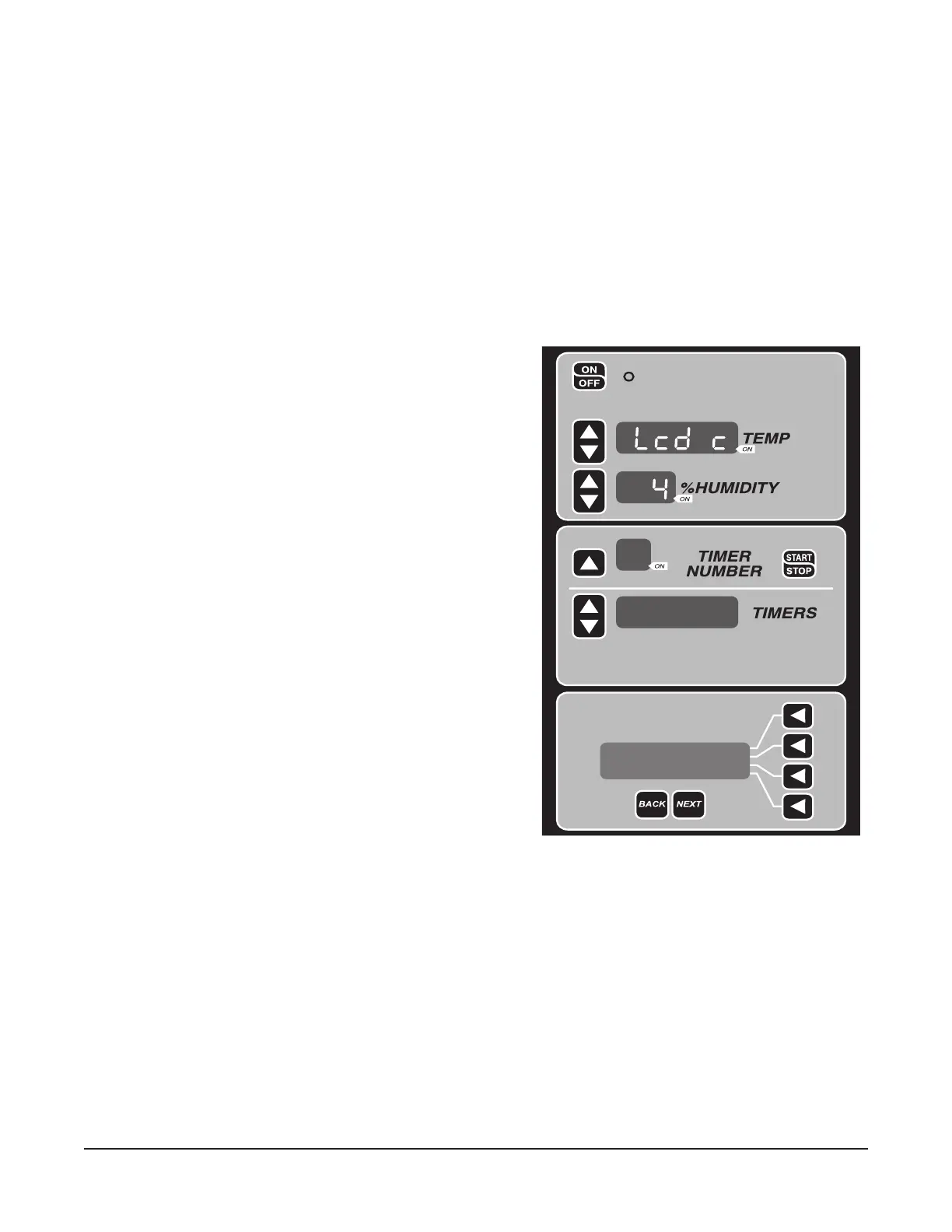– 19 –
CONTROL BOARD POWER UP
Each time power is applied to the control board, the bootloader is launched. The bootloader looks at the
ash conguration to choose which of the three conguration modes to use.
During the boot up process, the conguration mode number 1, 2, or 3 is displayed in the HUMIDITY display
for several seconds.
This function is used to help the technicians verify the proofer control board is congured correctly.
LCD CONTRAST ADJUSTMENT
If the control board includes an LCD, this procedure can be followed to adjust the LCD contrast.
Enter Bootloader:
1. Turn o the Proofer with the ON/OFF button.
2. Hold these three buttons, in this order for 5 seconds.
• HUMIDITY DOWN ARROW
• TEMPERATURE UP ARROW
• ON/OFF button.
3. Keep holding the three buttons until "conF" is shown
in the Temperature display (Fig 23).
4. The current proofer conguration value will be
displayed in the HUMIDITY display. 1, 2 or 3.
5. While in the normal bootloader mode, hold down the
HUMIDITY DOWN button and then press the TEMP
UP button. You will see the LED display change and
the LCD will display the instructions (Fig. 26). The
system is now in LCD contrast setting mode.
6. Using the HUMIDITY UP and DOWN buttons set the
LCD contrast as desired.
7. Once satised with the LCD contrast setting, press
the TEMP UP button to save the setting and exit the
LCD contrast mode. You will return to the bootloader
mode.
8. Once back in the bootloader mode, set the desired
conguration and press ON/OFF button to start the application.
Fig. 26
**Set LCD Contrast**
Use Humidity up/down
keys to change the
LCD contrast
>
