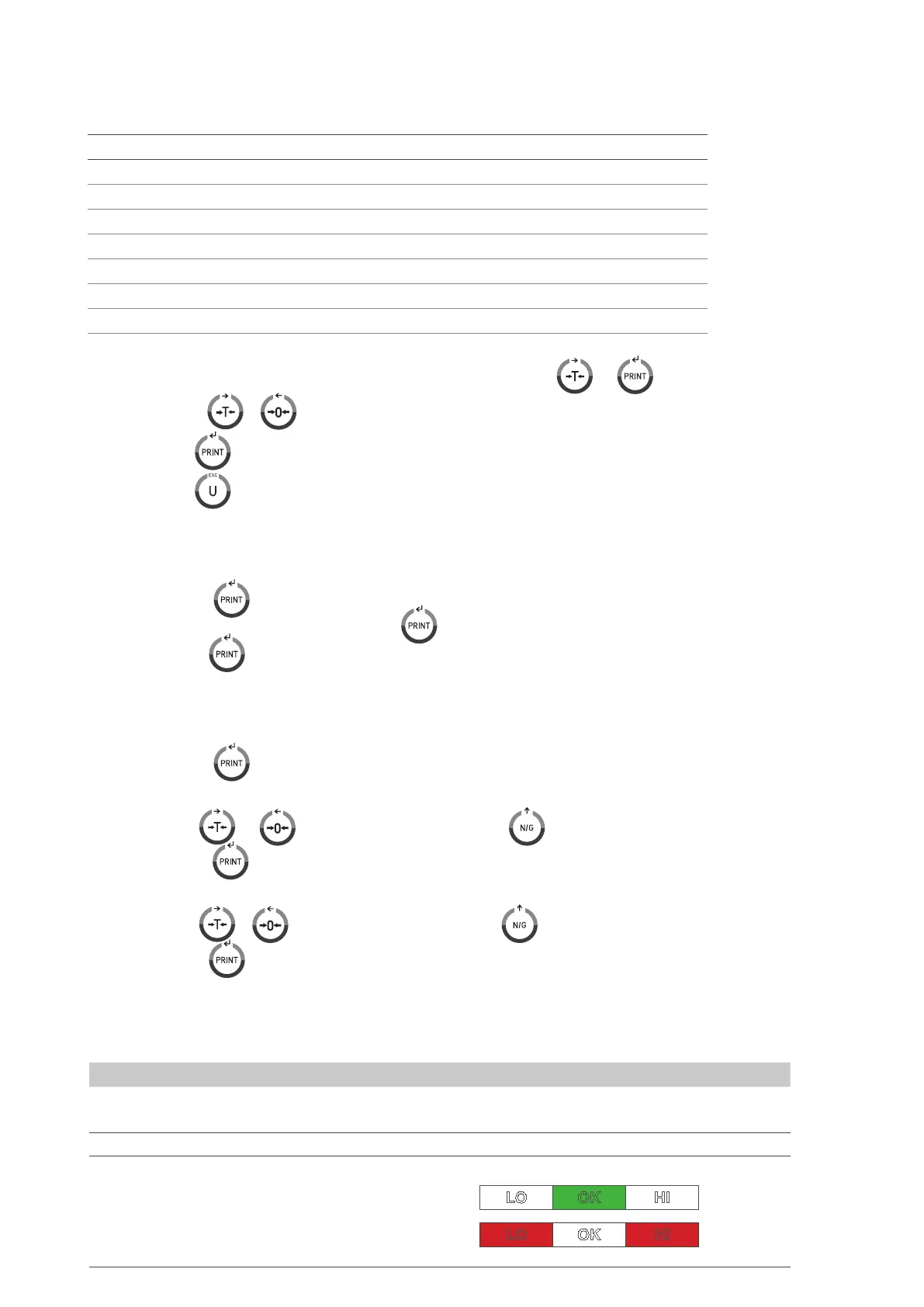FRMANUEL D’UTILISATION BR16
24
8. CONFIGURATION DE PARAMÈTRES
8.1
COMPTES INTERNES (A/D)
UF-1
8.2
CONFIGURATION DES LIMITES DE POIDS (SUPÉRIEURE ET INFÉRIEURE)
UF-2
8.3
AUTOCONNEXION AUTOMATIQUE
UF-3
8.4
CONFIGURATION DE L'ÉCLAIRAGE DE L'AFFICHAGE
UF-4
8.5
FONCTION HOLD
UF-5
8.6
SORTIE DE DONNÉES RS-232
UF-6
8.7
CONFIGURATION DE LA VITESSE RS-232
UF-7
8.8
MOYENNE DU ZÉRO
UF-8
8.9
CONFIGURATION DE LA GRAVITÉ
UF-9
Pouraccéderàlaconfigurationdesparamètres,appuyezsimultanémentsurlestouches et .
Appuyezsurlestouches et pournaviguerdanslemenu(UF-1~UF-9).
Appuyezsurlatouche pouraccéderauparamètreetconfirmez.
Appuyezsurlatouche pourquitterlemenuetreveniraumodedepesage.
8.1 COMPTES INTERNES (A/D) | UF-1
1.Appuyezsurlatouche pour afficher les comptes internes de la balance.
2.Pourpasserauparamètresuivant,appuyezsurlatouche etl’écranindiqueralatensiondelabatterie.
3.Appuyersurlatouche pour revenir au menu UF.
8.2 CONFIGURATION DES LIMITES DE POIDS (SUPÉRIEURE ET INFÉRIEURE) | UF-2
1.Appuyezsurlatouche pouraccéderauparamètre.
2.L’écranaffichera«000000L»(limiteinférieure).
3.Utilisezlestouches et pourdéplacerlecurseuretlatouche poursélectionnerlenumérodésiré.
4.Appuyersurlatouche pour confirmer.
5.L’écranaffichera«00000H»(Limitesupérieure).
6.Utilisezlestouches et pourdéplacerlecurseuretlatouche poursélectionnerlenumérodésiré.
7.Appuyersurlatouche pour confirmer.
8.L’écranafficheralavaleur.
A B C
0 0 0
(configurationdel’alarme)
AFFICHAGE VALEUR STABILITÉ
A 0 pasbesoindestabilitépoursonner
1 besoindestabilitépoursonner
B 0 toujours 0
C 0 alarmeéteinte
1 alarme retentit s dans la bande Ok (entre
limites Lo et Hi)
LO OK HI
2 alarmeretentitsivousêtesendessousde
lalimiteinférieureLo ouau-dessusdela
limitesupérieureHi
LO OK HI
