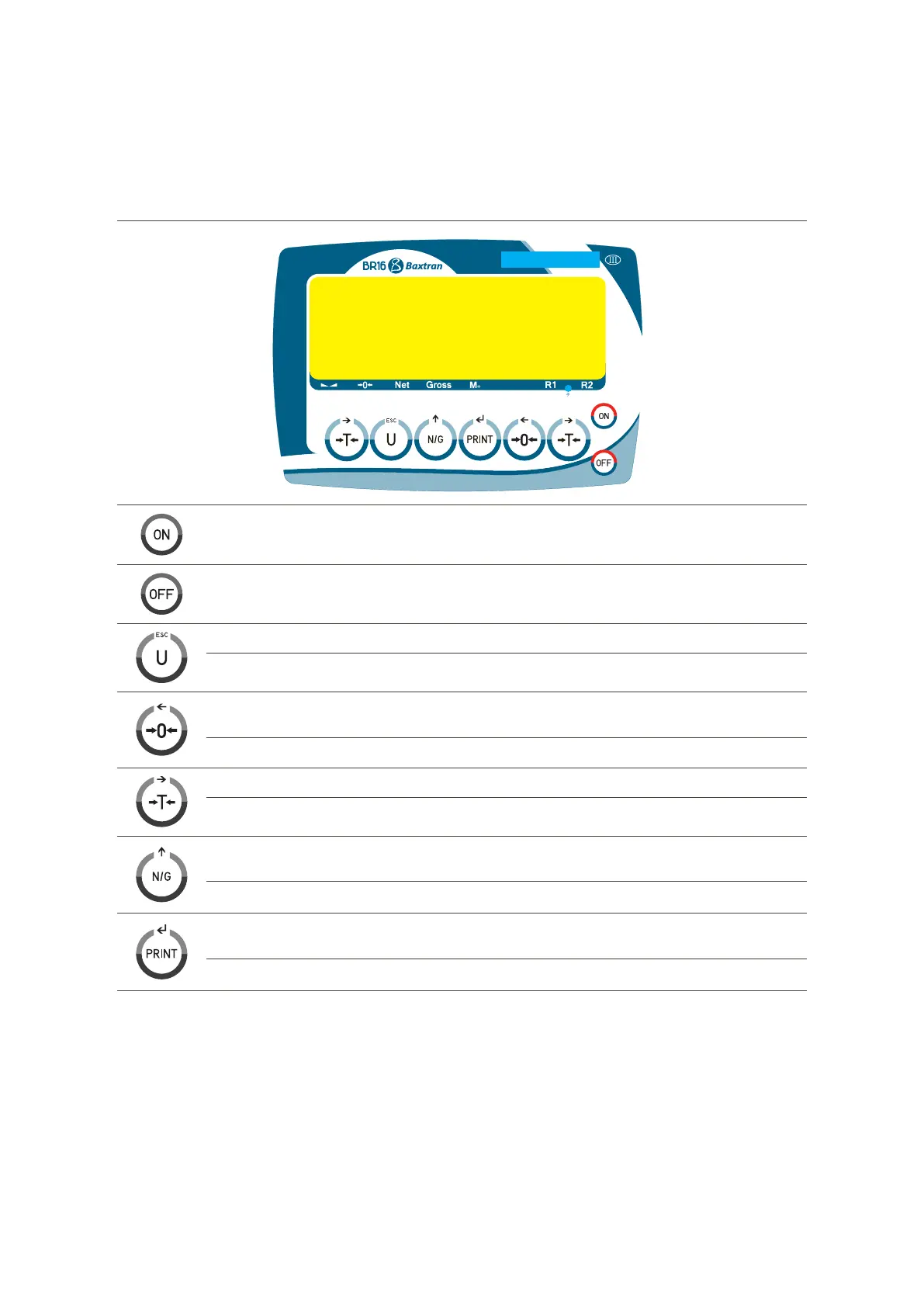53
ENUSER’S MANUAL BR16
6. KEYBOARD DESCRIPTION
Pantone White
Pantone Black
Pantone 7469 C
Pantone 550 C
Pantone 485 C
Opció 1
Opció 2
Opció 3
BR15
Pressthiskeytoturnonthebalance.
Pressandholdthiskeyfor2secondstoturnofftheindicator.
1º function Tochangetheweighingunit.
2º function Toexitamenu.
1º function
Tosetthedisplayreadingtozero“0”,thedisplayvaluemustbelessthan±2%ofthe
maximumcapacity.
2º function Tomoveaspacetotheleftordownintotheprogrammingmode.
1º function Tosubtracttheweightofacontainer.
2º function Tomoveaspacetotherightorupintheprogrammingmode.
1º function
Todisplaythenetorgrossweightofaproductwhenatarehasbeenmade.Whenthegross
weightoftheproductisdisplayedtheotherkeysaredisabled.
2º function Toincreasethevalueswithintheprogrammingmode.
1º function
ManualtransmissionofdatathroughtheRS-232porttoaPCorprinterandaccordingto
chosen mode.
2º function Confirmationkeyinprogrammingmode.