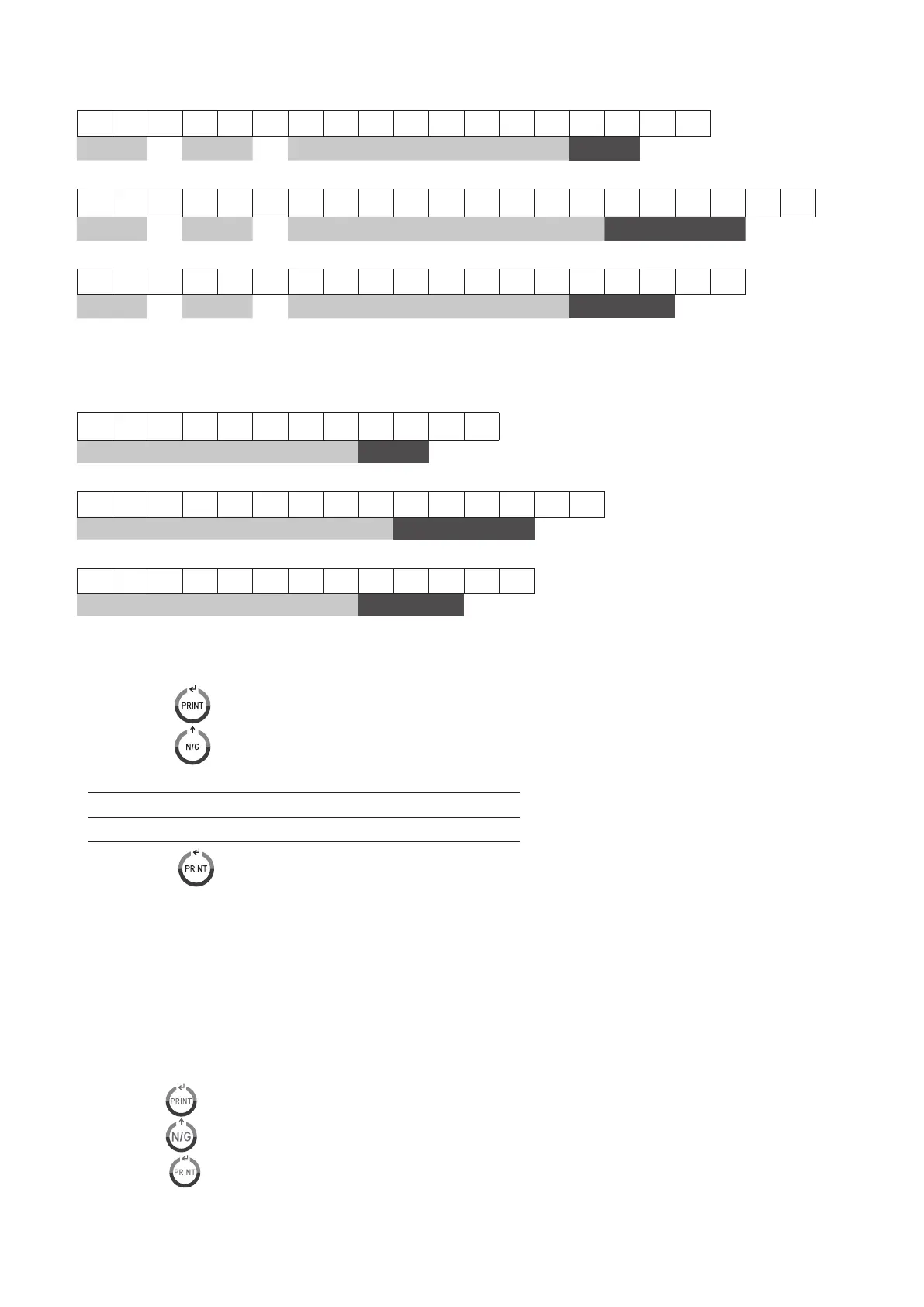ITMANUALE DI ISTRUZIONI BR16
44
FORMATO 1 (232 1 ~ 3):
18 BYTES ASCII PER LE UNITÀ kg, g, t, lb
1 2 , 1 2 , 1 2 3 4 5 6 7 8 1 2 CR LF
Intestazione1 Intestazione2 Dati Unità
21 BYTES ASCII PER LE UNITÀ tl, T, lboz
1 2 , 1 2 , 1 2 3 4 5 6 7 8 9 1 2 3 4 CR LF
Intestazione1 Intestazione2 Dati Unità
19 BYTES ASCII PER LE UNITÀ pcs
1 2 , 1 2 , 1 2 3 4 5 6 7 8 1 2 3 CR LF
Intestazione1 Intestazione2 Dati Unità
FORMATO 2 (232 4 ~ 6):
12 BYTES ASCII PER LE UNITÀ kg, g, t, lb
1 2 3 4 5 6 7 8 1 2 CR LF
Dati Unità
15 BYTES ASCII PER LE UNITÀ tl, T, lboz
1 2 3 4 5 6 7 8 9 1 2 3 4 CR LF
Dati Unità
13 BYTES ASCII PER LE UNITÀ pcs
1 2 3 4 5 6 7 8 1 2 3 CR LF
Dati Unità
8.7 CONFIGURAZIONE DELLA VELOCITÀ DEL CONVERTITORE| UF-7 (*)
1. Premere il tasto per accedere al parametro.
2. Premere il tasto perselezionarelamodalitàdesiderata.
Modalità1 Normale
Modalità2 Rapida
Modalità3 Lenta
3. Premere il tasto per confermare.
8.8 CIECA ZERO | UF-8 (*)
Mostra0sulloschermofinoadarrivareallaseguentesuddivisioneselezionata.Iniziaamostrareivaloriapartiredaquestasuddivisione.
Esempio:
basculacone=2g
cieca su 5 suddivisioni
Mostrerà0finoadarrivarea2x5=10g,ilprimovalorechemostreràsarà12g.
1. Premere il tasto
per accedere al parametro.
2. Premere il tasto
perselezionare.
3. Premere il tasto
per confermare.
