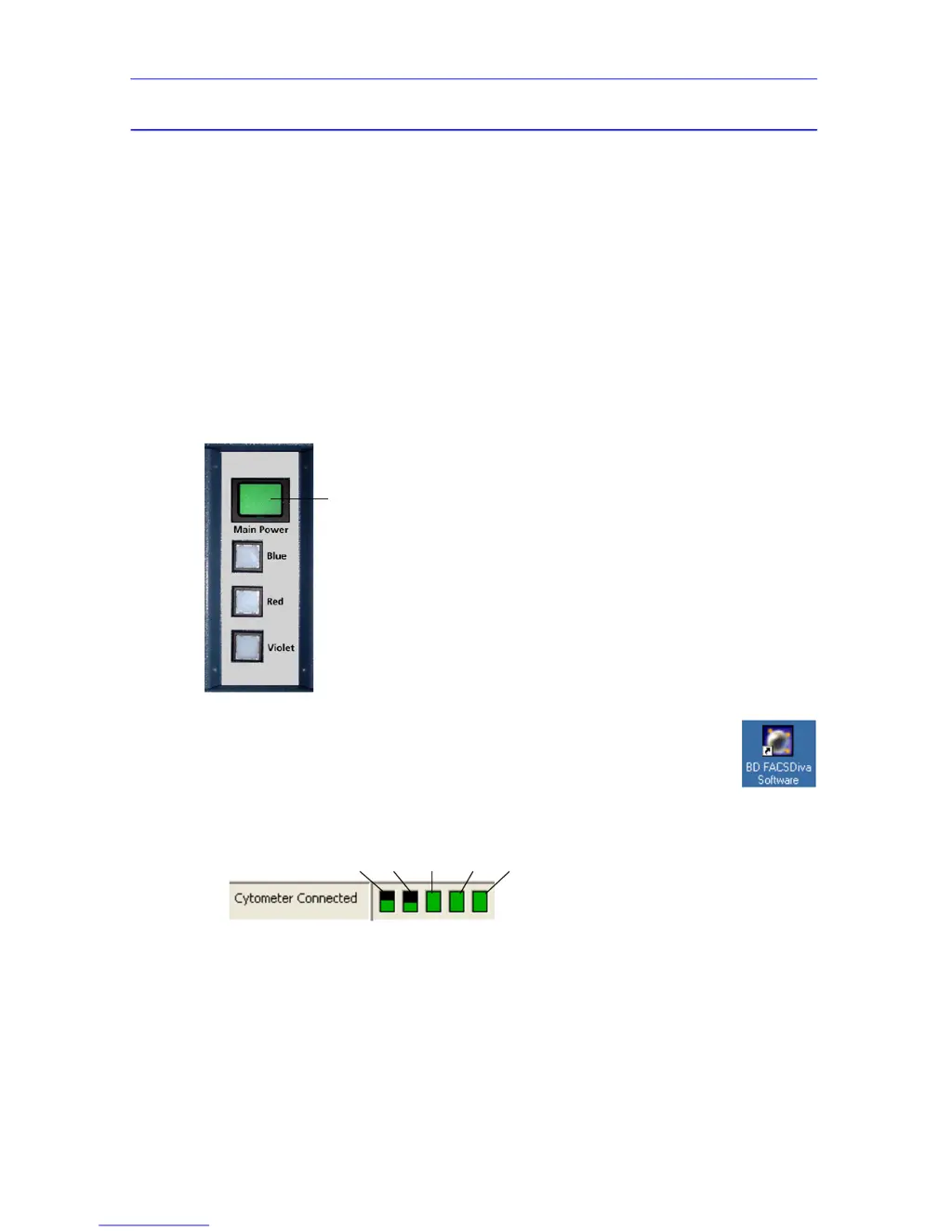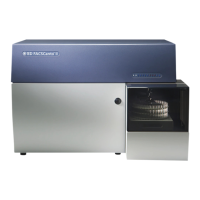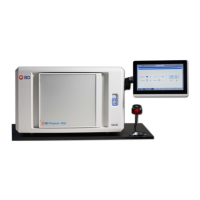A
Amy RoweJul 30, 2025
What to do if BD FACSAria II Laboratory Equipment shows abnormal stream image?
- MMark RussellJul 30, 2025
If the BD Laboratory Equipment shows an abnormal stream image, it might be due to a few reasons. One potential cause is that the nozzle wasn't inserted correctly; to fix this, take the nozzle out and put it back in. It could also be because the strobe lens is dirty or wet, in which case you should clean it following the instructions in the user guide. Another reason might be that the attenuation is on at the incorrect pressure, so try turning off attenuation in the Side Stream window.