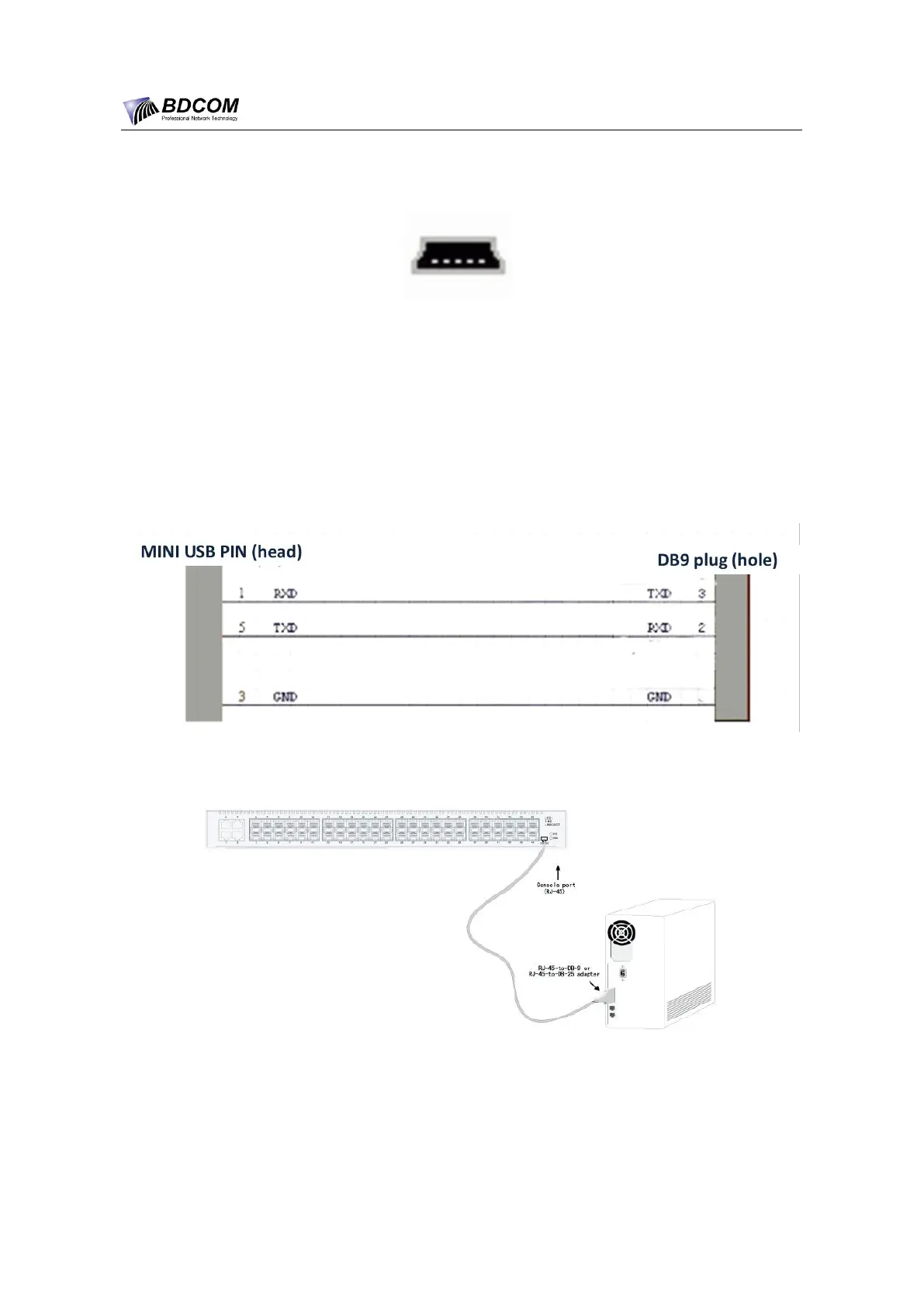BDCOM S3756F Hardware Installation Manual
- 12 -
communication parameters of the terminal serial port can be set to a rate of 9600bps, eight data
bits, one stop bit, no sum check bit and traffic control.
Figure 3-3 The min USB plug of the console port
The cable is used to connect the console port of BDCOM S3756F and the outside console
terminal device. One end of the cable is a mini USB plug and the other end is a 9-hole plug (DB9).
The Mini USB plug is put into the socket of the console port on BDCOM S3756F. The inner line
connection in the cable is shown in figure 3-4.
Figure 3-4 Cable connection at the console port
Figure 3-5 Connecting the console port of BDCOM S3756F and computer
Table 3-1 Pins of the console port