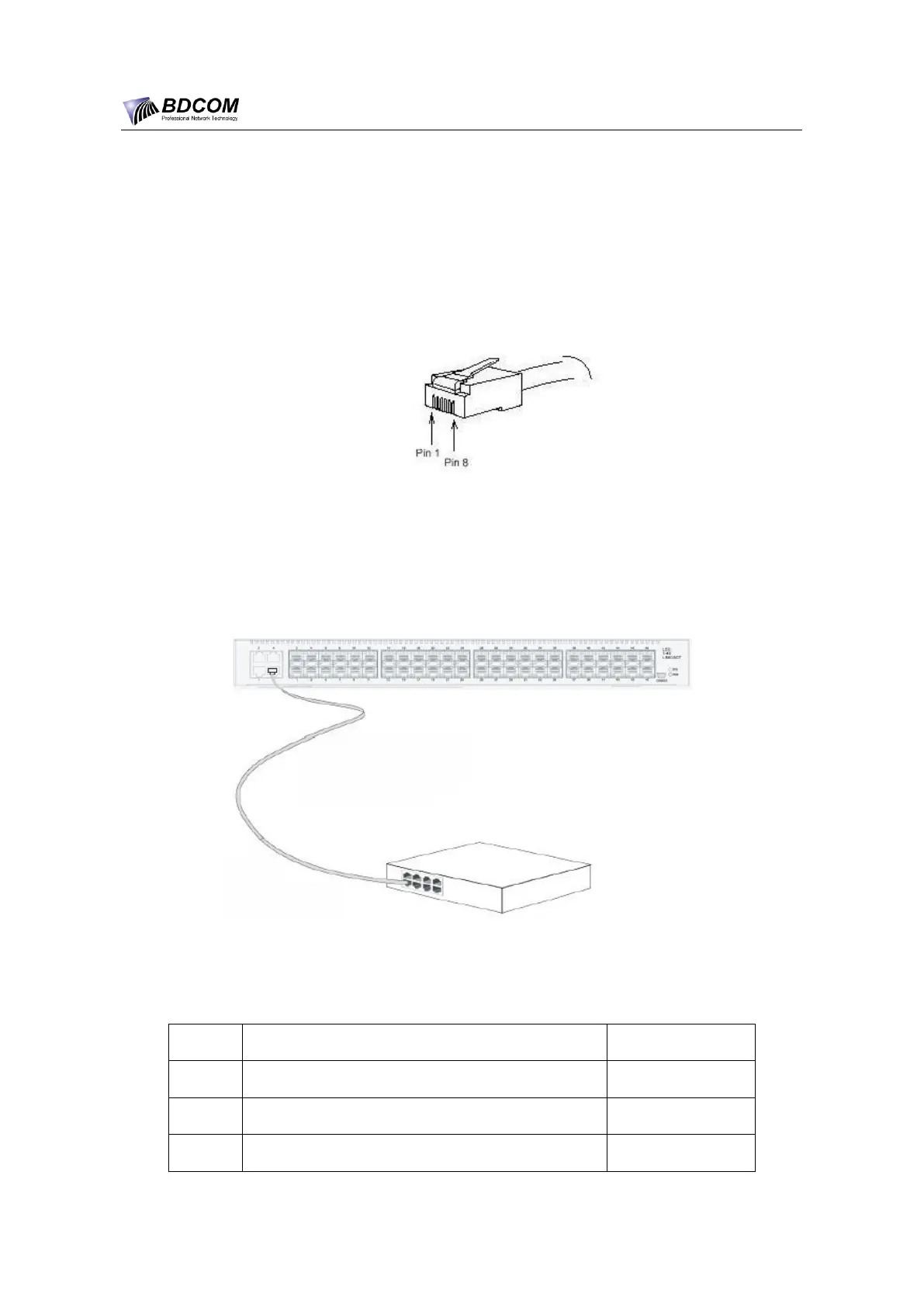BDCOM S3756F Hardware Installation Manual
- 14 -
3.3.3 Connecting Gigabit Ethernet TX Ports
BDCOM S3756F provides 4 10/100/1000 Base-T ports. Ports G1-G4 are combo ports. Each
port has its corresponding indicator:1-4. The indicators are used to indicate the LINK/ACT state.
The ports can connect other Ethernet terminal devices through the UTP port and the
direct-through or cross network cable. The numbering order of the pins in the UTP port is the same
as that in the console port. See figure 3-7.
Figure 3-7 RJ-45 connector on the console port
Because the 4 10/100/1000Base-T ports of BDCOM S3756F support the MDI/MDIX
self-identification of the cable, BDCOM S3756F can adopt five types of direct-through/cross
network cables when it connects other Ethernet terminals.
Figure 3-8 Connecting the 1000Base-TX port and other Ethernet terminals
Table 3-2 Pins of gigabit RJ45
Sending/receiving the normal phase of data 0
Sending/receiving the paraphase of the data 0
Sending/receiving the normal phase of data 1