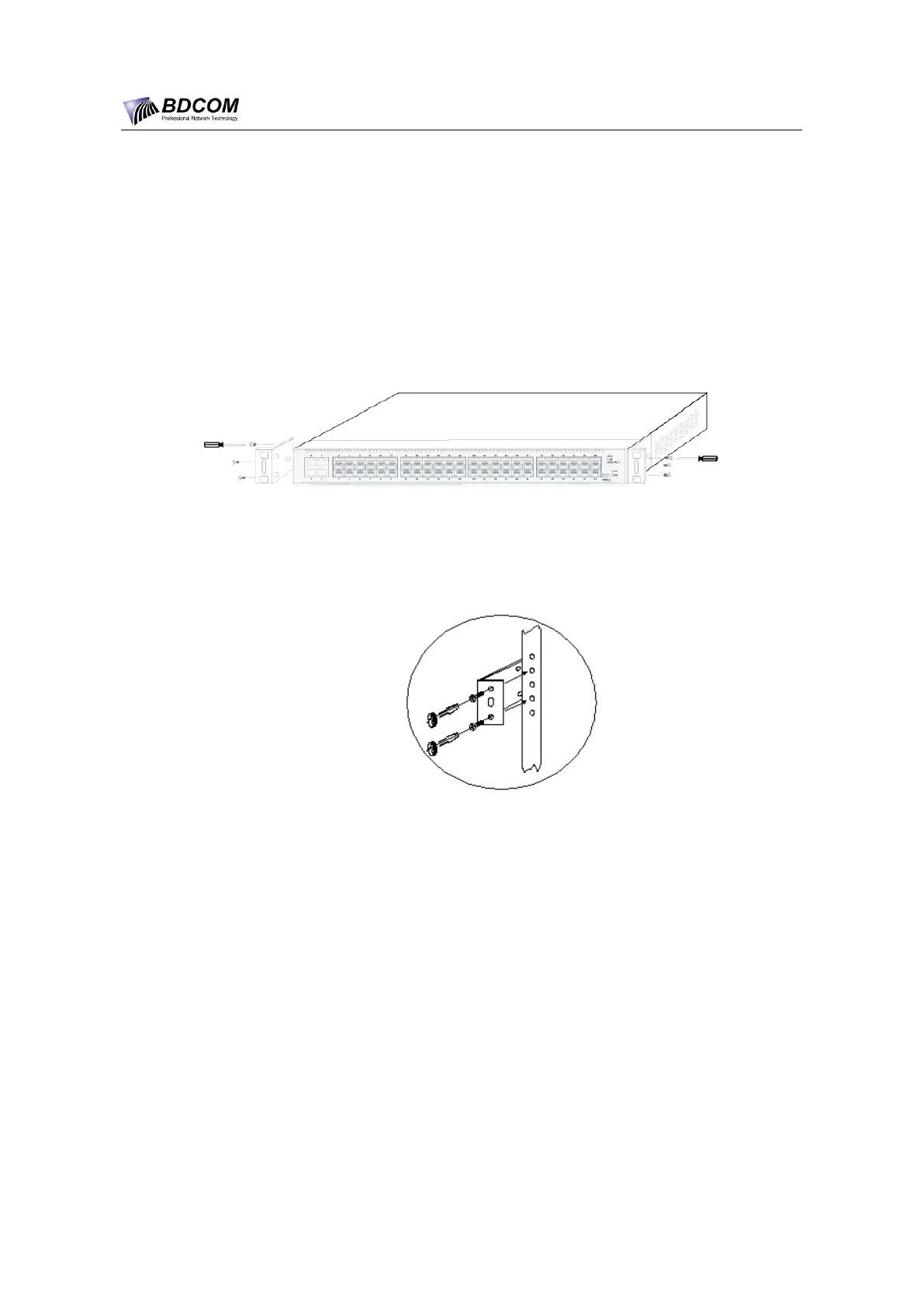BDCOM S3756F Hardware Installation Manual
- 11 -
Note
:
Do not put things weighing 4.5 kg or over 4.5 kg on the top of the switch.
3.2.2 Installing the Machine Box on the Cabinet
The machine box of the switch is fixed on the cabinet through the brackets. When you fix the
brackets, the front template of the switch faces forward. The detailed operations are shown in
Figure 3-1.
Figure 3-1 Fixing the machine box of the switch
After the brackets are installed, install the switch on the cabinet. See Figure 3-2.
Figure 3-2 Installing the switch on the cabinet
3.3 Connecting the Port
3.3.1 Connecting the Console Port
The switch of BDCOM S3756F has a console port.
The rate of the console port is a value ranging from 1200bps to 115200bps. It has a standard
mini USB plug. After you connect the console port to the serial port of PC through a console cable,
you can configure and monitor the switch of BDCOM S3756F by running a terminal emulation
software, such as super Windows terminal. The cable is provided according to the host. The