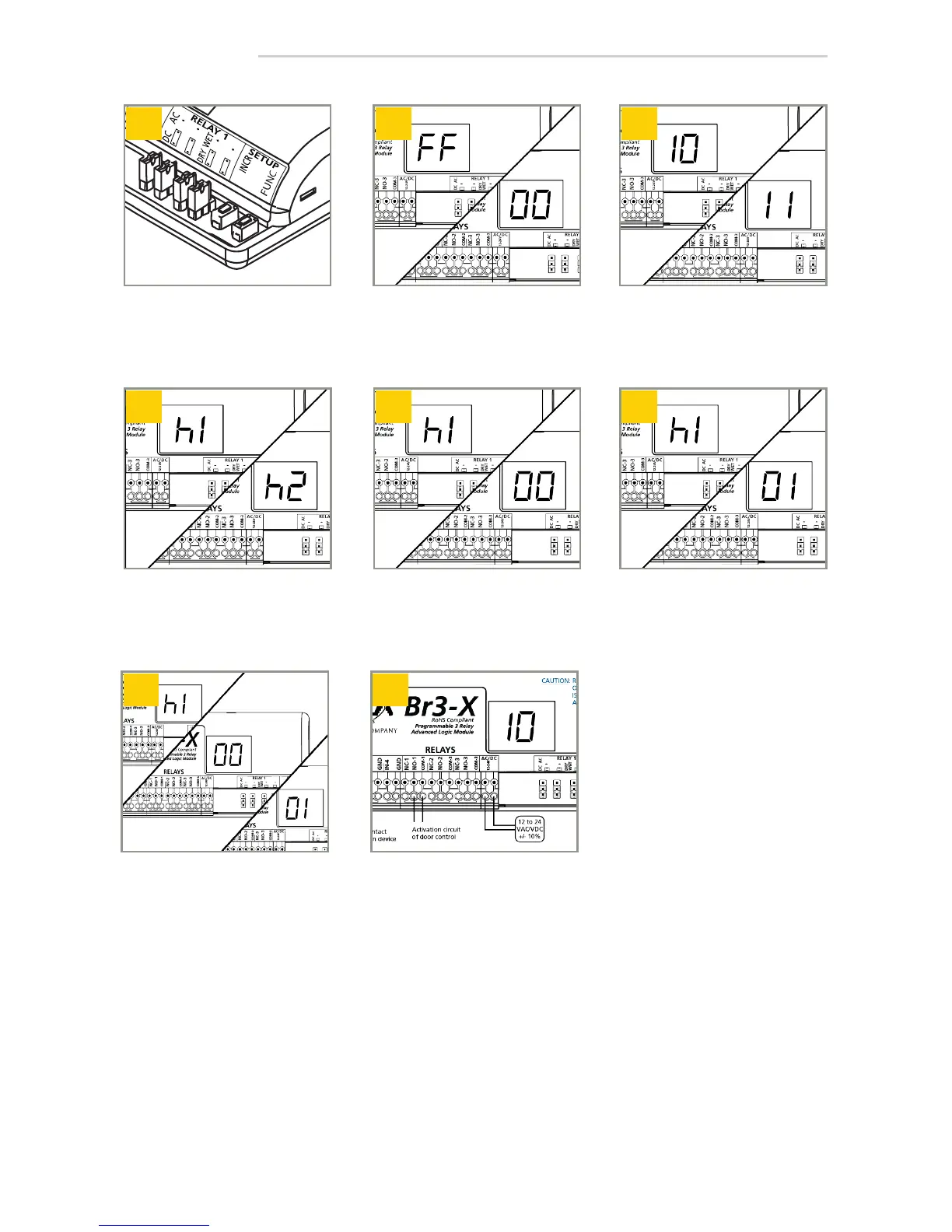Page 4 of 12 75.5871.04 BR3-X 20180702
1 2 3
4 5 6
7 8
Page 4 of 12 75.5871.04 BR3-X 20180702
PROGRAMMING
Press and hold INCR + FUNC
for 3 seconds.
Display will toggle between
FF and 00 for 5 seconds.
While FF / 00 is displayed,
press INCR to cycle through
functions.
Once desired function is
selected, press FUNC to cycle
through parameters.
Display will toggle between
parameter and its current
value for 5 seconds.
Press
3
INCR to cycle through
parameter’s values.
Repeat steps 4-7 until all
function parameters are set.
Wait 5 seconds for Br3-X to
save and display function.
NOTES:
1. Function 00 disables the Br3-X.
2. "nP" means no parameters are applicable for the selected function.
3. Pressing and holding INCR will rapid cycle.