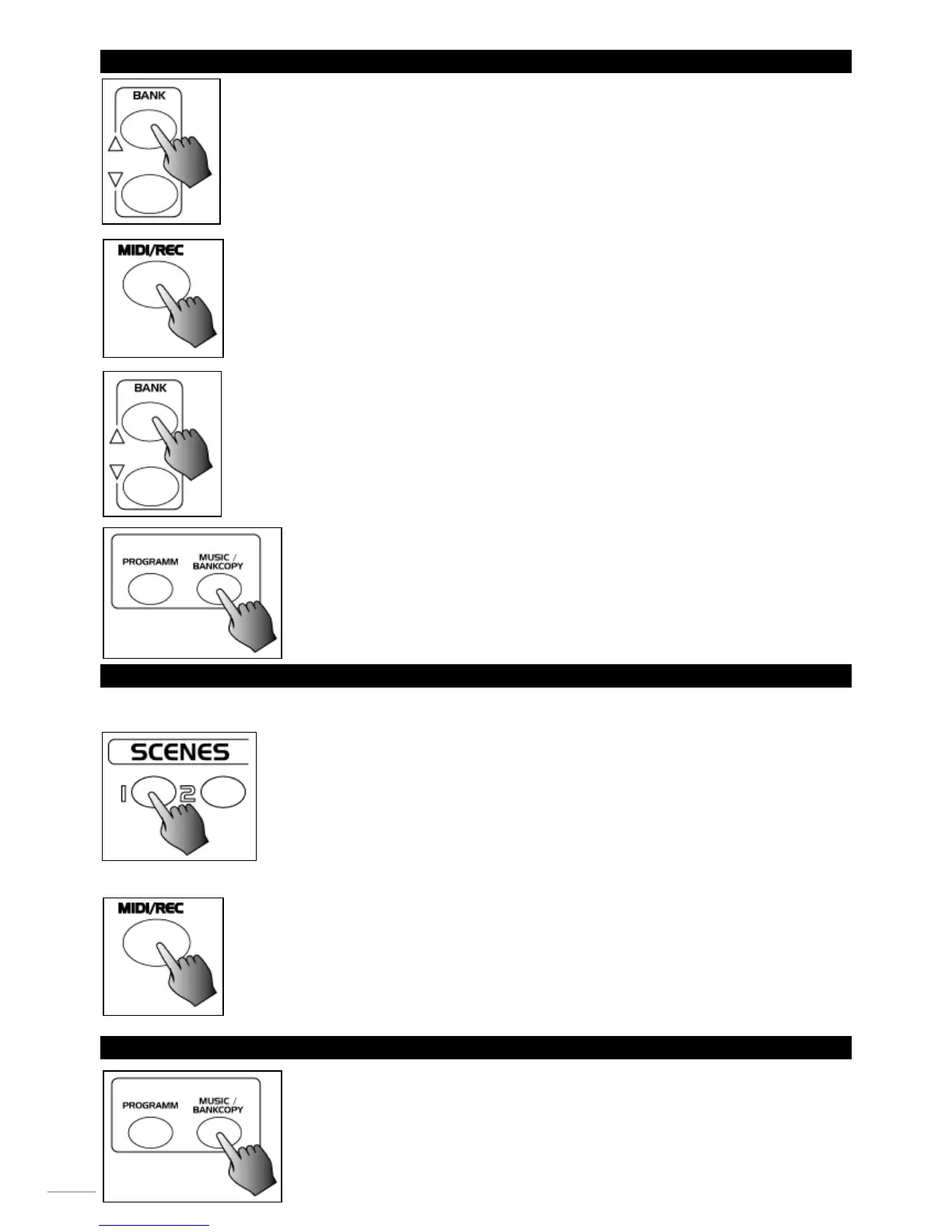1.8 BANK COPY
1. Program enable.
16
2. Tap the Bank Up/Down button to select the bank you wish to copy.
3. Tap the MIDI/Rec button.
4. Tap the Bank Up/Down button to select the bank you wish to copy to.
Pro
5. Tap the Music/Bank Copy button, all LEDs and the Segment Display will flash three times
briefly indicating the function has been completed.
6. Press the Program button for three seconds to exit Programming mode.
2.0 PROGRAMMING CHASES
You must program scenes before you can program chases, this function allows you to store up to 240 scenes into one chase.
1. Program enable.
2. Tap the Chase button to select the chase to program. Each time you can select a chase
only.
3. Select a desired scene from the bank that has stored scenes. (described in Programming
Scenes)
4. Tap the MIDI/Rec button.
5. Repeat steps 3-4 until you've reached your desired effect.
You may record up to 240 scenes into a chase.
2.1 PROGRAM A BANK OF SCENES INTO A CHASE
1. Program enable.
2. Select the chase using Chase buttons 1-6.
3. Use Bank Up/Down button to select the bank that contains the scenes you wish to copy.
4. Tap the Music/Bank Copy button.
