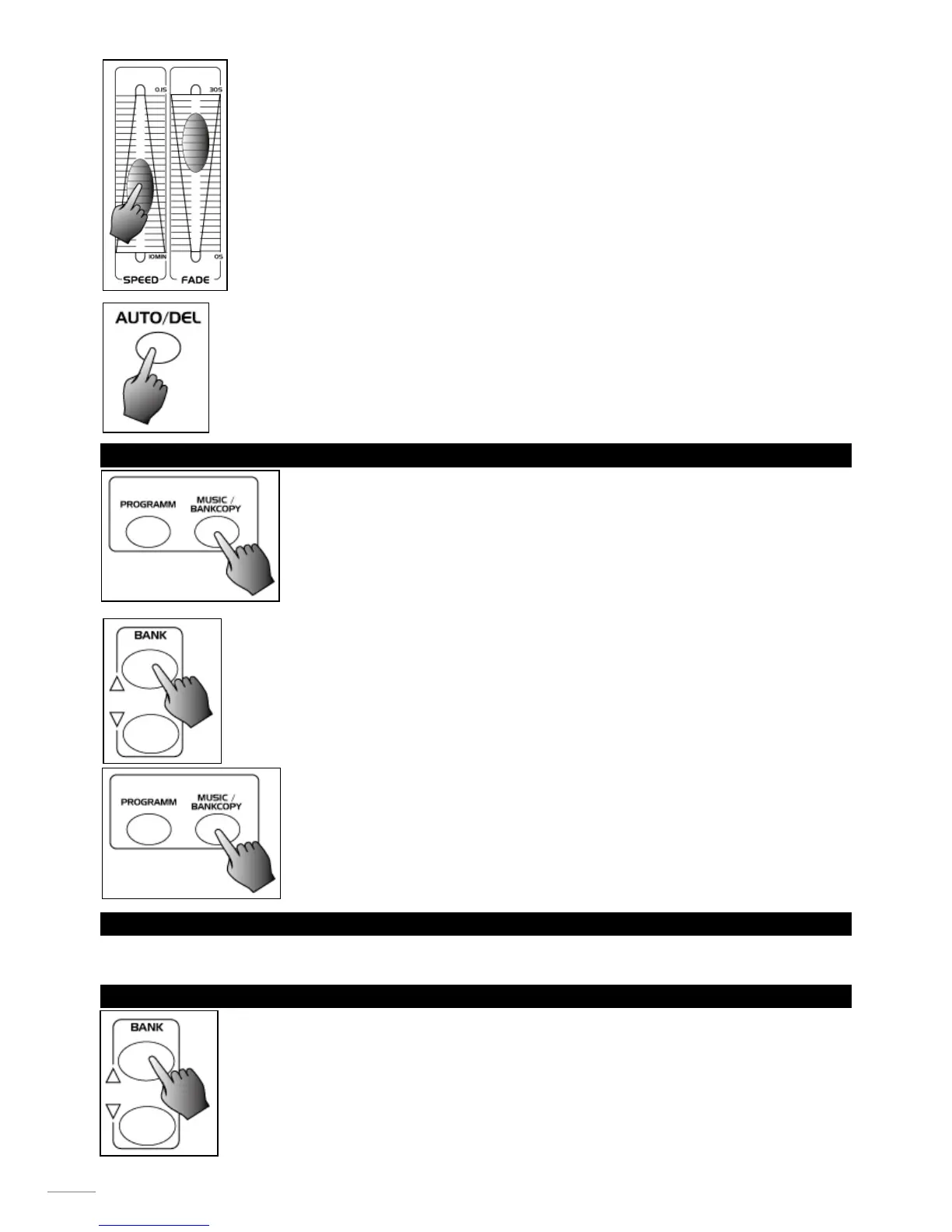3. After selecting the bank of scenes you wish to run, you can use the Speed slider (or Tap
Sync/ Display button) and Fade Time slider to adjust the scenes to your desired effect.
Hints:
The Tap Sync button is used to set the speed by tapping the button several times, the last
two taps will define the speed with a maximum of 10 minutes. Tap Sync will override any
previous setting of the Speed slider unless the slider is moved again.
4. Tap the Auto/Del button again to exit Auto mode.
4.3 MUSIC MODE
1. Tap the Music/Bank Copy button to activate Music mode. The music LED lights indicating
music mode is active.
2. Use the Bank Up/Down button to select the bank that holds the scenes you wish to run.
The scenes you've selected will chase in a sequential order according to the music rhythms
detected by the built-in microphone.
3. Tap the Music/Bank Copy button again to exit Music mode.
5.0 RUNNING CHASES
You must program scenes before you can run chases.
5.1 MANUAL MODE
1. When the power is turned on, this unit enters Manual mode automatically.
2. Select your desired chase by tapping one of the six Chase buttons. A second tap of this
button will deactivate this function.
3. Use the Speed slider(or Tap Sync button) and Fade Time slider to adjust the current
scenes to your desired effects.
4. Use the Bank Up/Down button to scroll through the chase to run all banks of scenes.’
