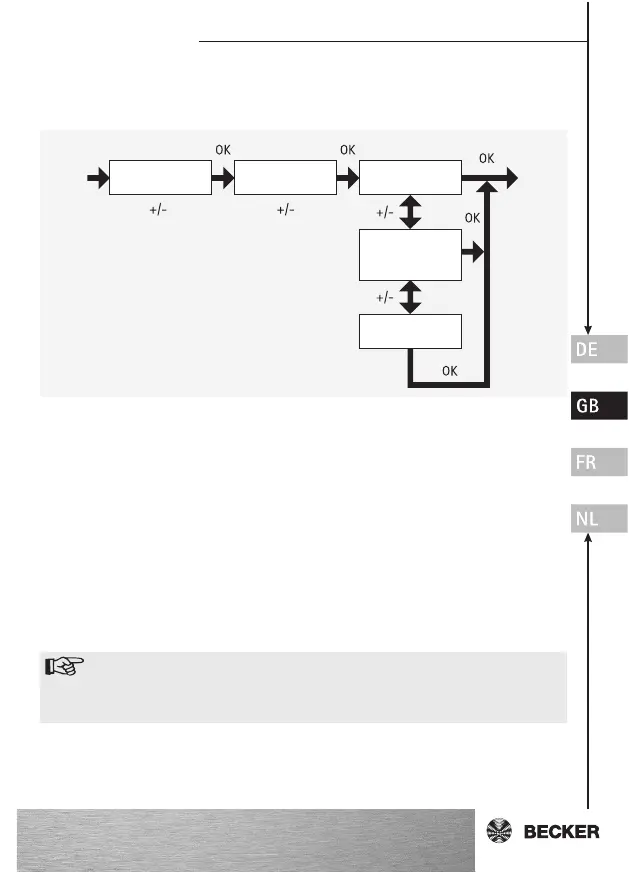Operating Instructions
43
SETTING
INTERMEDIATE POSITION, VENTILATION/REVERSE, PROG END LIMIT
(Time/position programming)
1. You have confirmed the HOLIDAY function. INTERMEDIATE POSITION appears.
2. The switching time for the INTERMEDIATE POSITION can be set using the +/- buttons.
The switching time can be set in a few seconds. Alternatively, you can move the
shutter from the upper end limit into the INTERMEDIATE POSITION using the UP/
DOWN buttons.
3. Press OK to confirm. VENTILATION/REVERSE appears.
4. The switching time for the VENTILATION/REVERSE position can be set using the +/-
buttons. The switching time can be set in a few seconds. Alternatively, you can move
the shutter from the lower end limit into the VENTILATION/REVERSE position using
the UP/DOWN buttons.
5. You have confirmed the VENTILATION/REVERSE menu option. PROG END LIMIT ap-
pears.
6. You can choose between PROG END LIMIT, PROG INTERMEDIATE POSITION and PROG
VENTILATION/REVERSE using the +/- buttons.
Note
This function allows you to select the position into which the curtain/canopy will
be moved at the pre-set switching time.
7. Confirm your selection by pressing OK.
8. The PROG END LIMIT function is now set.
9. For further programme settings in the SETTING menu, see below.
INTERMEDIATE
POSITION
VENTILATION
(REVERSE)
PROG
END LIMIT
PROG
INTERMEDIATE
POSITION
PROG
VENTILATION