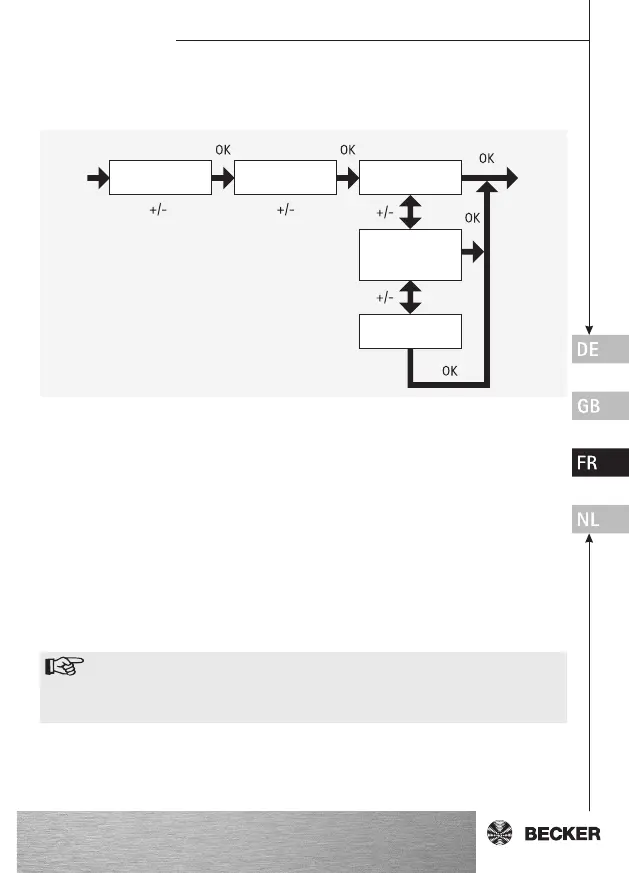Notice d’utilisation
67
REGLAGE
POS. INTERM., AERATION/INVERSION, POSITION FINALE
(programmation temps/position)
1. Vous avez confirmé la fonction VACANCES. POS. INTERM. apparaît.
2. Vous pouvez régler les horaires de marche pour la POS. INTERM. avec les touches
+/-. Le temps de marche est donné en secondes. Vous pouvez également atteindre la
POS. INTERM avec la touche DESCENTE/MONTEE à partir de la position finale supé-
rieure.
3. Confirmez avec OK. AERATION/INVERSION apparaît.
4. Vous pouvez régler les horaires de marche pour AERATION/INVERSION avec les tou-
ches +/-. Le temps de marche est donné en secondes. Vous pouvez également attein-
dre AERATION/INVERSION avec la touche DESCENTE/MONTEE à partir de la fin de
course inférieure.
5. Vous avez confirmé le point de menu AERATION/INVERSION. PROG POSITION FINALE
apparaît.
6. Vous pouvez choisir entre PROG POSITION FINALE PROG POS. INTERM et PROG AERA-
TION/INVERSION avec les touches +/-.
Remarque
Avec cette sélection, vous déterminez quelle position doit atteindre le tablier à
l’horaire réglé.
7. Confirmez votre sélection avec OK.
8. La fonction PROG POSITION FINALE est maintenant réglée.
9. Pour continuer la programmation dans le menu REGLAGE, veuillez lire la suite.
POS.
INTERM
AERATION
(INVERSION)
PROG
POS. FINALE
PROG
POS.
INTERM
PROG
AERATION