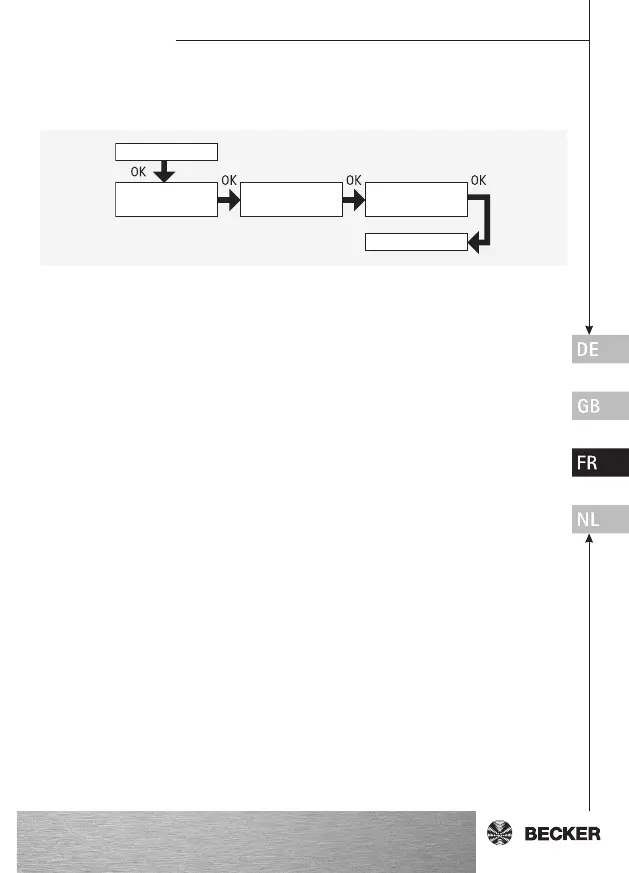Notice d’utilisation
71
FONCTION
VOLET ROULANT/STORE, 1
ère
MISE EN SERVICE
(sélection du tablier, date de la 1
ère
mise en service)
1. Appuyez sur la touche MENU.
2. Pour sélectionner le menu FONCTION, appuyez sur la touche + jusqu’à ce que FONC-
TION apparaisse.
3. Confirmez avec OK. VOLET ROULANT/STORE apparaît.
4. Vous pouvez choisir entre volet roulant/store avec les touches +/-.
5. Confirmez avec OK. MODE EXPERT OFF/ON apparaît.
6. Vous pouvez sélectionner le réglage désiré avec les touches +/-.
7. Confirmez votre sélection avec OK. 1
ère
MISE EN SERVICE apparaît.
8. Confirmez avec OK.
9. Appuyez sur la touche MENU pour accéder au mode de service.
MODE EXPERT
ON/OFF
FONCTION
PREMIERE
MISE EN SERVICE
FONCTION
VOLET ROULANT/
STORES