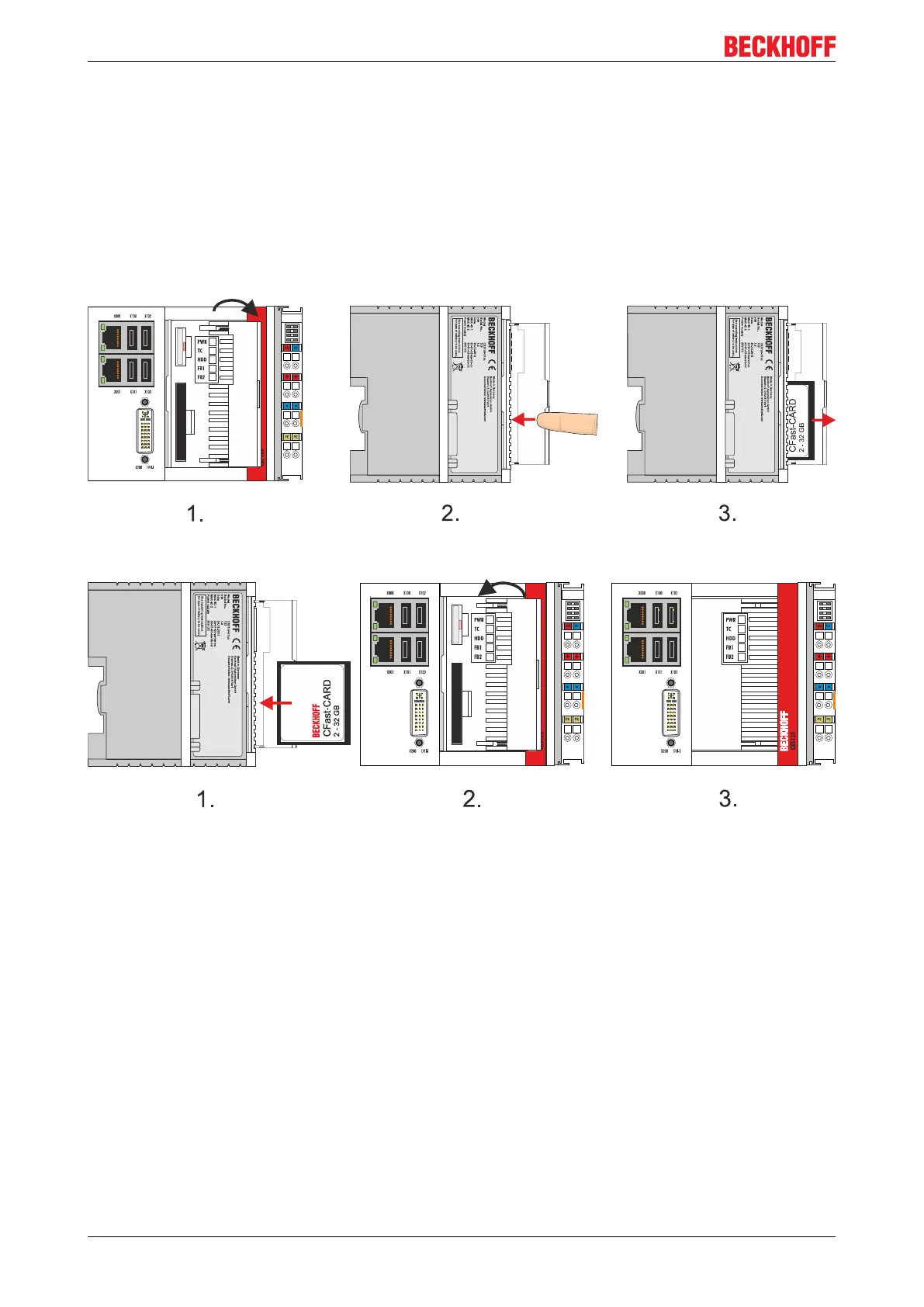Product overview
2.9 CFast slot
A CFast slot is located at the front. It enables the storage medium to be replaced. In the basic module this
should only be done in switched-off state, otherwise the system may crash. The CFast card can be
removed from the module for maintenance. In this way it is also possible to expand the system (only
operating system and program memory). CFast cards with different memory sizes are available as
accessories.
The following images illustrate the handling of the CFast cards. First, open the front flap. The CFast card slot
is then accessible. The eject mechanism is based on the push-push principle: Pressing the CFast card
causes it to be lifted out of the housing by approx. 4 mm, so that it can grasped by the fingers and pulled out.
When the card is pushed back the eject mechanism locks again. The card is positioned correctly, if it is
located approx. 1 mm lower than the front of the housing.
Once the flap is closed the device is ready for operation again.
CX51x020 Version: 1.6