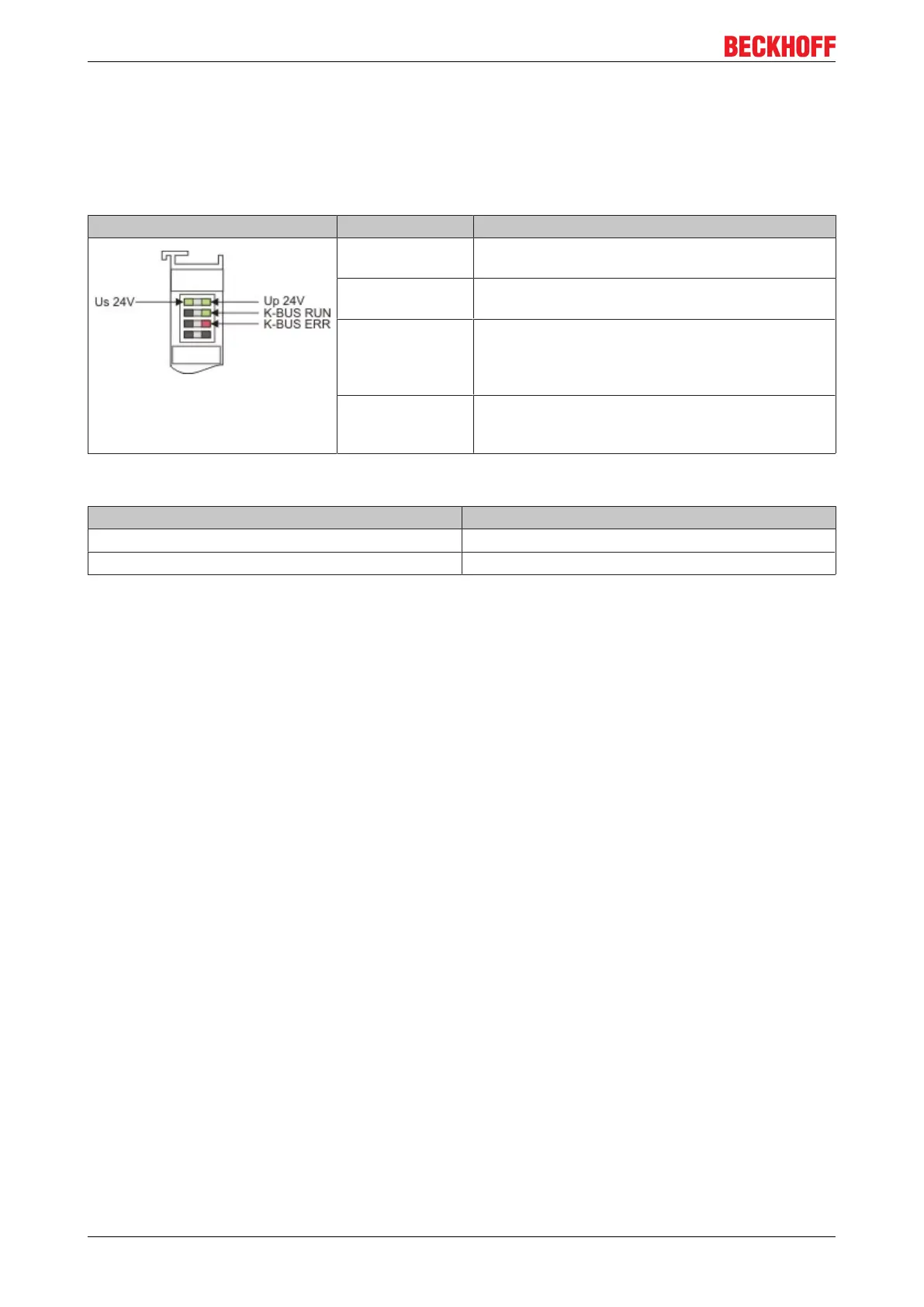Error handling and diagnostics
6.1.2 LEDs of the power supply in K-bus mode
After switching on, the power supply immediately checks the connected Bus Terminal configuration. Error-
free start-up is signalled by the red "I/O ERR” LED being extinguished. If the “I/O ERR” LED blinks, an error
in the area of the terminals is indicated. The error code can be determined from the frequency and number of
blinks. This permits rapid rectification of the error.
Display LED Meaning
Us 24 V Power supply for the CPU module.The LED lights
green if the power supply is correct.
Up 24V Power supply for terminal bus. The LED lights
green if the power supply is correct.
K-BUS RUN K-bus diagnostics.The green LED lights up in order
to indicate fault-free operation. "Fault-free" means
that the communication with the fieldbus system is
also running.
K-BUS ERR K-bus diagnostics. The red LED flashes to indicate
an error. The red LED blinks with two different
frequencies.
The I/O error LED blink code
Fast blinking Start of the error code
First slow sequence Error code
Second slow sequence Error code argument
CX51x086 Version: 1.6