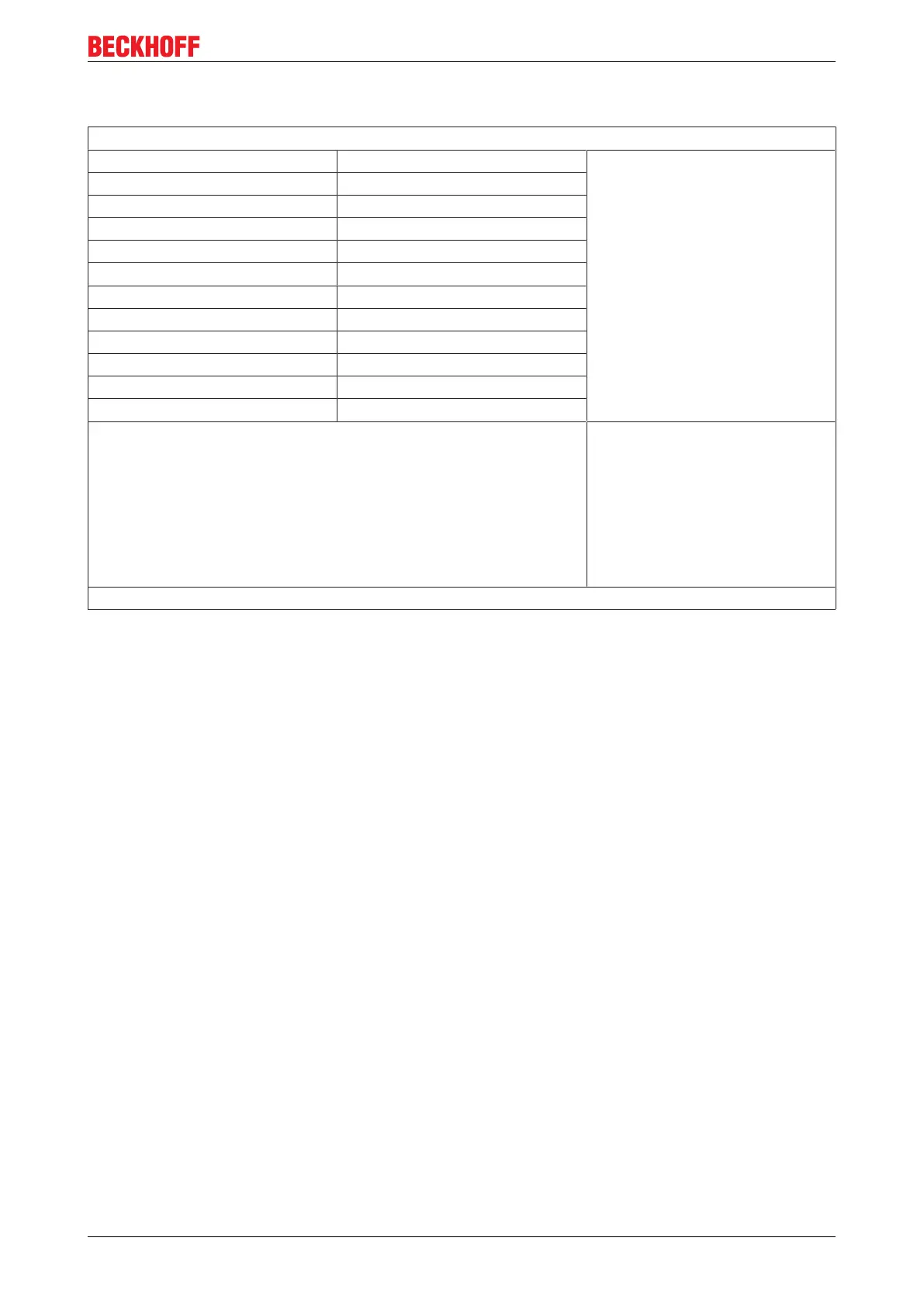Commissioning/Configuration
5.1.2.3 CPU Configuration
Aptio Setup Utility - Copyright (C) American Megatrends, Inc.
CPU Configuration Disabled for Windows XP
► Socket 0 CPU Information
► CPU Thermal Configuration
CPU Speed 1467 MHz
64-bit Supported
Limit CPUID Maximum [Disabled]
Execute Disable Bit [Enabled]
Intel Virtualization Technology [Enabled]
Power Technology [Disabled]
→ ←: Select Screen
↑ ↓: Select Item
Enter: Select
+/-: Change Options
F1: General Help
F2: Previous Values
F3: Optimized Defaults
F4: Save & Exit
ESC: Quit
Version 2.17.1246. Copyright (C) 2014 American Megatrends, Inc.
CPU Configuration
► Socket 0 CPU Information:
The CPU data are displayed here.
► CPU Thermal Configuration:
A CPU thermosensor can be switched off here. It is switched off by default.
CPU Speed
Options: none
Maximum clock frequency of the CPU.
64-bit
Options: none
Defines whether a 64-bit system is used.
Limit CPUID Maximum
Options: Enabled / Disabled
This option enables reduction of the CPU performance characteristics (CPUID).
Enabled: Reduced CPU performance characteristics, recommended for older operating systems.
Disabled: Disabled under Windows Embedded Standard 7, i.e. the full CPU-functionality is supported.
Execute Disable Bit
Options: Enabled / Disabled
Defines a security setting.
Enabled: The processor can prevent execution of defective software, thus protecting the memory.
Intel Virtualization Technology
Options: Enabled / Disabled
Defines whether Vanderpool technology is to be used. This technology facilitates optimization of the
virtualization capability of Intel-based clients and server.
CX51x0 51Version: 1.6
