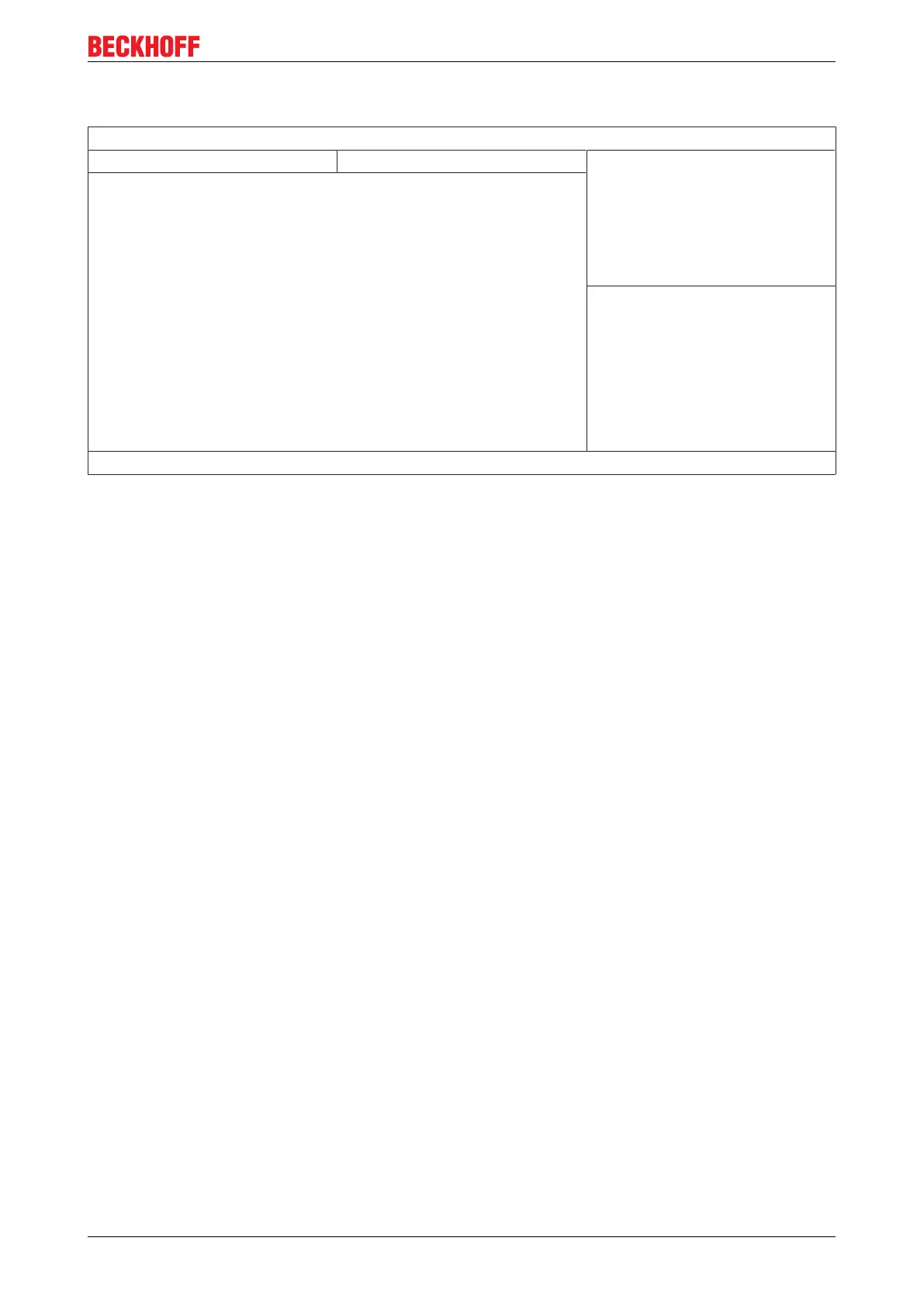Commissioning/Configuration
5.1.2.9 SDIO Configuration
Aptio Setup Utility - Copyright (C) American Megatrends, Inc.
SDIO Access Mode [Auto] Auto Option: Access SD device in
DMA mode if controller supports it,
otherwise in PIO mode. DMA
Option: Access SD device in DMA
mode. PIO Option: Access SD in
PIO mode.
→ ←: Select Screen
↑ ↓: Select Item
Enter: Select
+/-: Change Options
F1: General Help
F2: Previous Values
F3: Optimized Defaults
F4: Save & Exit
ESC: Quit
Version 2.17.1246. Copyright (C) 2014 American Megatrends, Inc.
Network Stack
Options: Auto / DMA / PIO
Sets the mode for accessing the SD card. With the Auto setting, the system automatically selects between
DMA or PIO mode.
CX51x0 61Version: 1.6
