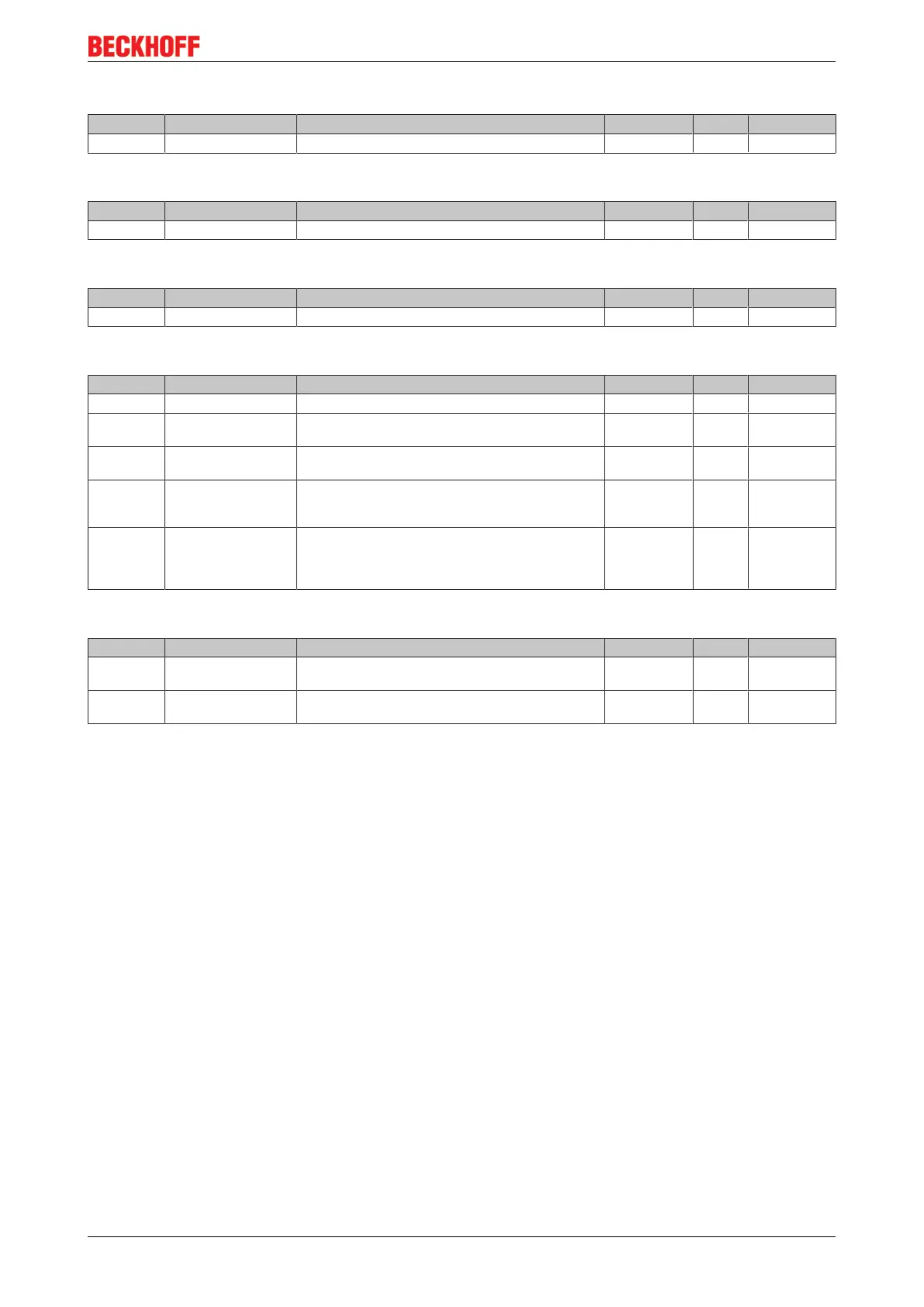Product overview
EL28xx-xxxx 43Version: 2.2
Index 1008 Device name
Index (hex) Name Meaning Data type Flags Default value
1008:0 Device name Device name of the EtherCAT slave STRING RO EL2819
Index 1009 Hardware version
Index (hex) Name Meaning Data type Flags Default value
1009:0 Hardware version Hardware version of the EtherCAT slave STRING RO
Index 100A Software version
Index (hex) Name Meaning Data type Flags Default value
100A:0 Software version Firmware version of the EtherCAT slave STRING RO 01
Index 1018 Identity
Index (hex) Name Meaning Data type Flags Default value
1018:0 Identity Information for identifying the slave UINT8 RO 0x04 (4
dec
)
1018:01 Vendor ID Vendor ID of the EtherCAT slave UINT32 RO 0x00000002
(2
dec
)
1018:02 Product code Product code of the EtherCAT slave UINT32 RO 0x0B033052
(184758354
dec
)
1018:03 Revision Revision numberof the EtherCAT slave; the low word
(bit 0-15) indicates the special terminal number, the
high word (bit 16-31) refers to the device description
UINT32 RO 0x00000000
(0
dec
)
1018:04 Serial number Serial number of the EtherCAT slave; the low byte (bit
0-7) of the low word contains the year of production,
the high byte (bit 8-15) of the low word contains the
week of production, the high word (bit 16-31) is 0
UINT32 RO 0x00000000
(0
dec
)
Index 10F0 Backup parameter handling
Index (hex) Name Meaning Data type Flags Default value
10F0:0 Backup parameter
handling
Information for standardized loading and saving of
backup entries
UINT8 RO 0x01 (1
dec
)
10F0:01 Checksum Checksum across all backup entries of the EtherCAT
slave
UINT32 RO 0x00000000
(0
dec
)