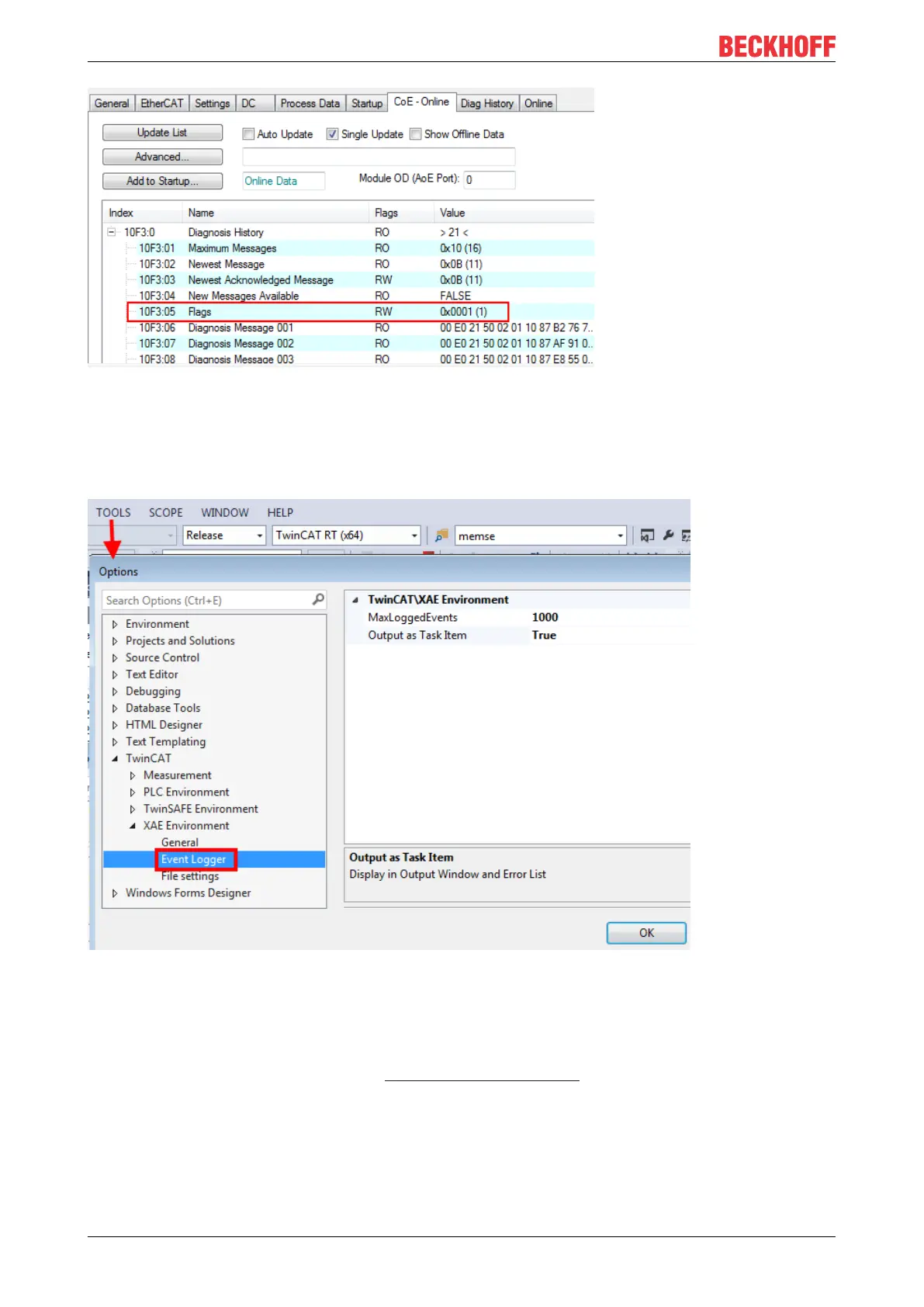Appendix
EL34xx276 Version: 1.5
Fig.181: Activating/deactivating event transmission
• In the respective EtherCAT slave, various "causes" can lead to it transmitting DiagMessages or events.
If only some of these are to be generated, you can read in the device documentation whether and how
individual causes can be deactivated, e.g. through CoE settings.
• Settings for the TwinCAT EventLogger can be found under Tools/Options
Fig.182: Settings TwinCAT EventLogger
8.2 EtherCAT AL Status Codes
For detailed information please refer to the EtherCAT system description.
8.3 Firmware compatibility
Beckhoff EtherCAT devices are delivered with the latest available firmware version. Compatibility of firmware
and hardware is mandatory; not every combination ensures compatibility. The overview below shows the
hardware versions on which a firmware can be operated.
